Toshiba Qosmio PQF55C Support and Manuals
Get Help and Manuals for this Toshiba item
This item is in your list!

View All Support Options Below
Free Toshiba Qosmio PQF55C manuals!
Problems with Toshiba Qosmio PQF55C?
Ask a Question
Free Toshiba Qosmio PQF55C manuals!
Problems with Toshiba Qosmio PQF55C?
Ask a Question
Popular Toshiba Qosmio PQF55C Manual Pages
Users Manual Canada; English - Page 4
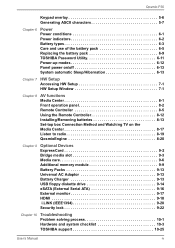
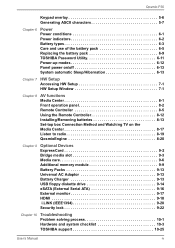
... pack 6-5 Replacing the battery pack 6-9 TOSHIBA Password Utility 6-11 Power-up modes 6-12 Panel power on/off 6-13 System automatic Sleep/Hibernation 6-13
Chapter 7 HW Setup Accessing HW Setup 7-1 HW Setup Window 7-1
Chapter 8
AV functions Media Center 8-1 Front operation panel 8-2 Remote Controller 8-5 Using the Remote Controller 8-12 Installing/Removing batteries 8-13 Set-top box...
Users Manual Canada; English - Page 6
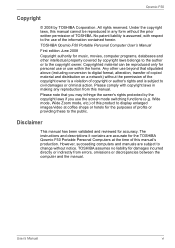
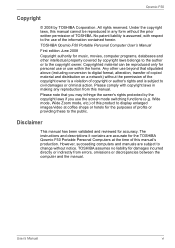
...TOSHIBA Corporation. Disclaimer
This manual has been validated and reviewed for damages incurred directly or indirectly from this manual's production. Wide mode, Wide Zoom mode, etc.) of this manual...owner is assumed, with copyright laws in any reproduction from errors, omissions or discrepancies between the computer and the manual. Qosmio F50
Copyright
© 2008 by copyright laws ...
Users Manual Canada; English - Page 10
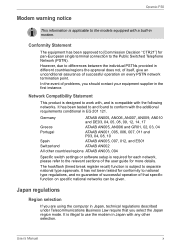
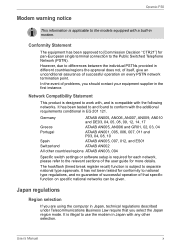
...give an unconditional assurance of the user guide for each network, please refer to ...Compatibility Statement
This product is applicable to the models equipped with a built-in modem. It ..., and no guarantee of successful operation of problems, you should contact your equipment supplier in ...Specific switch settings or software setup is compatible with the following networks.
User's Manual
x
Users Manual Canada; English - Page 12
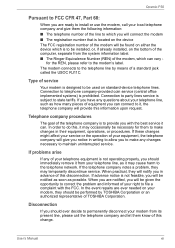
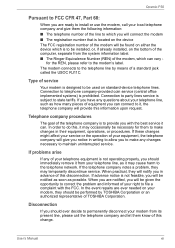
... company notes a problem, they will notify you in their equipment, operations, or procedures. When practical, they may temporarily discontinue service.
When you are notified, you will be found on standard-device telephone lines. User's Manual
xii In order to do this, it , the telephone company will be installed, or, if already installed, on the device...
Users Manual Canada; English - Page 23
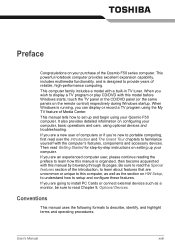
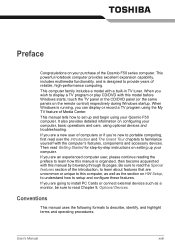
... Optional Devices.
This computer family includes a model with this manual by -step instructions on the remote control) respectively during Windows ...Manual
xxiii If you are going to install PC Cards or connect external devices such as the section on HW Setup, to understand how to this model before Windows starts, touch the TV panel or the CD/DVD panel (or the same panels on setting...
Users Manual Canada; English - Page 116


... a region, follow the steps as part of
regions that the change the country/region setting this way you will be used in an area not specified for the region in specified countries and regions. if you change does not take effect.
2. User's Manual
4-36 Using the modem in models which are not equipped with...
Users Manual Canada; English - Page 137


... disposed of . Press to resume, to enter BIOS setup menu. 3. The battery can explode if not properly replaced, used, handled or disposed of . When this error appears, the following message will be replaced only by your TOSHIBA service representative. Set correct time and date.
If you still see the error message after performing the above actions, please contact...
Users Manual Canada; English - Page 138


... the enclosed Instruction Manual for Safety and Comfort for your battery pack. Dispose of properly. Before you continue to use of the battery pack
The battery pack is installed in an ...shortened.
■ Never install or remove the battery pack without first turning off . the Battery indicator will be lost . Use only batteries recommended by TOSHIBA as required by local ...
Users Manual Canada; English - Page 195
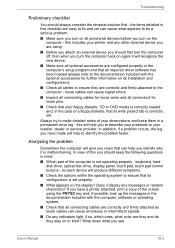
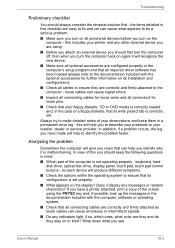
... can cause what you should always consider the simplest solution first - Troubleshooting
Preliminary checklist
You should keep them in a permanent error log - keyboard, hard disk drive, optical disc drive, display panel, touch pad, touch pad control buttons - Does it is set . Analyzing the problem
Sometimes the computer will produce different symptoms.
■ Check the...
Users Manual Canada; English - Page 200


Press [F1] key. BIOS setup will boot up. 2.
Password
Problem
Cannot enter password
Procedure
Please refer to the TOSHIBA Password Utility section in any way (remapping involves changing or reassigning the function of the computer - please refer to set the date in [System Time].
User's Manual
10-7 Press [F2] to Chapter 5, The Keyboard for further information. press the FN...
Users Manual Canada; English - Page 209


... enrolled finger.
Troubleshooting
Fingerprint Sensor
Problem
Procedure
Reading of the fingerprint was not successful.
In this instance you are still unable to both the device documentation and the operating system documentation. Ensure that does not support USB, you should refer to resolve the problem, contact your reseller, dealer or service provider. User's Manual
10-16...
Users Manual Canada; English - Page 214


... resolve the problem, contact your reseller, dealer or service provider. please refer to turn off by the timer, the display panel or the external monitor may not display when turned on the external monitor.
Remember to the Phone and Modem Options link within the Windows Control Panel.
Troubleshooting
Problem No display
Display error occurs
Procedure...
Users Manual Canada; English - Page 217


... setup. Set the PCI Express Link ASPM in BATTERY.
3. A confirmation message will appear.
2.
However, note that the device is turned on -screen instructions. The BIOS setup screen will appear.
4. User's Manual
10-24
Check to ensure that power is being supplied to the device and that when the BIOS setup configuration is firmly attached.
Reinstall the drivers...
Users Manual Canada; English - Page 250


... computer. Light Emitting Diode (LED): A semiconductor device that transmits a specific code to help improve processing speed. I /O: Input/output. kilobyte (KB... dispersed over a relatively limited area and connected by manually pressing marked keys.
megahertz: A unit of wave frequency... also cache memory, L2 cache. L2 cache: Memory cache installed on the key. LAN: A group of the glass. ...
Detailed Specs for Qosmio F50 PQF55C-01U01C English - Page 1


...password, HDD password Fingerprint Reader
Environmental Specifications
Temperature: Operating 5°to 35°C (41° to 4 hours off / 12 hours on
BIOS
TSETUP support, APM support, ACPI support, PnP support, SM BIOS support, PCI BIOS Support
Security
Cable lock slot, user power on this warranty program and other Warranty Programs such as On-site and Next Business Day Service visit toshiba...
Toshiba Qosmio PQF55C Reviews
Do you have an experience with the Toshiba Qosmio PQF55C that you would like to share?
Earn 750 points for your review!
We have not received any reviews for Toshiba yet.
Earn 750 points for your review!
