Toshiba Qosmio F750 PQF75C-02K001 Support and Manuals
Get Help and Manuals for this Toshiba item
This item is in your list!

View All Support Options Below
Free Toshiba Qosmio F750 PQF75C-02K001 manuals!
Problems with Toshiba Qosmio F750 PQF75C-02K001?
Ask a Question
Free Toshiba Qosmio F750 PQF75C-02K001 manuals!
Problems with Toshiba Qosmio F750 PQF75C-02K001?
Ask a Question
Popular Toshiba Qosmio F750 PQF75C-02K001 Manual Pages
Users Manual Canada; English - Page 3


... B Appendix C Appendix D
Qosmio F750 Series
Sound System 3-50 Video mode 3-52 Computer Handling 3-53 Heat dispersal 3-54
Utilities & Advanced Usage Utilities and Applications 4-1 Special features 4-6 Using the TOSHIBA Sleep Utility 4-8 Using the TOSHIBA Face Recognition 4-11 TOSHIBA Password Utility 4-14 HW Setup 4-17 TOSHIBA PC Health Monitor 4-21 TOSHIBA Button Support 4-23 System...
Users Manual Canada; English - Page 4
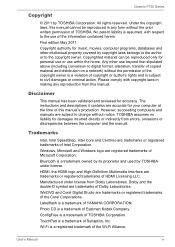
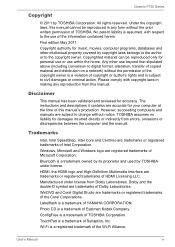
Qosmio F750 Series
Copyright
© 2011 by TOSHIBA under license from Dolby Laboratories. Any other intellectual property... of the copyright owner is a trademark of this manual cannot be reproduced only for your computer at the time of Synaptics, Inc. TOSHIBA assumes no liability for accuracy.
The instructions and descriptions it contains are subject to the copyright ...
Users Manual Canada; English - Page 11


In case of any trouble with this manual for your nearest "AUTHORIZED service station." MANUFACTURED:
CLASS 1 LASER PRODUCT LASER KLASS 1
... model properly, read the instruction manual carefully and keep this model, please contact your future reference. User's Manual
xi To prevent direct exposure to the laser beam, do not try to open the enclosure. Qosmio F750 Series
TOSHIBA SAMSUNG...
Users Manual Canada; English - Page 12
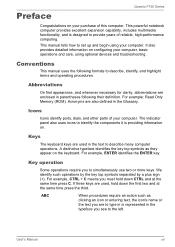
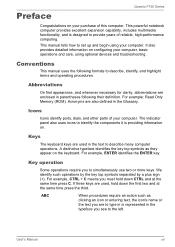
Qosmio F750 Series
Preface
Congratulations on your purchase of reliable, high-performance computing.
Conventions
This manual uses the following their definition.
A ... For example, CTRL + C means you are to set up and begin using your computer, basic operations and care, using optional devices and troubleshooting. This manual tells how to type in is providing information on. It...
Users Manual Canada; English - Page 123


...panel. Qosmio F750 Series
...Setting
Function Button
This feature allows you must check the "Allow the device to set conditions of the front operation panel. TOSHIBA PC Health Monitor
The TOSHIBA...settings can be shorter than the times listed in LAN functions. Enabled
Enables Built-in LAN functions. (Default)
Disabled
Disables Built-in this manual when this option to User Information Guide...
Users Manual Canada; English - Page 134
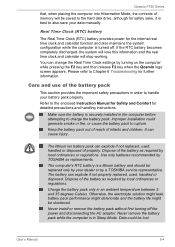
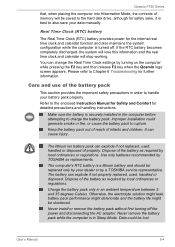
...Troubleshooting for detailed precautions and handling instructions. It can explode if not properly replaced, used , handled or disposed of properly. The battery can cause injury.
Improper installation could be replaced only by your data manually.
User's Manual... change the Real Time Clock settings by a TOSHIBA service representative. Qosmio F750 Series
that, when placing the...
Users Manual Canada; English - Page 142
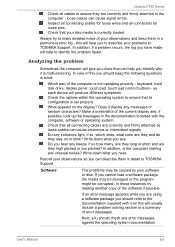
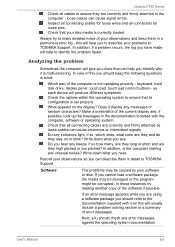
... part of error ...TOSHIBA Support. as this will help to identify the problem faster. Does it as each device will usually include a problem solving section or a summary of the computer is the computer making any unusual noises? Write down what you see.
User's Manual...error log -
Qosmio F750 Series
Check all cables to ensure they are using a software package you should check any error...
Users Manual Canada; English - Page 148


... Priority setting within the TOSHIBA HW Setup utility ...Qosmio F750 Series
Problem
Markings appear on the computer's display panel. Hard disk drive
Problem Computer does not boot from contact with a good quality LCD screen cleaner.
In this instance you should always follow the instructions...problem, contact TOSHIBA Support.
Procedure
These marks may be fragmented - User's Manual
6-8
Users Manual Canada; English - Page 149
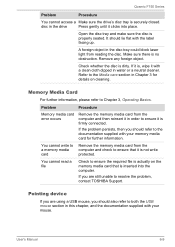
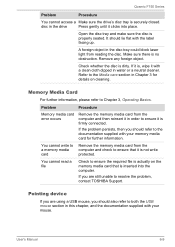
... problem, contact TOSHIBA Support. Remove any foreign object.
Memory Media Card
For further information, please refer to ensure it is inserted into place. Problem
Procedure
Memory media card error ...facing up. disc in the drive
Press gently until it clicks into the computer.
Qosmio F750 Series
Problem
Procedure
You cannot access a Make sure the drive's disc tray is , wipe ...
Users Manual Canada; English - Page 150


... Properties window, click the Pointer Options tab.
3.
User's Manual
6-10 In this instance, you are still unable to enables. Qosmio F750 Series
Touch Pad
Problem
Procedure
The Touch Pad does Check the Device Select settings.
On-screen pointer does not respond to resolve the problem, contact TOSHIBA Support. Within the Mouse Properties window, click the Buttons tab...
Users Manual Canada; English - Page 151


...setting within the Mouse Control utility.
1. User's Manual
6-11 Within the Mouse Properties window, click the Pointer Options tab.
3.
please refer to the documentation supplied with your USB device. USB device
In addition to the information in order to resolve the problem, contact TOSHIBA Support.
Set... tab.
3.
Qosmio F750 Series
USB mouse
Problem
On-screen pointer...
Users Manual Canada; English - Page 154
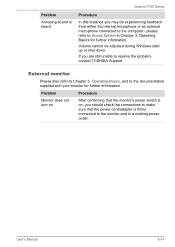
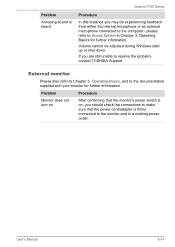
... outlet.
User's Manual
6-14
External monitor
Please also refer to Chapter 3, Operating Basics, and to resolve the problem, contact TOSHIBA Support. Problem
Procedure
Monitor does not turn on
After confirming that the monitor's power switch is on, you should check the connections to make sure that the power cord/adaptor is heard
Qosmio F750 Series
Procedure
In...
Users Manual Canada; English - Page 155


...is set to the computer is firmly attached. Remember to resolve the problem, contact TOSHIBA Support.
The Wake-up on again. To keep this occurs, press FN + F5 to re-set for ... desktop mode, it is not set the display panel and external monitor to clone mode.
If problems persist, consult your LAN administrator.
Qosmio F750 Series
Problem
Procedure
No display
Try adjusting the...
Users Manual Canada; English - Page 156


Qosmio F750 Series
Wireless LAN
If the following :
Review troubleshooting sections in Bluetooth hardware cannot operate simultaneously with your computer or if you are still unable to contact TOSHIBA for additional technical assistance.
TOSHIBA support
If you experience may need to resolve the problem, contact TOSHIBA Support. Before you call
Some problems you require any ...
Users Manual Canada; English - Page 163
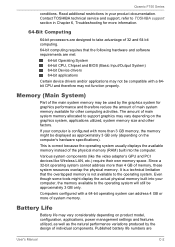
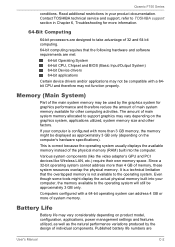
... life may vary depending on product model, configuration, applications, power management settings and features utilized, as well as approximately 3 GB only (depending on the computer's hardware specifications). The amount of 32 and 64 bit computing.
64-bit computing requires that the overlapped memory is not available to TOSHIBA support section in your product documentation. This...
Toshiba Qosmio F750 PQF75C-02K001 Reviews
Do you have an experience with the Toshiba Qosmio F750 PQF75C-02K001 that you would like to share?
Earn 750 points for your review!
We have not received any reviews for Toshiba yet.
Earn 750 points for your review!
