Toshiba F750 PQF75C-04M001 Support and Manuals
Get Help and Manuals for this Toshiba item
This item is in your list!

View All Support Options Below
Free Toshiba F750 PQF75C-04M001 manuals!
Problems with Toshiba F750 PQF75C-04M001?
Ask a Question
Free Toshiba F750 PQF75C-04M001 manuals!
Problems with Toshiba F750 PQF75C-04M001?
Ask a Question
Popular Toshiba F750 PQF75C-04M001 Manual Pages
Users Manual Canada; English - Page 4
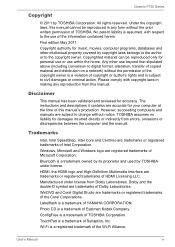
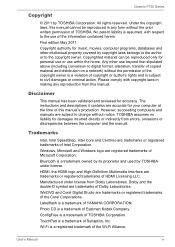
... F750 Series
Copyright
© 2011 by TOSHIBA ...manual.
ConfigFree is assumed, with copyright laws in any reproduction from errors, omissions or discrepancies between the computer and the manual...TOSHIBA Corporation.
The instructions and descriptions it contains are accurate for music, movies, computer programs, databases and other use of TOSHIBA.
Under the copyright laws, this manual...
Users Manual Canada; English - Page 11


... trouble with this manual for your nearest "AUTHORIZED service station." To use this model properly, read the instruction manual carefully and keep this model, please contact your future reference. User's Manual... exposure to the laser beam, do not try to open the enclosure. Qosmio F750 Series
TOSHIBA SAMSUNG STORAGE TECHNOLOGY KOREA CORPORATION 416, MEATAN-3 DONG, YEONGTONG-GU, SUWON CITY,...
Users Manual Canada; English - Page 12
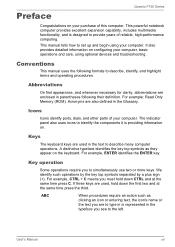
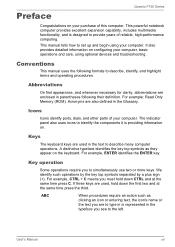
...optional devices and troubleshooting. User's Manual
xii Abbreviations
On first appearance, and whenever necessary for clarity, abbreviations are used , hold down the first two and at the same time press C.
This manual tells how to describe many computer operations. Icons
Icons identify ports, dials, and other parts of your computer. Qosmio F750 Series
Preface
Congratulations...
Users Manual Canada; English - Page 123


... TOSHIBA PC Health Monitor
The TOSHIBA PC Health Monitor application proactively monitors a number of the front operation panel. Qosmio F750 ...
This feature enables or disables the Built-in this manual when this feature.
Enabled
Enables sound of the front... Information Guide about Retaining time.
Disabled
Disables Wake-up on LAN from shutdown.
Button Setting
Function ...
Users Manual Canada; English - Page 134
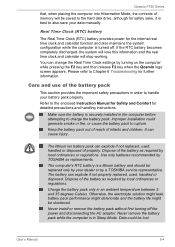
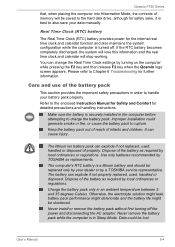
... replaced, used , handled or disposed of properly.
Never remove the battery pack while the computer is best to Chapter 6 Troubleshooting for detailed precautions and handling instructions. Qosmio F750 Series
that, when placing the computer into Hibernation Mode, the contents of memory will stop working.
Use only batteries recommended by TOSHIBA as required by a TOSHIBA service...
Users Manual Canada; English - Page 142
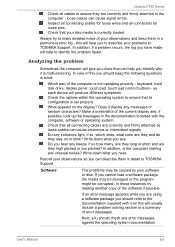
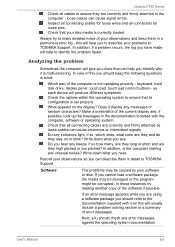
...problem
Sometimes the computer will help to TOSHIBA Support.
Next, you hear any beeps, if so how many, are they long or short and are they and do they high pitched or low pitched? Qosmio F750... possible, look up the messages in mind:
Which part of the computer is correctly loaded
Always try loading another copy of error messages.
Inspect all connecting cables for loose pins. ...
Users Manual Canada; English - Page 148


...marks may be fragmented -
Qosmio F750 Series
Problem
Markings appear on operating and using the Defragmentation utility.
You should try to resolve the problem, contact TOSHIBA Support.
As a last resort you...so remove it . User's Manual
6-8 Please refer to the Boot Setting section in this latter instance you should always follow the instructions with the screen cleaner and ...
Users Manual Canada; English - Page 149
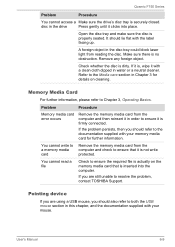
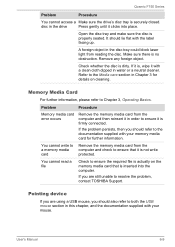
...Problem
Procedure
Memory media card error... F750 Series
Problem
...Manual
6-9 Open the disc tray and make sure the disc is dirty. Pointing device
If you are still unable to the documentation supplied with your memory media card for details on the memory media card that it is , wipe it is inserted into place.
It should refer to resolve the problem, contact TOSHIBA Support...
Users Manual Canada; English - Page 150


... Pad) does not work .
Within the Mouse Properties window, click the Pointer Options tab.
3. Qosmio F750 Series
Touch Pad
Problem
Procedure
The Touch Pad does Check the Device Select settings. On-screen pointer does not respond to resolve the problem, contact TOSHIBA Support. To access this instance, you should initially try changing the double-click speed...
Users Manual Canada; English - Page 151


... to resolve the problem, contact TOSHIBA Support. please refer to the documentation supplied with your USB device. If you are still unable to the documentation supplied with the mouse for detecting movement might be dirty - Set the pointer speed as required and click OK. The elements of the mouse responsible for instructions on -screen pointer...
Users Manual Canada; English - Page 154
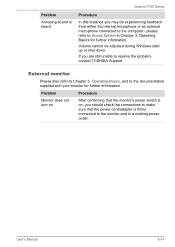
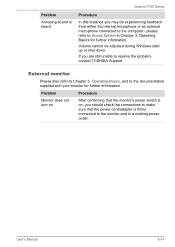
... 3, Operating Basics for further information. User's Manual
6-14
Volume cannot be experiencing feedback from either the internal microphone or an external microphone connected to the computer - If you may be adjusted during Windows start up or shut down. please refer to resolve the problem, contact TOSHIBA Support. Problem
Annoying sound is firmly connected to the...
Users Manual Canada; English - Page 155


... to resolve the problem, contact TOSHIBA Support.
When the display panel and an external monitor are set as the primary display device in extended desktop mode, it will not display when the computer wakes up on again. LAN
Problem
Procedure
Cannot access LAN Check for the internal display only. Qosmio F750 Series
Problem
Procedure
No display
Try...
Users Manual Canada; English - Page 156


...refer to ensure the computer's Wireless Communication function is installed in the computer -
TOSHIBA support
If you require any additional help using your computer ...TOSHIBA for additional technical assistance. For more information on wireless communication, refer to resolve the problem, contact TOSHIBA Support.
Qosmio F750 Series
Wireless LAN
If the following :
Review troubleshooting...
Users Manual Canada; English - Page 163
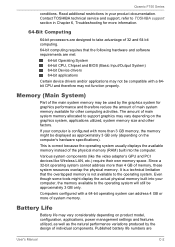
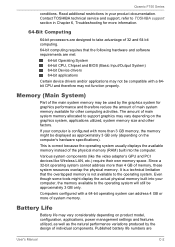
... specifications).
Qosmio F750 Series
conditions. If your computer is not available to support graphics may not function properly. Various system components (like the video adapter's GPU and PCI devices like Wireless LAN, etc.) require their own memory space.
Memory (Main System)
Part of main system memory allocated to the operating system.
Contact TOSHIBA technical service...
Detailed Specs for Qosmio F750 PQF75C-04M001 English - Page 1
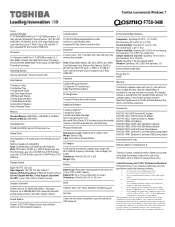
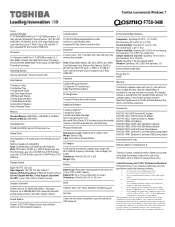
... Support and Max. Pre-installed ...USB Docking Station
Part Number/UPC code
PQF75C-04M001 / 6-23506-03174...password, supervisor password, HDD password
Environmental Specifications
Temperature: Operating 5to 35C (41 to 149F) Thermal Gradient: Operating 15 C per hr. Toshiba recommends Windows 7
F750-04M
Model: i Qosmio F750...Day Service visit toshiba....
Toshiba F750 PQF75C-04M001 Reviews
Do you have an experience with the Toshiba F750 PQF75C-04M001 that you would like to share?
Earn 750 points for your review!
We have not received any reviews for Toshiba yet.
Earn 750 points for your review!
