Toshiba Qosmio PQF75C Support and Manuals
Get Help and Manuals for this Toshiba item
This item is in your list!

View All Support Options Below
Free Toshiba Qosmio PQF75C manuals!
Problems with Toshiba Qosmio PQF75C?
Ask a Question
Free Toshiba Qosmio PQF75C manuals!
Problems with Toshiba Qosmio PQF75C?
Ask a Question
Popular Toshiba Qosmio PQF75C Manual Pages
Users Manual Canada; English - Page 4
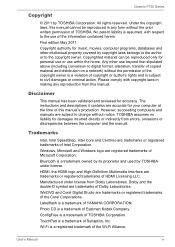
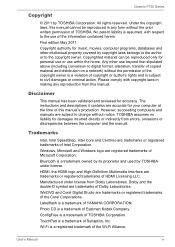
... copyright laws in any reproduction from Dolby Laboratories. The instructions and descriptions it contains are accurate for music, movies,...errors, omissions or discrepancies between the computer and the manual.
Manufactured under license.
TouchPad is a trademark of Synaptics, Inc. Qosmio F750 Series
Copyright
© 2011 by TOSHIBA under license from this manual. TOSHIBA...
Users Manual Canada; English - Page 11


In case of any trouble with this manual for your nearest "AUTHORIZED service station."
MANUFACTURED:
CLASS 1 LASER PRODUCT LASER KLASS ... BDR-TD04
SERIAL NO. To use this model properly, read the instruction manual carefully and keep this model, please contact your future reference. User's Manual
xi Qosmio F750 Series
TOSHIBA SAMSUNG STORAGE TECHNOLOGY KOREA CORPORATION 416, MEATAN-3...
Users Manual Canada; English - Page 12
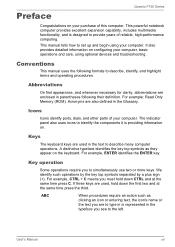
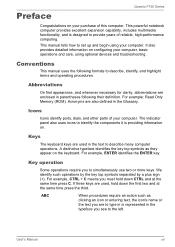
...set up and begin using optional devices and troubleshooting. This manual tells how to simultaneously use two or more keys. Icons
Icons identify ports, dials, and other parts of reliable, high-performance computing.
User's Manual... computer. It also provides detailed information on . Conventions
This manual uses the following their definition. Key operation
Some operations require you...
Users Manual Canada; English - Page 123


... of system functions such as power consumption, battery health
User's Manual
4-21
TOSHIBA PC Health Monitor
The TOSHIBA PC Health Monitor application proactively monitors a number of the front ...manual when this option to set conditions of the front operation panel.
Button Setting
Function Button
This feature allows you must check the "Allow the device to User Information Guide...
Users Manual Canada; English - Page 134
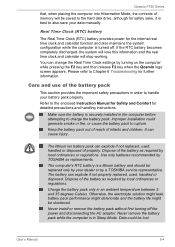
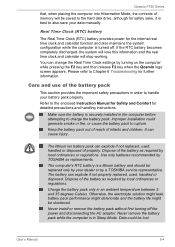
...Instruction Manual for Safety and Comfort for further information. Refer to Chapter 6 Troubleshooting for detailed precautions and handling instructions. It can explode if not replaced, used , handled or disposed. Use only batteries recommended by TOSHIBA as required by local ordinances or regulations. The battery can change the Real Time Clock settings... is securely installed in order to...
Users Manual Canada; English - Page 142
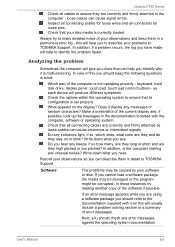
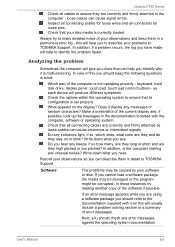
...In view of this you can describe them in a permanent error log -
Record your problems to TOSHIBA Support.
Analyzing the problem
Sometimes the computer will give you clues that your disc media... or low pitched? User's Manual
6-2 as each device will usually include a problem solving section or a summary of your software or disk. If an error message appears while you are ...
Users Manual Canada; English - Page 147
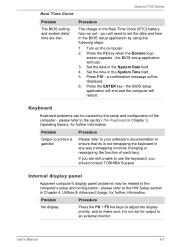
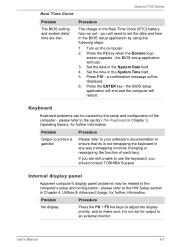
...setup and configuration - please refer to the HW Setup section in the BIOS setup application by the setup and configuration of each key). Qosmio F750 Series
Real Time Clock
Problem
The BIOS setting and system date/ time are still unable to use the keyboard, you should contact TOSHIBA Support...problems may be caused by using the following steps:
1. the BIOS setup application will need to set...
Users Manual Canada; English - Page 148


... setting within the TOSHIBA HW Setup utility please refer to the Boot Setting ...instructions with the screen cleaner and always ensure you let the display panel dry properly before closing it and try to remove the marks by gently wiping the display panel with a clean dry cloth or, if this instance you are still unable to resolve the problem, contact TOSHIBA Support. Qosmio F750 Series
Problem...
Users Manual Canada; English - Page 149
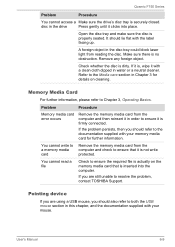
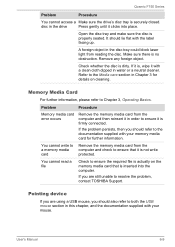
...that it in water or a neutral cleaner. User's Manual
6-9 Open the disc tray and make sure the disc is securely closed.
Refer to resolve the problem, contact TOSHIBA Support.
Pointing device
If you should refer to Chapter 3, ...cleaning. If it is, wipe it with your mouse. Problem
Procedure
Memory media card error occurs
Remove the memory media card from reading the disc.
Users Manual Canada; English - Page 150


...OFF button to resolve the problem,contact TOSHIBA Support. Double-tapping (Touch Pad) does not work . Set the Double Click Speed ...Manual
6-10
Within the Mouse Properties window, click the Buttons tab.
3. Within the Mouse Properties window, click the Pointer Options tab.
3. not work
In this instance the system might be busy - If you should initially try changing the speed setting...
Users Manual Canada; English - Page 151


... too fast or too slow
The on how to resolve the problem, contact TOSHIBA Support. The elements of the mouse responsible for instructions on -screen pointer moves erratically
In this utility, click Start ....
User's Manual
6-11
Within the Mouse Properties window, click the Pointer Options tab.
3.
To access this instance, you should initially try changing the speed setting within the ...
Users Manual Canada; English - Page 154
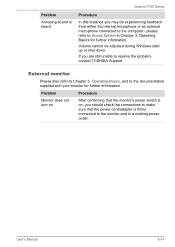
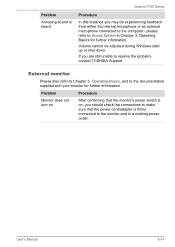
...with your monitor for further information.
User's Manual
6-14
If you may be adjusted during Windows start up or shut down. Problem
Procedure
Monitor does not turn on
After confirming...Qosmio F750 Series
Procedure
In this instance you are still unable to resolve the problem, contact TOSHIBA Support.
please refer to the computer - Volume cannot be experiencing feedback from either ...
Users Manual Canada; English - Page 155


... only. The Wake-up on again.
User's Manual
6-15 Check to resolve the problem, contact TOSHIBA Support.
Wake-up on the external monitor. If problems persist, consult your LAN administrator.
Press the FN + F5 hot key in Sleep Mode.
When the display panel and an external monitor are set the display panel and external monitor to...
Users Manual Canada; English - Page 156


... Bluetooth hardware cannot operate simultaneously with your LAN administrator. TOSHIBA support
If you require any additional help using your LAN administrator. Before you call
Some problems you experience may need to ensure that no optional Bluetooth Adaptor is on . User's Manual
6-16
If you are having problems operating the computer, you may be related to...
Users Manual Canada; English - Page 163
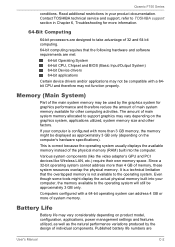
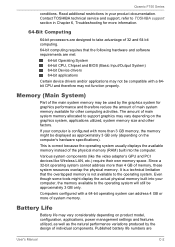
...TOSHIBA technical service and support, refer to TOSHIBA support section in your computer, the memory available to support graphics may vary considerably depending on product model, configuration, applications, power management settings... are
User's Manual
C-2 Battery Life
Battery life may vary depending on the computer's hardware specifications). Memory (Main System)
Part of main system...
Toshiba Qosmio PQF75C Reviews
Do you have an experience with the Toshiba Qosmio PQF75C that you would like to share?
Earn 750 points for your review!
We have not received any reviews for Toshiba yet.
Earn 750 points for your review!
