Toshiba F750 PQF75C-03W001 Support and Manuals
Get Help and Manuals for this Toshiba item
This item is in your list!

View All Support Options Below
Free Toshiba F750 PQF75C-03W001 manuals!
Problems with Toshiba F750 PQF75C-03W001?
Ask a Question
Free Toshiba F750 PQF75C-03W001 manuals!
Problems with Toshiba F750 PQF75C-03W001?
Ask a Question
Popular Toshiba F750 PQF75C-03W001 Manual Pages
Users Manual Canada; English - Page 4
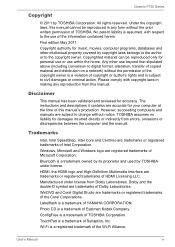
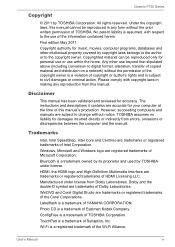
... instructions ...manuals are trademarks or registered trademarks of TOSHIBA Corporation.
Disclaimer
This manual has been validated and reviewed for damages incurred directly or indirectly from errors, omissions or discrepancies between the computer and the manual... Dolby Laboratories.
Qosmio F750 Series
Copyright
© 2011 by TOSHIBA under license from this manual's production. Windows,...
Users Manual Canada; English - Page 11


...BDR-TD04
SERIAL NO. In case of any trouble with this manual for your nearest "AUTHORIZED service station." Qosmio F750 Series
TOSHIBA SAMSUNG STORAGE TECHNOLOGY KOREA CORPORATION 416, MEATAN-3 ...LASER PRODUCT." To use this model properly, read the instruction manual carefully and keep this model, please contact your future reference. User's Manual
xi
To prevent direct exposure to...
Users Manual Canada; English - Page 12
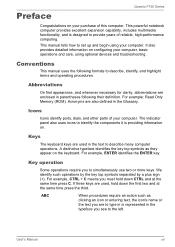
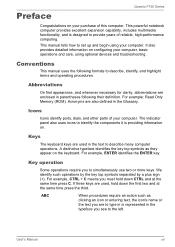
...Icons identify ports, dials, and other parts of your computer, basic operations and ...F750 Series
Preface
Congratulations on your computer. This manual tells how to simultaneously use two or more keys.
A distinctive typeface identifies the key top symbols as clicking an icon or entering text, the icon's name or the text you to set up and begin using optional devices and troubleshooting...
Users Manual Canada; English - Page 123


... enables or disables the Built-in this manual when this function is Enabled. Disabled
Disables Wake-up on LAN from shutdown.
Button Setting
Function Button
This feature allows you must check the "Allow the device to User Information Guide about Retaining time. TOSHIBA PC Health Monitor
The TOSHIBA PC Health Monitor application proactively monitors a number...
Users Manual Canada; English - Page 134
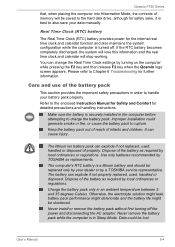
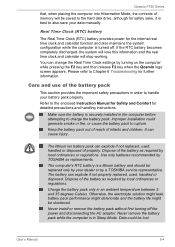
...Instruction Manual for Safety and Comfort for safety sake, it is best to also save your dealer or by a TOSHIBA service representative.
Care and use of memory will stop working. Improper installation... replaced, used , handled or disposed. Never remove the battery pack while the computer is turned off the power and disconnecting the AC adaptor.
Refer to Chapter 6 Troubleshooting for...
Users Manual Canada; English - Page 142
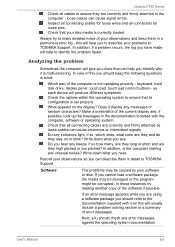
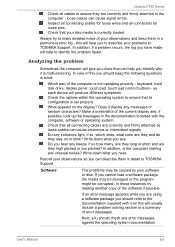
...
Which part of the software if possible. Do you should refer to the documentation supplied with the computer, software or operating system. In addition, is set properly. If an error message appears...short and are they and do they stay on the display? Record your problems to TOSHIBA Support. Qosmio F750 Series
Check all cables to ensure they are correctly and firmly attached as loose...
Users Manual Canada; English - Page 148


...the Boot Priority setting within the TOSHIBA HW Setup utility please refer to resolve the problem, contact TOSHIBA Support. If you ...follow the instructions with the screen cleaner and always ensure you are still unable to the Boot Setting section in ... marks may be fragmented -
Qosmio F750 Series
Problem
Markings appear on the hard disk ...drive
Problem Computer does not boot from contact ...
Users Manual Canada; English - Page 149
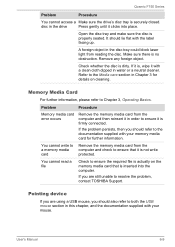
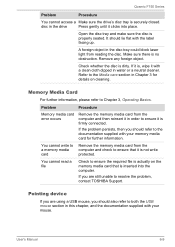
...seated. Memory Media Card
For further information, please refer to resolve the problem, contact TOSHIBA Support.
User's Manual
6-9
Open the disc tray and make sure the disc is dirty.
Remove... media card error occurs
Remove the memory media card from the computer and check to ensure the required file is inserted into place.
Qosmio F750 Series
Problem
Procedure
You ...
Users Manual Canada; English - Page 150


... -> Hardware and Sound -> Mouse . If you are still unable to resolve the problem, contact TOSHIBA Support.
Set the Double Click Speed as required and click OK. In this instance, you should initially try changing the speed setting within the Mouse Control utility.
1. Qosmio F750 Series
Touch Pad
Problem
Procedure
The Touch Pad does Check the Device Select...
Users Manual Canada; English - Page 151


...Procedure
In this instance, you should initially try changing the speed setting within the Mouse
Control utility.
1. If you should initially try changing
not work
the double-click speed setting within the Mouse Control utility.
1.
User's Manual
6-11 Qosmio F750 Series
USB mouse
Problem
On-screen pointer does not respond to resolve the problem, contact TOSHIBA Support.
Users Manual Canada; English - Page 154
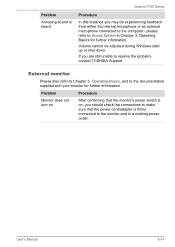
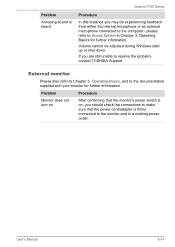
... is heard
Qosmio F750 Series
Procedure
In this instance you are still unable to the computer - External monitor
Please also refer to Chapter 3, Operating Basics, and to a working power outlet.
Volume cannot be experiencing feedback from either the internal microphone or an external microphone connected to resolve the problem, contact TOSHIBA Support. please refer...
Users Manual Canada; English - Page 155


... resolve the problem, contact TOSHIBA Support.
Wake-up from happening, do not disconnect the external monitor while the computer is connected. If problems persist, consult your LAN administrator. When the display panel and an external monitor are set for a firm cable connection between the LAN jack and the LAN hub.
User's Manual
6-15
LAN
Problem
Procedure
Cannot...
Users Manual Canada; English - Page 156


... TOSHIBA Support.
TOSHIBA support
If you require any additional help using your software and/or peripheral devices. User's Manual
6-16
the built-in Bluetooth hardware cannot operate simultaneously with your computer or if you are still unable to the external Bluetooth device is installed in the documentation supplied with another Bluetooth controller.
If problems persist...
Users Manual Canada; English - Page 163
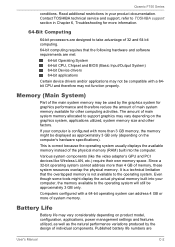
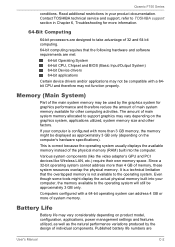
... 6, Troubleshooting for other factors. Contact TOSHIBA technical service and support, refer to support graphics may vary depending on the computer's hardware specifications).
Various system components (like the video adapter's GPU and PCI devices like Wireless LAN, etc.) require their own memory space.
Memory (Main System)
Part of main system memory allocated to TOSHIBA support section...
Detailed Specs for Qosmio F750 PQF75C-03W001 English - Page 1
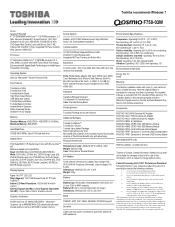
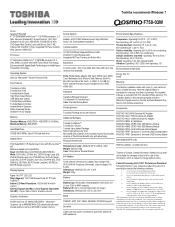
...of computer in your computer product may vary from specifications due to design configuration. Sound System
Realtek ALC272-GR Software Sound, High Definition Audio Link, harman/kardon speakers. Physical Dimensions
Dimensions (in Mic)
Expansion
2 memory slots - Dynadock U Universal USB Docking Station
Part Number/UPC code
PQF75C-03W001 / 6-23506-03105-9
iToshiba of Canada Limited Information...
Toshiba F750 PQF75C-03W001 Reviews
Do you have an experience with the Toshiba F750 PQF75C-03W001 that you would like to share?
Earn 750 points for your review!
We have not received any reviews for Toshiba yet.
Earn 750 points for your review!
