Toshiba Qosmio F55-Q5021 Support and Manuals
Get Help and Manuals for this Toshiba item
This item is in your list!

View All Support Options Below
Free Toshiba Qosmio F55-Q5021 manuals!
Problems with Toshiba Qosmio F55-Q5021?
Ask a Question
Free Toshiba Qosmio F55-Q5021 manuals!
Problems with Toshiba Qosmio F55-Q5021?
Ask a Question
Popular Toshiba Qosmio F55-Q5021 Manual Pages
Toshiba User's Guide for Qosmio F55 (Windows Vista) - Page 2
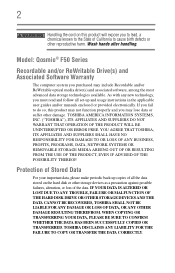
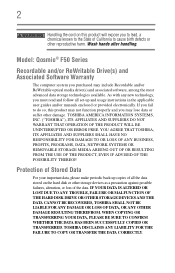
... BEEN SUCCESSFULLY COPIED OR TRANSFERRED. TOSHIBA DISCLAIMS ANY LIABILITY FOR THE FAILURE TO COPY OR TRANSFER THE DATA CORRECTLY. Wash hands after handling. Model: Qosmio® F50 Series
Recordable and... data, please make periodic back-up copies of all set-up and usage instructions in the applicable user guides and/or manuals enclosed or provided electronically.
As with any new technology,...
Toshiba User's Guide for Qosmio F55 (Windows Vista) - Page 5
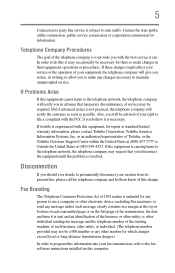
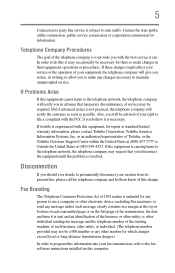
....
Disconnection
If you in their equipment, operations or procedures. If Problems Arise
If this information into your modem from its present line, please call the telephone company and let them know of service may be necessary for them to the fax software instructions installed on the first page of the transmission, the date and...
Toshiba User's Guide for Qosmio F55 (Windows Vista) - Page 20


.... Please contact TOSHIBA computer product support on Web site http://www.toshiba-europe.com/computers/tnt/ bluetooth.htm in Europe or pcsupport.toshiba.com in order to enable wireless networks over two or more information.
20
Bluetooth® Wireless Technology Interoperability
Bluetooth® Cards from TOSHIBA are designed to be interoperable with any such problem, immediately turn...
Toshiba User's Guide for Qosmio F55 (Windows Vista) - Page 26
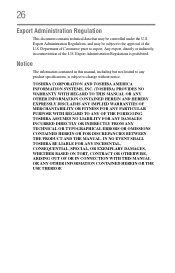
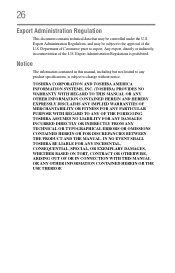
... data that may be controlled under the U.S. Any export, directly or indirectly, in this manual, including but not limited to any product specifications, is prohibited. Department of the U.S. Export Administration Regulations is subject to export. IN NO EVENT SHALL TOSHIBA BE LIABLE FOR ANY INCIDENTAL, CONSEQUENTIAL, SPECIAL, OR EXEMPLARY DAMAGES, WHETHER BASED ON...
Toshiba User's Guide for Qosmio F55 (Windows Vista) - Page 60


..., contact Toshiba Customer Support to recover...models)
Your computer has been configured with your computer.
If your optical disc drive is (949) 859-4273.
NOTE
The system will prompt you the ability to obtain the Recovery media for example, a D: drive.
❖ Recover your hard disk drive to the factory-set default without the HDD Recovery partition.
❖ Reinstall drivers...
Toshiba User's Guide for Qosmio F55 (Windows Vista) - Page 72
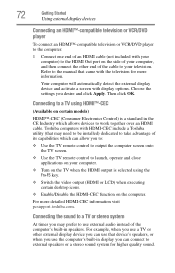
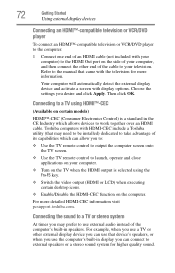
...manual...-CEC information visit pcsupport.toshiba.com. Connecting to a TV using HDMI™-CEC
(Available on certain models)
HDMI™-CEC (...installed) dedicated to take advantage of its capabilities which allows devices to work together over an HDMI cable. Your computer will automatically detect the external display device and activate a screen with display options. Choose the settings...
Toshiba User's Guide for Qosmio F55 (Windows Vista) - Page 111


... the computer, or carry additional charged battery packs with setup changes, contact Toshiba's Customer Support Center.
You can then replace a discharged battery and continue working. Users who are not... accessories.toshiba.com. NOTE
Battery charge time may reduce the potential charge of the system should use the battery charger specified by Toshiba.
Changes to these settings may also...
Toshiba User's Guide for Qosmio F55 (Windows Vista) - Page 173
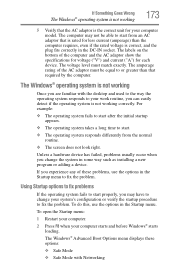
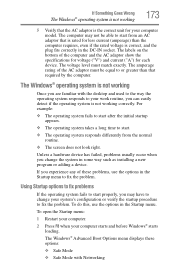
...the Startup menu to fix the problem.
To open the Startup menu:
1 Restart your computer.
2 Press F8 when your computer model. The voltage level must be ...problems, use the options in some way such as installing a new program or adding a device. Unless a hardware device has failed, problems usually occur when you experience any of the computer and the AC adaptor show the specifications...
Toshiba User's Guide for Qosmio F55 (Windows Vista) - Page 188
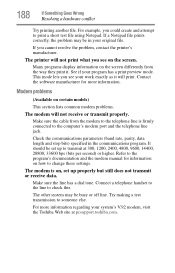
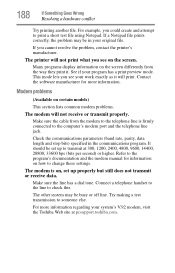
.... Contact the software manufacturer for information on the screen differently from the modem to transmit at pcsupport.toshiba.com.
It should be in the communications program. The other system may be set up to the telephone line is on certain models)
This section lists common modem problems.
The modem will print. For more information. See...
Toshiba User's Guide for Qosmio F55 (Windows Vista) - Page 189
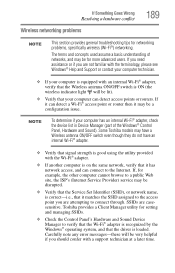
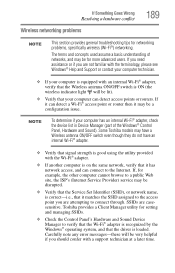
... error messages-these will be a configuration issue. SSIDs are not familiar with the terminology, please see Windows® Help and Support or contact your computer technician.
❖ If your computer is equipped with the Wi-Fi® adapter.
❖ If another computer is ON (the wireless indicator light will be for networking problems, specifically...
Toshiba User's Guide for Qosmio F55 (Windows Vista) - Page 197
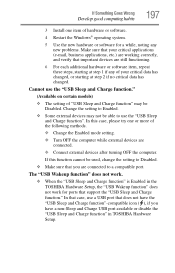
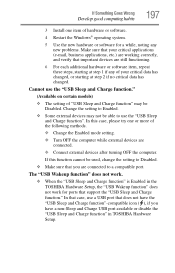
...TOSHIBA Hardware Setup.
In that case, use a USB port that support the "USB Sleep and Charge function." If Something Goes Wrong
Develop good computing habits
197
3 Install one or more of the following methods.
❖ Change the Enabled mode setting...on certain models)
❖ The setting of ...TOSHIBA Hardware Setup, the "USB Wakeup function" does not work for a while, noting any new problems...
Toshiba User's Guide for Qosmio F55 (Windows Vista) - Page 204
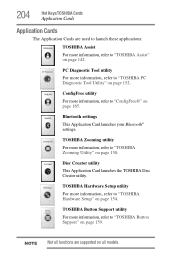
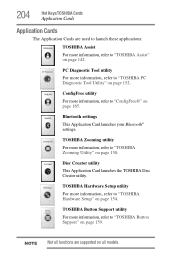
... Assist For more information, refer to "TOSHIBA Assist" on page 142.
NOTE Not all models.
Bluetooth settings
This Application Card launches your Bluetooth® settings.
TOSHIBA Zooming utility
For more information, refer to "TOSHIBA Zooming Utility" on page 159. TOSHIBA Button Support utility
For more information, refer to "TOSHIBA Button Support" on page 158. PC Diagnostic Tool...
Toshiba User's Guide for Qosmio F55 (Windows Vista) - Page 212
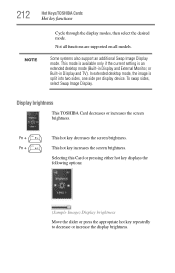
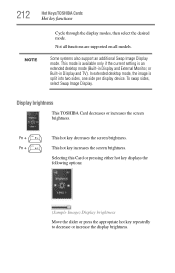
... available only if the current setting is split into two sides, one side per display device. Fn +
This hot key decreases the screen brightness. Fn +
This hot key increases the screen brightness. Some systems also support an additional Swap Image Display mode.
Display brightness
This TOSHIBA Card decreases or increases the screen brightness. Selecting this Card...
Toshiba User's Guide for Qosmio F55 (Windows Vista) - Page 215


Selecting this Card or pressing the hot key displays the following options:
(Sample Image) Screen resolution options
Cycle through the screen resolutions, then select the desired resolution. Hot Keys/TOSHIBA Cards
Hot key functions
215
Zoom (Display resolution)
or Fn +
[Space bar]
This TOSHIBA Card or hot key switches screen resolution.
Toshiba User's Guide for Qosmio F55 (Windows Vista) - Page 235


... modem
connecting to telephone line 130 problem solving 188 monitor 71
connecting 71, 73
not working 180 mouse
installing 75 mouse utility 153
N
network ...problems 184 troubleshooting 184 optical media recording 106 other documentation 39 overlay keys 94
P
password deleting a supervisor 150 disabling a user 151 setting a user 150 supervisor set up 149 types 148
passwords instant, using 148 setting...
Toshiba Qosmio F55-Q5021 Reviews
Do you have an experience with the Toshiba Qosmio F55-Q5021 that you would like to share?
Earn 750 points for your review!
We have not received any reviews for Toshiba yet.
Earn 750 points for your review!
