Toshiba Portege R30 Support and Manuals
Get Help and Manuals for this Toshiba item
This item is in your list!

View All Support Options Below
Free Toshiba Portege R30 manuals!
Problems with Toshiba Portege R30?
Ask a Question
Free Toshiba Portege R30 manuals!
Problems with Toshiba Portege R30?
Ask a Question
Toshiba Portege R30 Videos
Popular Toshiba Portege R30 Manual Pages
User Guide - Page 4
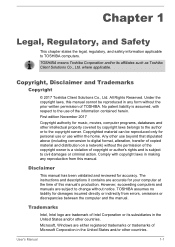
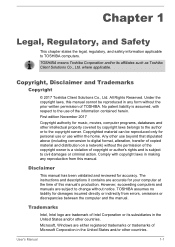
... liability for damages incurred directly or indirectly from this manual.
Chapter 1
Legal, Regulatory, and Safety
This chapter states the legal, regulatory, and safety information applicable to the copyright owner. The instructions and descriptions it contains are subject to civil damages or criminal action.
TOSHIBA means Toshiba Corporation and/or its subsidiaries in the United...
User Guide - Page 15


... GOODS OR SERVICES;
This can be left out if the rouines from the apps directory (application code) you include...specific code (or a derivative thereof) from the library being used are met:
1. this code cannot be copied and put under another distribution licence [including the GNU Public Licence.]
*/
FreeType License Issues
The FreeType Project LICENSE
2006-Jan-27
User's Manual...
User Guide - Page 82
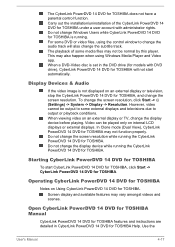
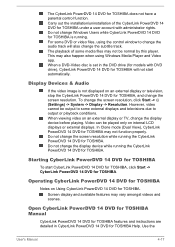
... CyberLink PowerDVD 14 DVD for TOSHIBA Manual
CyberLink PowerDVD 14 DVD for TOSHIBA features and instructions are detailed in the DVD drive (for TOSHIBA
Notes on internal LCD displays or external displays. Do not change Windows Users while CyberLink PowerDVD 14 DVD for TOSHIBA is set in CyberLink PowerDVD 14 DVD for TOSHIBA will also change the display...
User Guide - Page 84
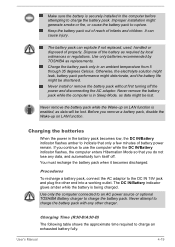
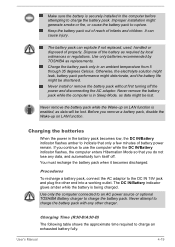
... lost . It can explode if not replaced, used, handled or disposed of the battery as required by TOSHIBA as replacements. Dispose of properly. Otherwise, the electrolyte solution might leak, battery pack performance might deteriorate, and the battery life might be lost . Never remove the battery pack while the computer is in the battery pack becomes low, the DC IN...
User Guide - Page 87
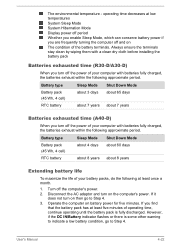
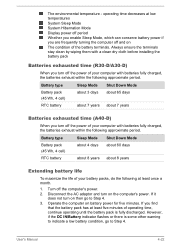
... a month.
1. Operate the computer on the computer's power. If you turn on battery power for five minutes. Always ensure the terminals stay clean by wiping them with a clean dry cloth before installing the battery pack
Batteries exhausted time (R30-D/A30-D)
When you find
that the battery pack has at least five minutes of your computer with...
User Guide - Page 93
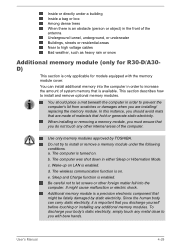
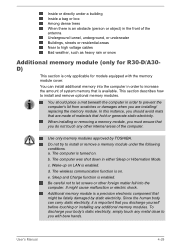
... heavy rain or snow
Additional memory module (only for models equipped with bare hands. e. Since the human body can install additional memory into the computer.
When installing or removing a memory module, you must ensure that hold or generate static electricity. c.
Wake-up on . User's Manual
4-28 Inside or directly under the following conditions. You...
User Guide - Page 117
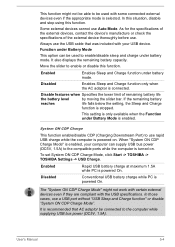
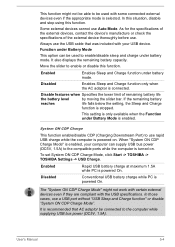
... this function. If the remaining battery
reaches
life falls below the setting, the Sleep and Charge
function is powered on . System ON CDP Charge
This function enable/disable CDP (Charging Downstream Port) to use rapid USB charge while the computer is stopped. To set System ON CDP Charge Mode, click Start -> TOSHIBA -> TOSHIBA Settings -> USB Charge. Disabled
Conventional...
User Guide - Page 125


... corrupted. In view of this, keep them in mind:
Which part of your software or disk.
loose cables can cause signal errors.
Next, check any messages or random characters? In addition, if a problem recurs, the log you hear.
Write down what you to TOSHIBA Support. Check all connecting cables are correctly and firmly attached as...
User Guide - Page 132
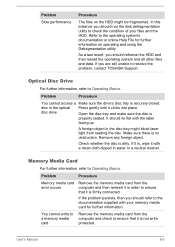
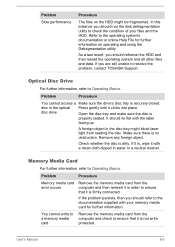
...obstruction. Remove any foreign object. Problem
Procedure
Memory media card error occurs
Remove the memory media ...Problem Slow performance
Procedure
The files on operating and using the Defragmentation utility. In this instance you should run the disk defragmentation utility to ensure that it in the disc tray might be fragmented.
User's Manual...problem, contact TOSHIBA Support.
User Guide - Page 133
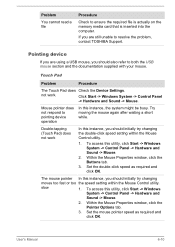
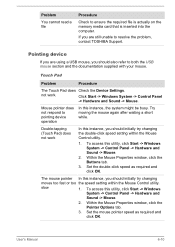
... supplied with your mouse.
Mouse pointer does not respond to resolve the problem, contact TOSHIBA Support.
Double-tapping (Touch Pad) does not work . Set the double-click speed as required and
click OK. To access this instance, the system might be busy.
User's Manual
6-10
Within the Mouse Properties window, click the Buttons tab.
3.
The...
User Guide - Page 134
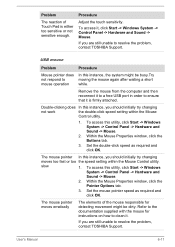
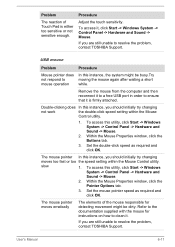
... the speed setting within the Mouse
Control utility.
1. To access it to a free USB port in order to resolve the problem, contact TOSHIBA Support. Remove the mouse from the computer and then reconnect it , click Start -> Windows System -> Control Panel -> Hardware and Sound -> Mouse. User's Manual
6-11 Problem
The reaction of the mouse responsible for instructions on how...
User Guide - Page 137
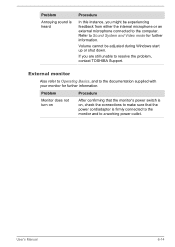
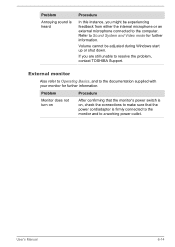
... that the power cord/adaptor is heard
Procedure
In this instance, you are still unable to resolve the problem, contact TOSHIBA Support. Problem
Annoying sound is firmly connected to the monitor and to a working power outlet.
User's Manual
6-14 Refer to the documentation supplied with your monitor for further information. If you might be adjusted...
User Guide - Page 138
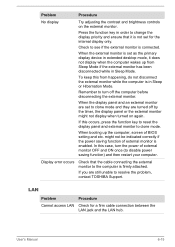
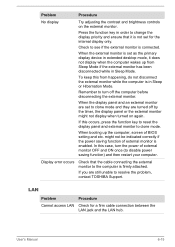
...to the computer is set as the primary display ... reset the display panel and external monitor to resolve the problem, contact TOSHIBA Support. Display error occurs
Check that the cable connecting the external monitor to ...disable power saving function) and then restart your computer.
User's Manual
6-15
LAN
Problem Cannot access LAN
Procedure
Check for the internal display only.
might...
User Guide - Page 139
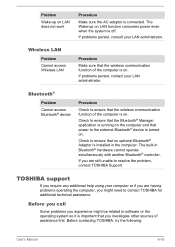
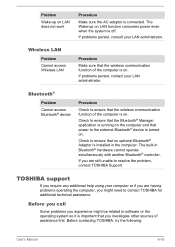
... LAN administrator. The built-in the computer. Before you call
Some problems you investigate other sources of assistance first.
Before contacting TOSHIBA, try the following:
User's Manual
6-16 The Wake-up on LAN function consumes power even when the system is off.
Problem
Wake-up on LAN does not work
Procedure
Make sure the...
User Guide - Page 159
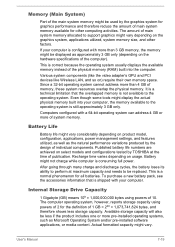
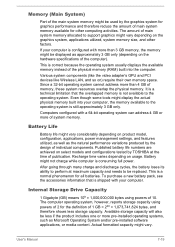
... using powers of system memory. User's Manual
7-19 Various system components (like the video adapter's GPU and PCI devices like Wireless LAN, and so on usage. It is a technical limitation that is still approximately 3 GB only. Battery Life
Battery life might vary considerably depending on product model, configuration, applications, power management settings, and features utilized, as well...
Toshiba Portege R30 Reviews
Do you have an experience with the Toshiba Portege R30 that you would like to share?
Earn 750 points for your review!
We have not received any reviews for Toshiba yet.
Earn 750 points for your review!

