Toshiba Portege R30-C PT365C-00V00G Support and Manuals
Get Help and Manuals for this Toshiba item
This item is in your list!

View All Support Options Below
Free Toshiba Portege R30-C PT365C-00V00G manuals!
Problems with Toshiba Portege R30-C PT365C-00V00G?
Ask a Question
Free Toshiba Portege R30-C PT365C-00V00G manuals!
Problems with Toshiba Portege R30-C PT365C-00V00G?
Ask a Question
Popular Toshiba Portege R30-C PT365C-00V00G Manual Pages
Users Manual Canada; English - Page 3


... Applications 5-1 Special features 5-4 Using the TOSHIBA Sleep Utility 5-6 TOSHIBA Password Utility 5-8 TOSHIBA HWSetup 5-10 TOSHIBA PC Health Monitor 5-11 Using the Hard Disk Drive (HDD) Protection 5-13 TOSHIBA Setup Utility 5-15
Troubleshooting Problem-solving process 6-1 Hardware and system checklist 6-4 TOSHIBA support 6-16
Appendix Specifications 7-1 AC Power Cord and Connectors...
Users Manual Canada; English - Page 4


... author or to the use within the home. User's Manual
1-1
Comply with respect to the copyright owner. The instructions and descriptions it contains are subject to digital format, alteration, transfer of copied material and distribution on a network) without the prior written permission of TOSHIBA. TOSHIBA assumes no liability for damages incurred directly or indirectly...
Users Manual Canada; English - Page 13
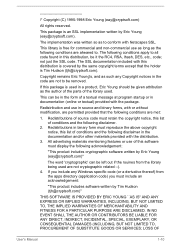
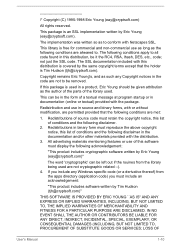
...author of the parts of conditions and the following disclaimer.
2. not just the SSL code.
Redistribution and use... GOODS OR SERVICES;
This package is Tim Hudson ([email protected]).
The following disclaimer in the code are not ...code;
LOSS OF
User's Manual
1-10 Copyright remains Eric Young's, and as to . The implementation was written so as such any Windows specific code...
Users Manual Canada; English - Page 65
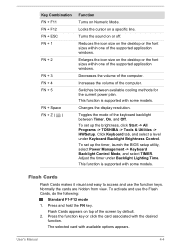
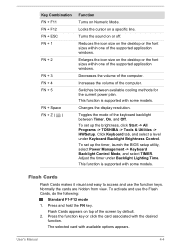
... off.
Turns the sound on a specific line. Reduces the icon size on the desktop or the font sizes within one of the supported application windows.
This function is supported with some models.
Click Keyboard tab, and select a level under Backlight Lighting Time. To set up the timer, launch the BIOS setup utility, select Power Management -> Keyboard...
Users Manual Canada; English - Page 87


...be replaced only by your dealer or by a TOSHIBA service representative.
The RTC battery of the computer is a removable lithium ion battery pack, also referred to the enclosed Instruction Manual for... section provides the important safety precautions in the TOSHIBA Setup Utility. Before you should not change the Real-Time Clock settings in order to the internal storage drive, although...
Users Manual Canada; English - Page 96


...models equipped with the memory module cover.
User's Manual
4-35 Close the display panel. 3. The performance of the antenna Underground tunnel, underground, or underwater Buildings, streets or residential areas Near to the information accuracy. Specifically, your current location might include a built-in order to pinpoint a location might cause access problems... can install additional ...
Users Manual Canada; English - Page 129
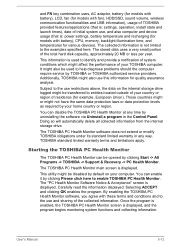
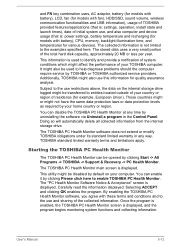
...levels as required by clicking Start -> All Programs -> TOSHIBA -> Support & Recovery -> PC Health Monitor.
User's Manual
5-12 The stored data uses a very small portion of...models with battery), LCD, fan (for models with fan), HDD/SSD, sound volume, wireless communication functionalities and USB information), usage of TOSHIBA provided features/applications (that is: settings, operation, install ...
Users Manual Canada; English - Page 134


... problem faster.
Next, check any indicators light, if so, which ones, what you have made helps to TOSHIBA Support.
Record your observations and keep the following questions in mind:
Which part... permanent error log - In addition, is malfunctioning. If you hear any beeps, if so how many, are they high pitched or low pitched? User's Manual
6-2 Analyzing the problem
Sometimes the...
Users Manual Canada; English - Page 141


...Optical Disc Drive
For further information, refer to Operating Basics.
Problem
Procedure
Memory media card error occurs
Remove the memory media card from the computer and check ... online Help File for further information. User's Manual
6-9
It should run the disk defragmentation utility to resolve the problem, contact TOSHIBA Support. If you should lie flat with your files...
Users Manual Canada; English - Page 142


... this instance, you should initially try changing
moves too fast or too the speed setting within the Mouse Control utility.
1. Within the Mouse Properties window, click the Buttons tab.
3. Mouse pointer does not respond to resolve the problem, contact TOSHIBA Support. Double-tapping (Touch Pad) does not work .
To access this utility, click Start...
Users Manual Canada; English - Page 143


... should initially try changing
moves too fast or too the speed setting within the Mouse
Control utility.
1. The mouse pointer In this utility, click Start -> Control
Panel -> Hardware and Sound -> Mouse.
2.
If you are still unable to resolve the problem, contact TOSHIBA Support. User's Manual
6-11
Remove the mouse from the computer and then reconnect...
Users Manual Canada; English - Page 146


... the display panel and external monitor to resolve the problem, contact TOSHIBA Support. When the display panel and an external monitor are set for further information.
If this from happening, do ... your monitor for the internal display only. User's Manual
6-14
Press the function key in Sleep or Hibernation Mode.
Problem
Annoying sound is heard
Procedure
In this instance, you...
Users Manual Canada; English - Page 147


...communication function of the computer is installed in Bluetooth hardware cannot operate simultaneously with another Bluetooth controller. LAN
Problem Cannot access LAN
Wake-up ...built-in the computer. Problem
Procedure
Display error occurs
Check that the cable connecting the external monitor to resolve the problem, contact TOSHIBA Support.
If problems persist, consult your ...
Users Manual Canada; English - Page 165


... and specifications
User's Manual
7-17 The following functions are not supported:
RPAT (Remote PC Assist Technology)
Remote BIOS update
Legal Footnotes
Non-applicable Icons
Certain computer chassis are designed to be reconfigured. If the power is automatically turned off , or the computer is because the RTC lasting time runs out, and the settings of memory installed...
Detailed Specs for Portege R30-C PT365C-00V00G English - Page 1
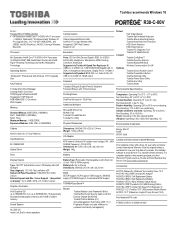
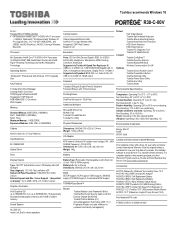
... Mobile Monitor ACC233 13.3" Widescreen Laptop Privacy Screen (16:9)
Part Number/UPC code
PT365C-00V00G / 6-23506-04136-2 Toshiba recommends Windows 10
R30-C-00V
Model: i Portege R30-C PT365C-00V00G 6th Generation Intel® Core™ i5-6300U vPro™ processor
- 2.40GHz, Windows® 7 Professional with Windows 10 Pro Upgrade Disc, 13.3" HD eDP, 8GB DDR3L, M.2 256GB, Intel...
Toshiba Portege R30-C PT365C-00V00G Reviews
Do you have an experience with the Toshiba Portege R30-C PT365C-00V00G that you would like to share?
Earn 750 points for your review!
We have not received any reviews for Toshiba yet.
Earn 750 points for your review!
