Toshiba Portege R30-C PT365C-00F00G Support and Manuals
Get Help and Manuals for this Toshiba item
This item is in your list!

View All Support Options Below
Free Toshiba Portege R30-C PT365C-00F00G manuals!
Problems with Toshiba Portege R30-C PT365C-00F00G?
Ask a Question
Free Toshiba Portege R30-C PT365C-00F00G manuals!
Problems with Toshiba Portege R30-C PT365C-00F00G?
Ask a Question
Popular Toshiba Portege R30-C PT365C-00F00G Manual Pages
Users Manual Canada; English - Page 3


... Applications 5-1 Special features 5-4 Using the TOSHIBA Sleep Utility 5-6 TOSHIBA Password Utility 5-8 TOSHIBA HWSetup 5-10 TOSHIBA PC Health Monitor 5-11 Using the Hard Disk Drive (HDD) Protection 5-13 TOSHIBA Setup Utility 5-15
Troubleshooting Problem-solving process 6-1 Hardware and system checklist 6-4 TOSHIBA support 6-16
Appendix Specifications 7-1 AC Power Cord and Connectors...
Users Manual Canada; English - Page 4


... from errors, omissions or discrepancies between the computer and the manual. First edition September 2015 Copyright authority for damages incurred directly or indirectly from this manual's production...liability is a trademark or registered trademark of TOSHIBA. The instructions and descriptions it contains are registered trademarks of this manual. Windows, Microsoft, and Windows logo are ...
Users Manual Canada; English - Page 13
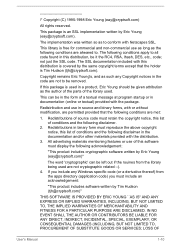
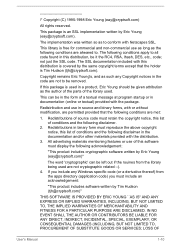
... parts of the library used. Redistributions of source code must...Manual
1-10 This library is used are met:
1. IN NO EVENT SHALL THE AUTHOR OR CONTRIBUTORS BE LIABLE FOR ANY DIRECT, INDIRECT, INCIDENTAL, SPECIAL, EXEMPLARY, OR CONSEQUENTIAL DAMAGES (INCLUDING, BUT NOT LIMITED TO, PROCUREMENT OF SUBSTITUTE GOODS OR SERVICES...written so as such any Windows specific code (or a derivative thereof) ...
Users Manual Canada; English - Page 65
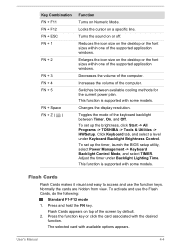
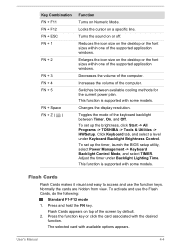
...set up the brightness, click Start -> All Programs -> TOSHIBA -> Tools & Utilities -> HWSetup. Adjust the timer under Keyboard Backlight Brightness Control. This function is supported with some models. Normally the cards are hidden from view. Flash Cards appears on Numeric Mode. User's Manual..., On, and Off. To set up the timer, launch the BIOS setup utility, select Power Management -> ...
Users Manual Canada; English - Page 87


... save your battery pack properly. Make sure the battery is securely installed in order to Real-Time Clock for detailed precautions and handling instructions. Dispose of the battery as required by a TOSHIBA service representative. Before you should not change the Real-Time Clock settings in this information and the realtime clock and calendar will stop...
Users Manual Canada; English - Page 96


...Manual... problems....R30-C/A30C)
This section is available. Your current location might happen. You can install...models equipped with the memory module cover.
Specifically, your current location might include a built-in order to high voltage cables Bad weather, such as a straightened paper clip, into the SIM card slot. Make sure the Power indicator is off. 2. Gently pull to install...
Users Manual Canada; English - Page 129
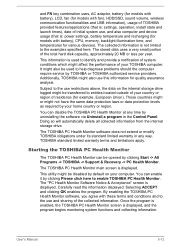
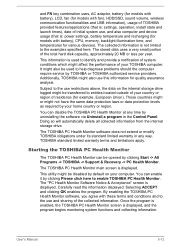
...All Programs -> TOSHIBA -> Support & Recovery -> PC Health Monitor. Carefully read the information displayed. and FN key combination uses, AC adaptor, battery (for models with battery), LCD, fan (for models with fan), HDD/SSD, sound volume, wireless communication functionalities and USB information), usage of TOSHIBA provided features/applications (that is: settings, operation, install state and...
Users Manual Canada; English - Page 134


... mind:
Which part of the current display and, if possible, look up the messages in the documentation included with it as loose cables can cause signal errors.
Check that your software or disk. Analyzing the problem
Sometimes the computer gives you clues that can help you can describe them in detail to TOSHIBA Support.
Next...
Users Manual Canada; English - Page 141


...card
Remove the memory media card from the computer and check to resolve the problem, contact TOSHIBA Support. In this instance you are still unable to ensure that it is not write...information, refer to Operating Basics.
If it is firmly connected. Problem
Procedure
Memory media card error occurs
Remove the memory media card from the computer and then ...Basics. User's Manual
6-9
Users Manual Canada; English - Page 142


... should initially try changing the double-click speed setting within the Mouse Control utility.
Set the mouse pointer speed as required and click OK.
Set the double-click speed as required and
click OK.
User's Manual
6-10
Mouse pointer does not respond to resolve the problem, contact TOSHIBA Support. Double-tapping (Touch Pad) does not work . The...
Users Manual Canada; English - Page 143


...
Panel -> Hardware and Sound -> Mouse.
2. slow
1.
User's Manual
6-11
To access this utility, click Start -> Control Panel -> Hardware and Sound -> Mouse.
2.
Set the mouse pointer speed as required and click OK. Double-clicking does In this instance, you are still unable to resolve the problem, contact TOSHIBA Support. Set the double-click speed as required and...
Users Manual Canada; English - Page 146


...display
Try adjusting the contrast and brightness controls on , check the connections to resolve the problem, contact TOSHIBA Support.
If this instance, you are still unable to make sure that it does not ... or Hibernation Mode.
User's Manual
6-14 Check to see if the external monitor is firmly connected to the monitor and to clone mode and they are set to a working power outlet....
Users Manual Canada; English - Page 147


... is on . The Wake-up on LAN function consumes power even when the system is installed in Bluetooth hardware cannot operate simultaneously with another Bluetooth controller.
Problem
Procedure
Display error occurs
Check that the cable connecting the external monitor to the computer is connected.
If you are still unable to resolve the problem, contact TOSHIBA Support.
Users Manual Canada; English - Page 165


... Management Engine (ME) firmware. If the power is automatically turned off , or the computer is enabled by other parties which possibly lead to accommodate all the features and specifications
User's Manual
7-17 This is the function of AMT configurations and is because the RTC lasting time runs out, and the settings of sensitive and...
Detailed Specs for Portege R30-C PT365C-00F00G English - Page 1


...) Keyboard Full sized 86 keys with a three (3) year parts and labour Limited International Warranty. Shock: Operating: 10G; Toshiba recommends Windows 10
R30-C-00F
Model: i Portege R30-C PT365C-00F00G 6th Generation Intel® Core™ i5-6300U vPro™ processor
- 2.40GHz, Windows® 7 Professional with Windows 10 Pro Upgrade Disc, 13.3" HD eDP, 8GB DDR3L, 500GB HDD...
Toshiba Portege R30-C PT365C-00F00G Reviews
Do you have an experience with the Toshiba Portege R30-C PT365C-00F00G that you would like to share?
Earn 750 points for your review!
We have not received any reviews for Toshiba yet.
Earn 750 points for your review!
