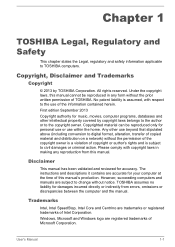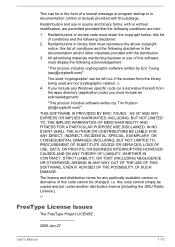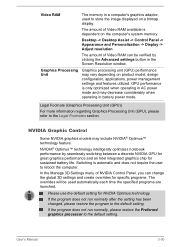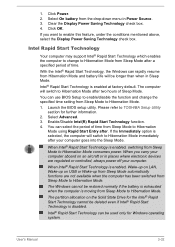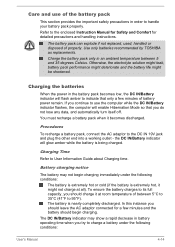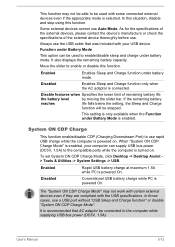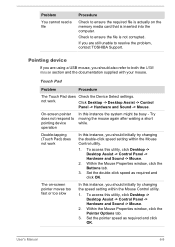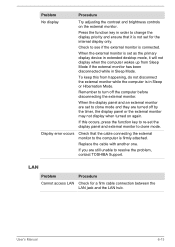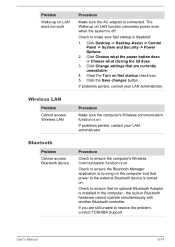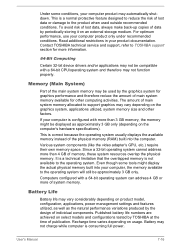Toshiba Portege Z30 Support and Manuals
Get Help and Manuals for this Toshiba item

View All Support Options Below
Free Toshiba Portege Z30 manuals!
Problems with Toshiba Portege Z30?
Ask a Question
Free Toshiba Portege Z30 manuals!
Problems with Toshiba Portege Z30?
Ask a Question
Toshiba Portege Z30 Videos
Popular Toshiba Portege Z30 Manual Pages
Toshiba Portege Z30 Reviews
We have not received any reviews for Toshiba yet.