Toshiba Portege Z30-B1310 Support and Manuals
Get Help and Manuals for this Toshiba item
This item is in your list!

View All Support Options Below
Free Toshiba Portege Z30-B1310 manuals!
Problems with Toshiba Portege Z30-B1310?
Ask a Question
Free Toshiba Portege Z30-B1310 manuals!
Problems with Toshiba Portege Z30-B1310?
Ask a Question
Popular Toshiba Portege Z30-B1310 Manual Pages
Portege Z30-B Series Windows 8.1 User's Guide - Page 2
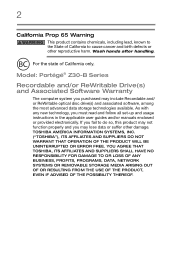
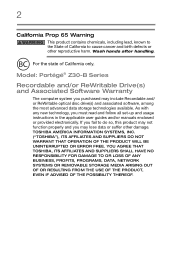
... software, among the most advanced data storage technologies available.
Model: Portégé® Z30-B Series
Recordable and/or ReWritable Drive(s) and Associated Software Warranty
The computer system you must read and follow all set-up and usage instructions in the applicable user guides and/or manuals enclosed or provided electronically. As with any new technology...
Portege Z30-B Series Windows 8.1 User's Guide - Page 7


...Toshiba computer product support on board airplanes, or
❖ In any other environment where the risk of interference to other radio devices, emit radio frequency electromagnetic energy. The level of the organization. If you may interfere with any such problem...be restricted by wireless devices like other devices or services is perceived or identified as defined by consumers....
Portege Z30-B Series Windows 8.1 User's Guide - Page 27


... information about your particular model, please visit Toshiba's Web site at support.toshiba.com. While Toshiba has made every effort at support.toshiba.com. You can:
❖ Read the entire guide from beginning to end.
❖ Skim through and stop when a topic interests you.
❖ Use the table of the information provided herein, product specifications, configurations, prices, system...
Portege Z30-B Series Windows 8.1 User's Guide - Page 29


... warranty, extended warranty, and service upgrade terms and conditions are designed to regularly check the Toshiba Web site at support.toshiba.com. Service options
Toshiba offers a full line of service programs to all the features and icons described in this document) ❖ A Quick Start document ❖ It may not have all the features and specifications corresponding to all possible...
Portege Z30-B Series Windows 8.1 User's Guide - Page 116


... can be used to return your system to its best by notifying you when updated software, firmware, documentation or other information is available for your new computer running at its out-of-box state, if necessary. Service Station
The Service Station helps you keep your computer. 116 Utilities Recovery Media Creator
Recovery Media Creator...
Portege Z30-B Series Windows 8.1 User's Guide - Page 126
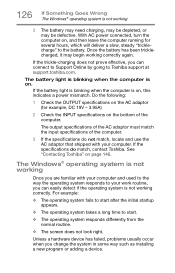
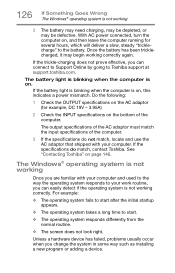
... such as installing a new program or adding a device. Do the following:
1 Check the OUTPUT specifications on the AC...problems usually occur when you can connect to Support Online by going to your computer.
See "Contacting Toshiba" on page 146.
With AC power connected, turn the computer on, and then leave the computer running for example, DC 19V - 3.95A)
2 Check the INPUT specifications...
Portege Z30-B Series Windows 8.1 User's Guide - Page 130
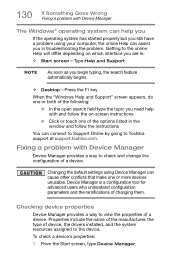
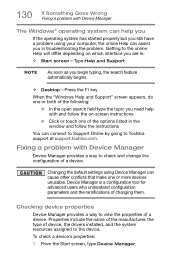
... properly but you still have a problem using your computer, the online Help can connect to Support Online by going to Toshiba support at support.toshiba.com. Fixing a problem with and follow the instructions
You can assist you in :
❖ Start screen-Type Help and Support
NOTE
As soon as you are in troubleshooting the problem.
Getting to check and change the...
Portege Z30-B Series Windows 8.1 User's Guide - Page 138


...'s (Internet Service Provider) service may be for networking problems, specifically wireless (Wi... Verify that the driver is correct - Click..., and that the Service Set Identifier (SSID), or...and carefully note any error messages - Click or ...; Help and Support or contact your...problems
Wireless networking problems
NOTE
This section provides general troubleshooting tips for more advanced users.
Portege Z30-B Series Windows 8.1 User's Guide - Page 143


... the installation process introduced.
❖ Back up your critical data (see the section titled restore points). If anything , use the System Restore utility to set a restore point (see "Backing up your data or your entire computer with restore points" on -screen instructions to back...the Windows® Desktop screen, press the F1 key to launch the Windows® Help and Support screen.
Portege Z30-B Series Windows 8.1 User's Guide - Page 171


...setting notifications 82 taking care of 86 battery indicator light 81
BIOS Setup
see System Settings
C
caring for your computer 65
changing battery 86
charging the battery 41 cleaning the computer 65
communications set... Manager fixing a problem 130
directing display output 63
disabling touch pad 61
display troubleshooting 134
display devices external 62
display output settings 63 Display Utility ...
Portege Z30-B Series Windows 8.1 User's Guide - Page 174


... supervisor password, set up 103
system indicator lights AC power 39 LEDs 40, 41, 80, 81, 97
System Settings 108
T
taking care of battery 86 taskbar 92
television adjusting display 64
Tiles Start screen 91
tips for computing 68
Toshiba online resources 75
registering computer Toshiba Web site 42
worldwide offices 147 TOSHIBA Application Installer 117 Toshiba Dual...
Detailed Specifications for Portege Z30-B1310 - Page 1
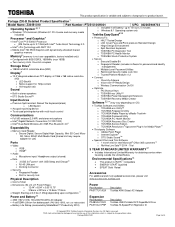
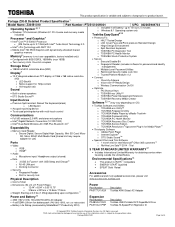
... replaceable) • Battery Life Rating (measured by sMedio Truelink+ o TOSHIBA Password Utility o TOSHIBA PC Health Monitor o TOSHIBA Recovery Disc Creator o TOSHIBA Service Station o TOSHIBA... memory slots.
This product specification is subject to change prior to product launch.
Portege Z30-B Detailed Product Specification1
Model Name: Z30-B1310
Part Number: PT251U-00H001
UPC:...
Detailed Specifications for Portege Z30-B1310 - Page 2
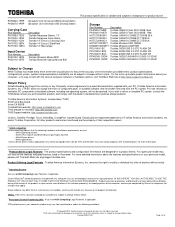
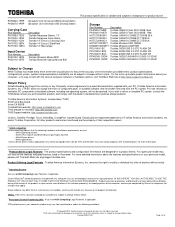
...drivers - 64-bit applications Certain device drivers and/or applications may not be completed by Internet or telephone (toll charges may not include user manuals or all the features and specifications...applicable. Portege Z30-B1310
Page 4 of Toshiba America Information Systems, Inc.
C164-bit computing: 64-bit computing requires that have all program functionality. Toshiba America ...
Detailed Specifications for Portege Z30-B1310 - Page 3
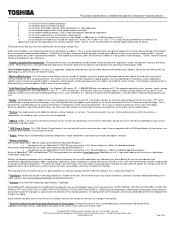
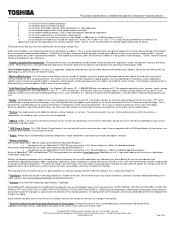
... Toshiba Technical Service and Support for all batteries.
13 EasyGuard. Part of main system memory available for other factors.
5 Memory (Main System). Small bright dots may differ from specifications depending on your system configuration and other than the specific test settings. Certain optional features within the wireless-n
specifications (if available on product model...
Detailed Specifications for Portege Z30-B1310 - Page 4


... suppliers to meet RoHS requirements and verifies its suppliers' commitment to change without notice. This product specification is only available in and can only be activated within the recommended temperature range.
19 RoHS.
Portege Z30-B1310
Page 6 of Toshiba's standard limited warranty are approximate and the performance of Microsoft® Office included in this computer...
Toshiba Portege Z30-B1310 Reviews
Do you have an experience with the Toshiba Portege Z30-B1310 that you would like to share?
Earn 750 points for your review!
We have not received any reviews for Toshiba yet.
Earn 750 points for your review!
