Toshiba Portege Z30-A3301M Support and Manuals
Get Help and Manuals for this Toshiba item
This item is in your list!

View All Support Options Below
Free Toshiba Portege Z30-A3301M manuals!
Problems with Toshiba Portege Z30-A3301M?
Ask a Question
Free Toshiba Portege Z30-A3301M manuals!
Problems with Toshiba Portege Z30-A3301M?
Ask a Question
Popular Toshiba Portege Z30-A3301M Manual Pages
Windows 8.1 User's Guide for Portégé Z30-A Series - Page 2


... or other damage. Model: Portégé® Z30 - Wash hands after handling. If you fail to do so, this product may not function properly and you must read and follow all set-up and usage instructions in the applicable user guides and/or manuals enclosed or provided electronically. TOSHIBA AMERICA INFORMATION SYSTEMS, INC. ("TOSHIBA"), ITS AFFILIATES AND...
Windows 8.1 User's Guide for Portégé Z30-A Series - Page 14


...original design. Contact TOSHIBA Direct PC if you have problems with any company,... trader or user shall not change the frequency, increase the power or change the features and functions of radar. Operation of such electric machinery shall be resumed only when they are properly configured for any model... with the local technical support staff responsible for mobile ...
Windows 8.1 User's Guide for Portégé Z30-A Series - Page 27


... publication to ensure the accuracy of contents and the index to find specific information.
While Toshiba has made every effort at support.toshiba.com. For more detailed information about your particular model, please visit Toshiba's Web site at support.toshiba.com.
You can:
❖ Read the entire guide from beginning to end.
❖ Skim through and stop when a topic...
Windows 8.1 User's Guide for Portégé Z30-A Series - Page 29


... you have selected all those features.
Service options
Toshiba offers a full line of service programs to all of the many possible icons used on the computer chassis, unless you have all the features and specifications corresponding to complement its standard limited warranty. Your select model may not have a problem or need to all the features and...
Windows 8.1 User's Guide for Portégé Z30-A Series - Page 62


... type.
To distinguish these problems, try one or more of the following:
❖ Try adjusting your system, some models may be replaced by itself" to install new software. The on...also seem to accidental light taps and lighter finger pressure. NOTE
Touch pad setting options vary by default.
You can easily attach an external device your hand...please visit support.toshiba.com.
Windows 8.1 User's Guide for Portégé Z30-A Series - Page 94


...communications program ❖ An Internet Service Provider (ISP) or online service if you
plan to purchase additional software, external hardware or services.
NOTE
To enable or disable wireless... problems, see "TOSHIBA Function Keys" on page 136. For more information see "Wireless networking problems" on page 146. When the Windows® charms appear, click or touch the Settings ...
Windows 8.1 User's Guide for Portégé Z30-A Series - Page 115
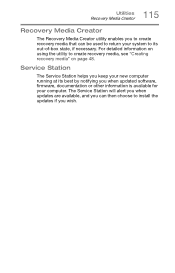
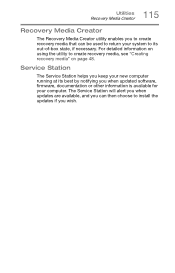
... you when updated software, firmware, documentation or other information is available for your system to its out-of-box state, if necessary. 115 Utilities
Recovery Media Creator
Recovery Media Creator
The Recovery Media Creator utility enables you to create recovery media that can then choose to install the updates if you wish. The Service Station...
Windows 8.1 User's Guide for Portégé Z30-A Series - Page 124


If you may need to troubleshoot the Operating System and/or its settings.
Using Startup options to fix problems
If the operating system fails to start .
❖ The operating system responds differently from depending on the severity of the problem and your level of the computer.
3 If the specifications do match, contact Toshiba. If the battery light...
Windows 8.1 User's Guide for Portégé Z30-A Series - Page 128


... of device, the drivers installed, and the system ...instructions
❖ Click or touch one or more devices unusable.
Checking device properties
Device Manager provides a way to Toshiba support at support.toshiba.com. Fixing a problem with and follow the instructions
You can connect to Support Online by going to view the properties of the options listed in troubleshooting the problem...
Windows 8.1 User's Guide for Portégé Z30-A Series - Page 132
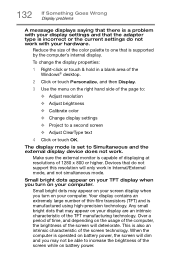
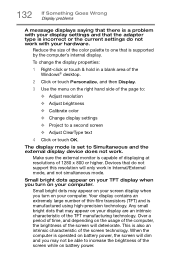
... Something Goes Wrong Display problems
A message displays saying that there is a problem with your display settings and that the adapter type is incorrect or the current settings do not support this resolution will only work..., the brightness of the TFT manufacturing technology. The display mode is set to one that is supported by the computer's internal display. Devices that may appear on your...
Windows 8.1 User's Guide for Portégé Z30-A Series - Page 136


... and carefully note any error messages - 136 If Something Goes Wrong Wireless networking problems
Wireless networking problems
NOTE
This section provides general troubleshooting tips for example, the other computer cannot browse to the Internet. these will be disrupted.
❖ Verify that the driver is correct - If, for networking problems, specifically wireless (Wi-Fi®...
Windows 8.1 User's Guide for Portégé Z30-A Series - Page 138
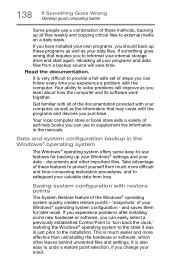
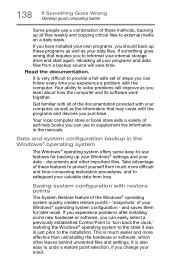
... hardware or software, which often leaves behind unwanted files and settings. It is very difficult to supplement the information in the manuals.
Data and system configuration backup in just prior to undo a restore point selection, if you change your mind.
If you experience problems after installing some easy-to-use to provide a fail-safe...
Windows 8.1 User's Guide for Portégé Z30-A Series - Page 141


...Follow these steps to back up your files. Follow the on-screen instructions to back up your computer or files to "Saving system configuration with...and Support screen.
Click or touch Control Panel from them. General tips for installing hardware and software
Here are a few tips to help ensure safe and easy installation of... set a restore point (see the section titled restore points).
Windows 8.1 User's Guide for Portégé Z30-A Series - Page 169


... icon 92 exploring the 91 icons 92 recycle bin 92
standard features 90, 91
Device Manager fixing a problem 128
directing display output 64
disabling touch pad 62
display troubleshooting 132
display devices external 63
display output settings 64
display, external adjusting 65
disposal information 18 disposing of your computer 87 documentation 29
E
eco...
Windows 8.1 User's Guide for Portégé Z30-A Series - Page 172


... password, deleting 105 supervisor password, set up 103
system indicator lights AC power 39
LEDs 41, 80, 81, 97
System Settings 108
T
taking care of battery 86 taskbar 92
television adjusting display 65
Tiles Start screen 91
tips for computing 68
Toshiba online resources 75
registering computer Toshiba Web site 43
worldwide offices 145 TOSHIBA Application Installer 116 Toshiba...
Toshiba Portege Z30-A3301M Reviews
Do you have an experience with the Toshiba Portege Z30-A3301M that you would like to share?
Earn 750 points for your review!
We have not received any reviews for Toshiba yet.
Earn 750 points for your review!
