Toshiba Portege Z20t-B PT15BC-005012 Support and Manuals
Get Help and Manuals for this Toshiba item
This item is in your list!

View All Support Options Below
Free Toshiba Portege Z20t-B PT15BC-005012 manuals!
Problems with Toshiba Portege Z20t-B PT15BC-005012?
Ask a Question
Free Toshiba Portege Z20t-B PT15BC-005012 manuals!
Problems with Toshiba Portege Z20t-B PT15BC-005012?
Ask a Question
Popular Toshiba Portege Z20t-B PT15BC-005012 Manual Pages
Users Manual Canada; English - Page 3
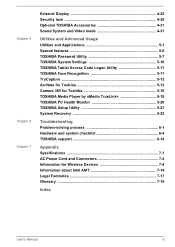
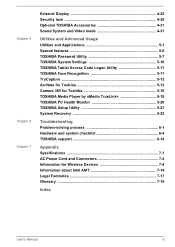
... Special features 5-6 TOSHIBA Password Utility 5-7 TOSHIBA System Settings 5-10 TOSHIBA Tablet Access Code Logon Utility 5-11 TOSHIBA Face Recognition 5-11 TruCapture 5-12 ArcNote for Toshiba 5-13 Camera 365 for Toshiba 5-16 TOSHIBA Media Player by sMedio TrueLink 5-18 TOSHIBA PC Health Monitor 5-20 TOSHIBA Setup Utility 5-21 System Recovery 5-22
Troubleshooting Problem-solving process...
Users Manual Canada; English - Page 4
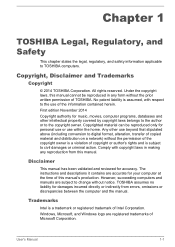
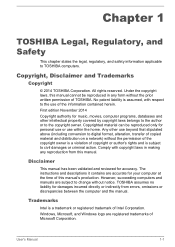
... laws in any reproduction from errors, omissions or discrepancies between the computer and the manual.
TOSHIBA assumes no liability for accuracy. User's Manual
1-1 Under the copyright laws, this manual's production. First edition November 2014 Copyright authority for your computer at the time of Microsoft Corporation. The instructions and descriptions it contains are subject...
Users Manual Canada; English - Page 14


...The licence and distribution terms for any Windows specific code (or a derivative thereof) from the library being used are met:
1. this code cannot simply be in the form of a... PROCUREMENT OF SUBSTITUTE GOODS OR SERVICES; Redistributions of conditions and the following disclaimer.
2. If you must retain the copyright notice, this list of source code must include an acknowledgement:
"This...
Users Manual Canada; English - Page 24
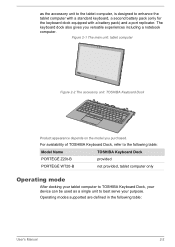
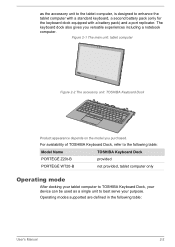
... Keyboard Dock, refer to the following table:
User's Manual
2-2 Operating modes supported are defined in the following table:
Model Name
TOSHIBA Keyboard Dock
PORTÉGÉ Z20t-B
provided
PORTÉGÉ WT20-B
not provided, tablet computer only
Operating mode
After docking your tablet computer to TOSHIBA Keyboard Dock, your purpose. Figure 2-1 The main unit: tablet computer...
Users Manual Canada; English - Page 81
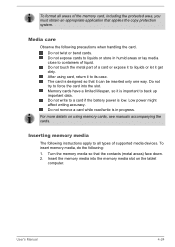
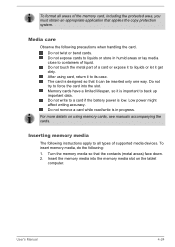
...or store in progress. Do not touch the metal part of a card or expose it to all areas ... the card. User's Manual
4-24 For more details on the tablet
computer. Inserting memory media
The following instructions apply to liquids or let...To format all types of supported media devices. Media care
Observe the following : 1. After using memory cards, see manuals accompanying the cards.
Insert...
Users Manual Canada; English - Page 94
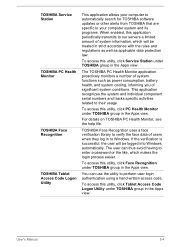
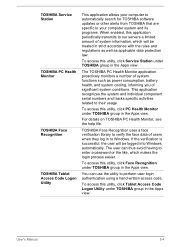
... group in the Apps view. For details on TOSHIBA PC Health Monitor, see the help file. TOSHIBA Service Station
TOSHIBA PC Health Monitor
TOSHIBA Face Recognition
TOSHIBA Tablet Access Code Logon Utility
This application allows your computer to automatically search for TOSHIBA software updates or other alerts from TOSHIBA that are specific to your computer system and its programs. When enabled...
Users Manual Canada; English - Page 110
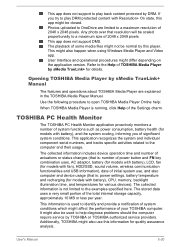
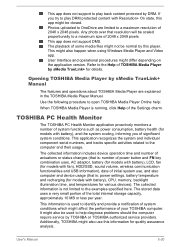
... per year. This information is : power settings, battery temperature and recharging (for models with battery), CPU, memory, backlight illumination time, and temperatures for models with battery), and the system cooling, informing you try to play back content protected by sMedio TrueLink+ Manual
The features and operations about TOSHIBA Media Player are limited to help :
When...
Users Manual Canada; English - Page 118
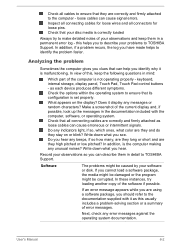
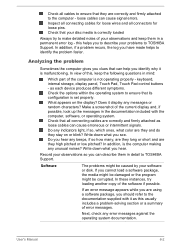
... messages in a permanent error log - Do any indicators light, if so, which ones, what you can cause signal errors. User's Manual
6-2 loose cables can describe them in the documentation included with it is set properly. Write down what color are correctly and firmly attached as this , keep them in mind:
Which part of your problems to TOSHIBA Support.
Users Manual Canada; English - Page 124
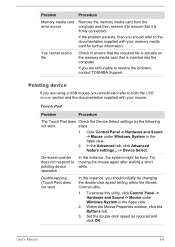
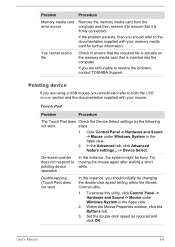
Problem
Procedure
Memory media card error... under Windows System in the Apps view.
2. User's Manual
6-8 You cannot read a file
Check to the documentation supplied...setting within the Mouse Control utility.
1. If the problem persists, then you should also refer to resolve the problem, contact TOSHIBA Support. Within the Mouse Properties window, click the Buttons tab.
3. Touch Pad
Problem...
Users Manual Canada; English - Page 125


... the problem, contact TOSHIBA Support. Double-clicking does In this instance, you should initially try changing the speed setting within the Mouse
Control utility.
1. Set the double-click speed as required and click OK.
To access it is either too sensitive or not sensitive enough. Set the pointer speed as required and click OK. User's Manual
6-9
Problem The...
Users Manual Canada; English - Page 126


... required and click OK. If you are properly installed.
Ensure that it is
firmly attached.
The elements of the mouse responsible for instructions on -screen pointer moves erratically
Procedure
In this instance, you should initially try changing the speed setting within the Mouse Control utility.
1. Problem
Procedure
USB device does not Remove the USB...
Users Manual Canada; English - Page 127
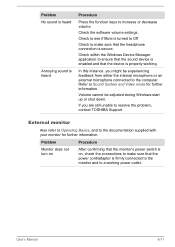
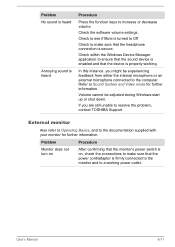
... Refer to the documentation supplied with your monitor for further information. User's Manual
6-11 Problem No sound is heard
Annoying sound is heard
Procedure
Press the function keys ... within the Windows Device Manager application to resolve the problem, contact TOSHIBA Support. Check the software volume settings. Volume cannot be experiencing feedback from either the internal microphone or an...
Users Manual Canada; English - Page 128
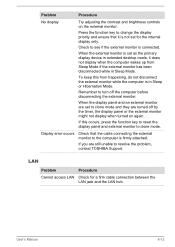
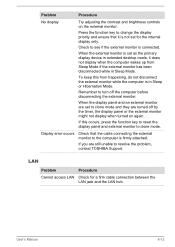
... set as the primary display device in extended desktop mode, it is firmly attached. User's Manual
6-12 Problem
...error occurs
Check that it does not display when the computer wakes up from happening, do not disconnect the external monitor while the computer is in Sleep Mode. Remember to resolve the problem, contact TOSHIBA Support.
When the display panel and an external monitor are set...
Users Manual Canada; English - Page 129
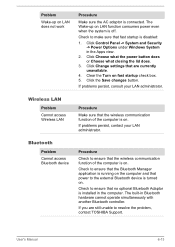
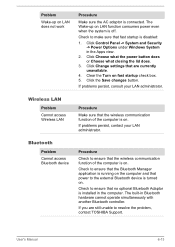
... is turned on. Click Change settings that power to resolve the problem, contact TOSHIBA Support.
Check to make sure that no optional Bluetooth Adaptor is installed in the computer. Check to ensure that fast startup is disabled:
1.
If problems persist, consult your LAN administrator.
User's Manual
6-13 If you are currently unavailable.
4. Problem
Wake-up on LAN function...
Detailed Specs for Portege Z20t-B PT15BC-005012 English - Page 1
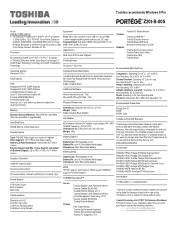
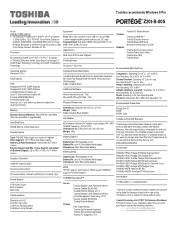
....
Pre-installed software is warranted for use of battery power instead of purchase. Operating System Windows 8.1 Pro
Key Features
TPM Integrated RF FHD 5.0MP Webcam Integrated FF FHD 2.0MP Webcam Toshiba EasyGuard feature set Up to 3,000m.; Non-Operating: -60 to 95F); Shock: Operating: 10G; Toshiba recommends Windows 8 Pro
Z20t-B-005
Model: i Z20t-B-PT15BC-005012 ...
Toshiba Portege Z20t-B PT15BC-005012 Reviews
Do you have an experience with the Toshiba Portege Z20t-B PT15BC-005012 that you would like to share?
Earn 750 points for your review!
We have not received any reviews for Toshiba yet.
Earn 750 points for your review!
