Toshiba Portege Z20t-B PT15BC-004012 Support and Manuals
Get Help and Manuals for this Toshiba item
This item is in your list!

View All Support Options Below
Free Toshiba Portege Z20t-B PT15BC-004012 manuals!
Problems with Toshiba Portege Z20t-B PT15BC-004012?
Ask a Question
Free Toshiba Portege Z20t-B PT15BC-004012 manuals!
Problems with Toshiba Portege Z20t-B PT15BC-004012?
Ask a Question
Popular Toshiba Portege Z20t-B PT15BC-004012 Manual Pages
Users Manual Canada; English - Page 3
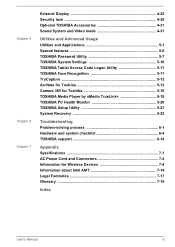
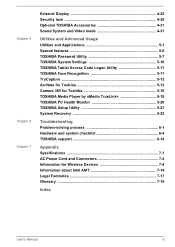
... Special features 5-6 TOSHIBA Password Utility 5-7 TOSHIBA System Settings 5-10 TOSHIBA Tablet Access Code Logon Utility 5-11 TOSHIBA Face Recognition 5-11 TruCapture 5-12 ArcNote for Toshiba 5-13 Camera 365 for Toshiba 5-16 TOSHIBA Media Player by sMedio TrueLink 5-18 TOSHIBA PC Health Monitor 5-20 TOSHIBA Setup Utility 5-21 System Recovery 5-22
Troubleshooting Problem-solving process...
Users Manual Canada; English - Page 4
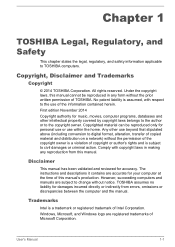
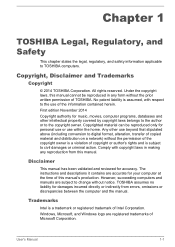
...instructions and descriptions it contains are accurate for personal use or use within the home. TOSHIBA assumes no liability for damages incurred directly or indirectly from this manual.
Under the copyright laws, this manual...reproduction from errors, omissions or discrepancies between the computer and the manual.
No patent liability is subject to TOSHIBA computers. Copyrighted...
Users Manual Canada; English - Page 14


... The licence and distribution terms for any Windows specific code (or a derivative thereof) from the library being... OF SUBSTITUTE GOODS OR SERVICES; Redistribution and use of this code cannot be copied and ...put under another distribution licence [including the GNU Public Licence.]
*/
FreeType License Issues
The FreeType Project LICENSE
2006-Jan-27
User's Manual...
Users Manual Canada; English - Page 24
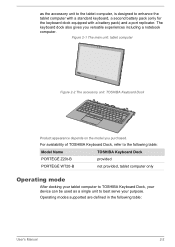
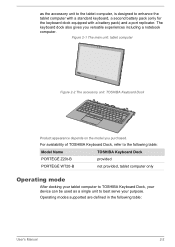
Operating modes supported are defined in the following table:
Model Name
TOSHIBA Keyboard Dock
PORTÉGÉ Z20t-B
provided
PORTÉG&#...The accessory unit: TOSHIBA Keyboard Dock
Product appearance depends on the model you versatile experiences including a notebook computer. For availability of TOSHIBA Keyboard Dock, refer to the following table:
User's Manual
2-2 The keyboard dock...
Users Manual Canada; English - Page 81
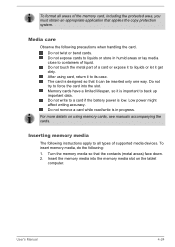
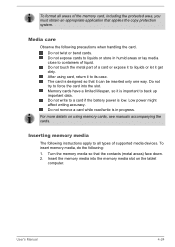
...part of a card or expose it to liquids or let it to containers of supported media devices.
To format all types of liquid.
Do not twist or bend cards. After using memory cards, see manuals...application that the contacts (metal areas) face down. 2.
User's Manual
4-24 Inserting memory media
The following instructions apply to force the card into the memory media slot on ...
Users Manual Canada; English - Page 94
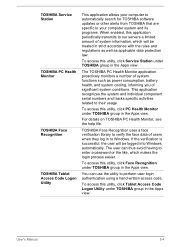
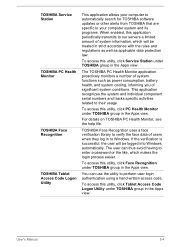
...access this utility, click Face Recognition under TOSHIBA group in the Apps view. User's Manual
5-4
TOSHIBA Service Station
TOSHIBA PC Health Monitor
TOSHIBA Face Recognition
TOSHIBA Tablet Access Code Logon Utility
This application allows your computer to automatically search for TOSHIBA software updates or other alerts from TOSHIBA that are specific to your computer system and its programs...
Users Manual Canada; English - Page 110
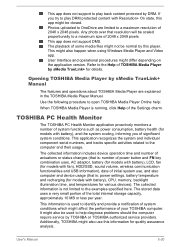
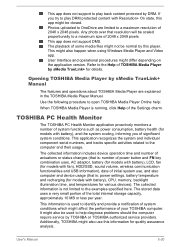
... initial system use this app might not be closed. Photos uploaded to OneDrive are explained in the TOSHIBA Media Player Manual. User's Manual
5-20
This app does not support DMS. The playback of system functions such as power consumption, battery health (for models with Resolution+ On state, this information for details.
This app does not...
Users Manual Canada; English - Page 118
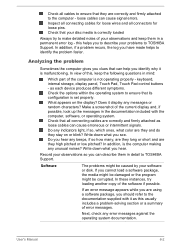
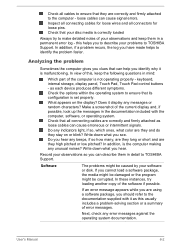
... included with it is set properly. Analyzing the problem
Sometimes the computer gives you clues that can help you hear.
Does it display any error messages against the operating system... panel, Touch Pad, Touch Pad control buttons - User's Manual
6-2 In view of the software if possible. Record your problems to TOSHIBA Support. Check all cables to ensure that they are correctly and ...
Users Manual Canada; English - Page 124
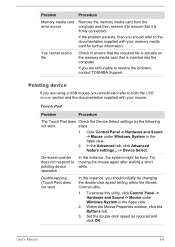
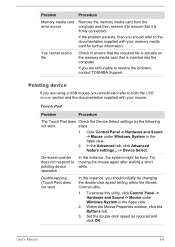
... you are using a USB mouse, you are still unable to resolve the problem, contact TOSHIBA Support.
Try moving the mouse again after waiting a short while. Within the Mouse Properties window, click the Buttons tab.
3.
Double-tapping (Touch Pad) does not work . User's Manual
6-8 To access this utility, click Control Panel -> Hardware and Sound -> Mouse...
Users Manual Canada; English - Page 125


Problem The on-screen pointer moves too fast or too slow
The reaction of Touch Pad is firmly attached. Within the Mouse Properties window, click the Pointer Options tab.
3. If you should initially try changing the speed setting...Problem
On-screen pointer does not respond to resolve the problem, contact TOSHIBA Support. Set... work
the double-click speed setting within the Mouse Control utility...
Users Manual Canada; English - Page 126


...installed.
Set the pointer speed as required and click OK. The elements of the mouse responsible for instructions on -screen pointer moves erratically
Procedure
In this , you should initially try changing the speed setting... to ensure that any required USB device drivers are still unable to resolve the problem, contact TOSHIBA Support. Problem The on-screen pointer moves too fast or too...
Users Manual Canada; English - Page 127
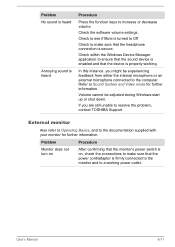
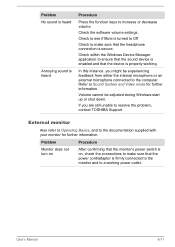
... Off
Check to make sure that the device is heard
Procedure
Press the function keys to a working . Problem No sound is heard
Annoying sound is properly working power outlet. Check the software volume settings.
User's Manual
6-11
Refer to ensure that the sound device is enabled and that the power cord/adaptor is...
Users Manual Canada; English - Page 128
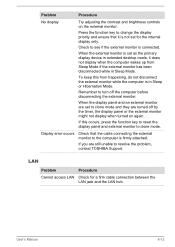
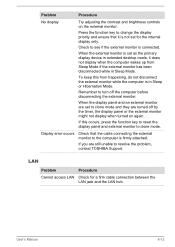
... before disconnecting the external monitor. Display error occurs
Check that it does not display...TOSHIBA Support.
When the display panel and an external monitor are still unable to the computer is not set to clone mode. If this from Sleep Mode if the external monitor has been disconnected while in Sleep Mode. User's Manual
6-12 When the external monitor is connected.
Problem...
Users Manual Canada; English - Page 129
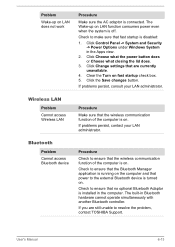
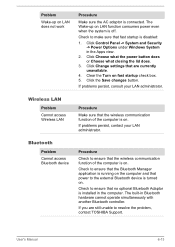
... resolve the problem, contact TOSHIBA Support. Clear the Turn on fast startup check box. 5.
The Wake-up on LAN does not work
Procedure
Make sure the AC adaptor is connected. Click Change settings that are still unable to make sure that the wireless communication function of the computer is installed in the computer.
User's Manual
6-13...
Detailed Specs for Portege Z20t-B PT15BC-004012 English - Page 1
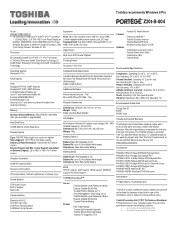
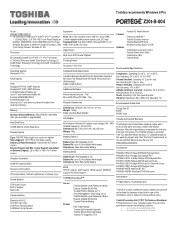
... LCD Panel Resolution: 1920x1080x16.7 million colours External Support and Max. Note the original battery is warranted for use of battery power instead of purchase. Non-Operating: -60 to 95F); Non-Operating 60G Vibration: Operating 0.5G, 0.25G;
max; Toshiba recommends Windows 8 Pro
Z20t-B-004
Model: i Z20t-B-PT15BC-004012 5th Generation Intel® Core™...
Toshiba Portege Z20t-B PT15BC-004012 Reviews
Do you have an experience with the Toshiba Portege Z20t-B PT15BC-004012 that you would like to share?
Earn 750 points for your review!
We have not received any reviews for Toshiba yet.
Earn 750 points for your review!
