Toshiba Portege Z20t PT16AA Support and Manuals
Get Help and Manuals for this Toshiba item
This item is in your list!

View All Support Options Below
Free Toshiba Portege Z20t PT16AA manuals!
Problems with Toshiba Portege Z20t PT16AA?
Ask a Question
Free Toshiba Portege Z20t PT16AA manuals!
Problems with Toshiba Portege Z20t PT16AA?
Ask a Question
Popular Toshiba Portege Z20t PT16AA Manual Pages
Quick Start Guide for Z20t-C Series - Page 2


... Check the components
Your computer comes with Product information updates, special offers and promotions. Backup your computer It is... recovery media" section in the electronic User's Guide. This will not diminish your computer's features....model
Getting started
Please read the General Safety Instruction information on how to your computer before using your Toshiba Product at register...
Quick Start Guide for Z20t-C Series - Page 3


...tablet from the keyboard dock, to avoid damaging the tablet
and keyboard dock.
A lign the guides on certain models. You will hear a chime when the software undocking process is running to avoid loss of...174; II Primary and secondary control buttons Touch pad
*Available on the keyboard bracket to the guide points at the center of the bracket. Touch the eject icon ( ) and then touch...
Quick Start Guide for Z20t-C Series - Page 4


Back
Web Camera*
Pen*
Left side
Security lock slot
*Available on certain models. Note: There are non-responsive.
Never use the Reset button...microSD™ slot
USB 3.0 port Network port
Underside
DC-IN Power indicator light Attach/Detach indicator
*Available on certain models. Pencil lead can
break off inside the device and
damage it. Security lock switch
RGB (Monitor) port*
HDMI...
Quick Start Guide for Z20t-C Series - Page 5
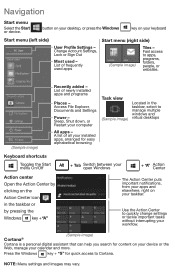
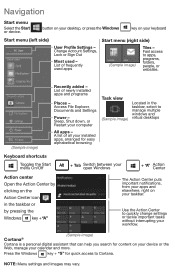
... used -
button on your computer
All apps - NOTE: Menu settings and images may vary. Access File Explorer, Documents and Settings
Power - Navigation
Start menu Select the Start
or device. Change Account Settings, Lock or Sign Out
Most used apps
Start menu (right side)
(Sample image)
Tiles - List of newly installed apps and programs
Places -
Quick Start Guide for Z20t-C Series - Page 6


...General Safety Instructions
Please read your electronic User's Guide as it contains additional important Safety Information.
Indicates a potentially hazardous situation which could result in general and remove dust with or repair your ... from the electrical outlet and take device to an authorized Toshiba service provider if:
• AC adaptor or power cable/cord is not a toy and ...
Quick Start Guide for Z20t-C Series - Page 7


... result in minor or moderate injury. Thunderstorm Never operate your lap.
Operating Environment Never expose your chair, feet and Product accordingly to Toshiba's "User Comfort Recommendations" in the User's Guide.
Indicates a potentially hazardous situation which , if not avoided, may be caused by the user. The computer's battery is not accessible by serious...
Quick Start Guide for Z20t-C Series - Page 8


... or both. Printed on your
computer so that you will find the User's Guide, answers for many commonly asked technical questions plus many downloadable software drivers, BIOS updates, and other countries. GMA501473010 • 11/15 C lick or touch User's Guide. Product Specifications are trademarks or registered trademarks of these simple solutions. Secure Digital, SD, and...
Detailed Specs for Portege Z20t PT16AA-01601C AU/NZ; English - Page 1


... See http://www.mytoshiba.com.au/support/warranty/statements Packed with a battery-free Digitizer Stylus Pen, featuring intelligent handwriting recognition technology. Toshiba recommends Windows 10. Design and specificationsare subject to replace your tablet.
GST)
Overview
The ...Ultrabook™ to change without prior notice. Portege Z20t-C PT16AA-01601C
Price $2,200.00 RRP AUD (inc.
Detailed Specs for Portege Z20t PT16AA-01601C AU/NZ; English - Page 2
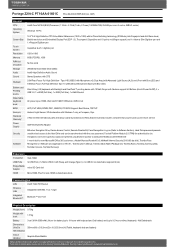
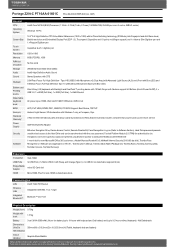
...Portege Z20t-C PT16AA-01601C Price $2,200.00 RRPAUD (inc. All imagesare for new Microsoft® Office 365 customers.,Adobe®Acrobat Reader® 9.0, McAfee® Internet Security2010 (60 daytrial), Toshiba Face Recognition on Webcam and applicable on Win 8.1, Toshiba User's Manual, Toshiba Value Added Package (inc Toshiba Assist, Toshiba Zooming Utility, Toshiba Console, Toshiba Recovery...
Detailed Specs for Portege Z20t PT16AA-01601C AU/NZ; English - Page 3


... (Operating): 15°C/hour; Compliance Relative humidity (Operating): 20% to 35°C; Shock (Operating): 10G; See http://www.mytoshiba.com.au/support/warranty/statements Vibration (Operating): 0.5G
Design and specifications are for illustration purposesonly. All images and videos are subject to the Limited Warranty Statement. Compliance ROHS compliant, ENERGY STAR® 5.0 qualified...
Toshiba Portege Z20t PT16AA Reviews
Do you have an experience with the Toshiba Portege Z20t PT16AA that you would like to share?
Earn 750 points for your review!
We have not received any reviews for Toshiba yet.
Earn 750 points for your review!
