Toshiba Portege S100-S1132 Support and Manuals
Get Help and Manuals for this Toshiba item
This item is in your list!

View All Support Options Below
Free Toshiba Portege S100-S1132 manuals!
Problems with Toshiba Portege S100-S1132?
Ask a Question
Free Toshiba Portege S100-S1132 manuals!
Problems with Toshiba Portege S100-S1132?
Ask a Question
Popular Toshiba Portege S100-S1132 Manual Pages
User Guide - Page 2


..., or loss of Stored Data
For your important data, please make periodic back-up and usage instructions in the applicable user guides and/or manuals enclosed. IF YOUR DATA IS ALTERED OR LOST DUE TO ANY TROUBLE, FAILURE OR MALFUNCTION OF THE HARD DISK DRIVE OR OTHER STORAGE DEVICES AND THE DATA CANNOT BE...
User Guide - Page 5


... to party line service is experienced with this equipment, for repair or limited warranty information, please contact Toshiba Corporation, Toshiba America Information Systems, Inc.
If trouble is subject to ...will give you notice, in writing, to allow you disconnect the equipment until the problem is necessary. Telephone Company Procedures
The goal of this equipment causes harm to make...
User Guide - Page 25


... light or other optical drive. Always contact an authorized Toshiba service provider, if any repair or adjustment is required. You could damage the drive. You would also be...read this model properly, read the user's guide carefully and keep it for future reference.
Location of the required label
(Sample shown below. To ensure proper use this instruction manual carefully ...
User Guide - Page 33
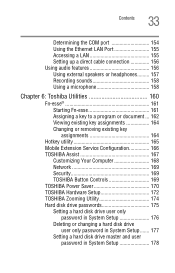
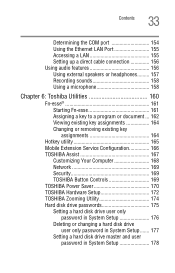
... assignments 164
Hotkey utility 165 Mobile Extension Service Configuration 166 TOSHIBA Assist 167
Customizing Your Computer 168 Network 169 Security 169 TOSHIBA Button Controls 169 TOSHIBA Power Saver 170 TOSHIBA Hardware Setup 172 TOSHIBA Zooming Utility 174 Hard disk drive passwords 175 Setting a hard disk drive user only
password in System Setup 176 Deleting or changing a hard disk...
User Guide - Page 73


.... The mouse and TouchPad can connect it while the computer is on. To reinstall drivers and applications:
1 Double-click the Toshiba Application Installer icon on the Windows desktop.
The operating system automatically detects the mouse. To connect the mouse to your computer.
You can be used at the same time.
You can ...
User Guide - Page 117


...configuration that stores your system configuration settings and the current time and date information. Users who are not completely familiar with setup changes, contact Toshiba's Global Support Centre. The computer also has an... module for up to these settings may also have a second battery installed in system performance or stability issues. 117 Mobile Computing
Running the computer ...
User Guide - Page 154
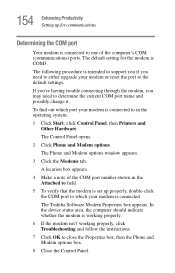
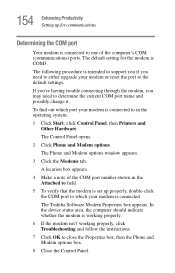
... modem is set up for the modem is intended to support you if you may need to either upgrade your modem is working properly.
6 If the modem isn't working properly, click Troubleshooting and follow the instructions.
7 Click OK to determine the current COM port name and possibly change it. If you're having trouble connecting through...
User Guide - Page 173


173 Toshiba Utilities
TOSHIBA Hardware Setup
❖ CPU-Allows you to change the sequence in LAN.
❖ General-Allows you to view current BIOS version or to change certain settings back to their default values.
❖ Device Config-Shows the Device configuration options.
❖ Parallel/Printer-Allows you to configure the parallel port default settings.
❖...
User Guide - Page 186


...the
normal routine. ❖ The screen does not look right.
The Windows® operating system is not working
Once you are familiar with the ...installing a new program or adding a device. Using Startup options to fix problems
If the operating system fails to fix the problem. To do this, use the options in the Startup menu. Problems usually occur when you experience any of these problems...
User Guide - Page 198


... dots that do not support this resolution will dim when the computer is capable of displaying at resolutions of 800 x 600 or higher.
Typical disk problems are:
You are an...trouble accessing a disk, or one or more files appear to be able to have garbage in Internal/External mode, and not simultaneous mode. Screen will only work . This is set to access the disk or as sector errors...
User Guide - Page 203
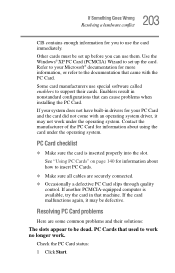
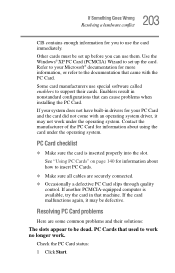
...Windows® XP PC Card (PCMCIA) Wizard to set up the card. Enablers result in nonstandard configurations that used to insert PC Cards.
❖ Make sure all cables are some common problems... you can cause problems when installing the PC Card. If the card malfunctions again, it may be dead. PC Cards that can use special software called enablers to support their solutions:
The...
User Guide - Page 206
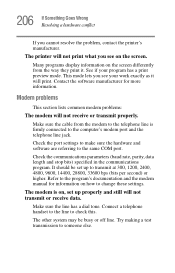
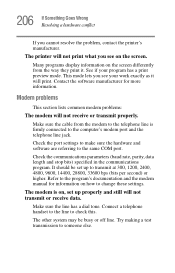
...program's documentation and the modem manual for more information. Connect a telephone handset to the line to change these settings. The other system may be set up to the computer's ...) or higher. This mode lets you cannot resolve the problem, contact the printer's manufacturer. Modem problems
This section lists common modem problems:
The modem will not transmit or receive data. Try making...
User Guide - Page 207
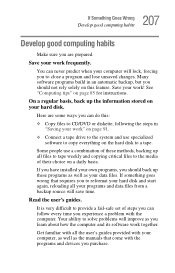
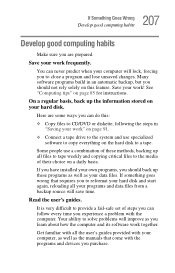
... Get familiar with all the user's guides provided with the computer.
If you have installed your own programs, you to the... set of their choice on the hard disk to CD/DVD or diskette, following the steps in an automatic backup, but you experience a problem ...as well as the manuals that requires you should not rely solely on page 85 for instructions.
On a regular basis, back up...
User Guide - Page 208
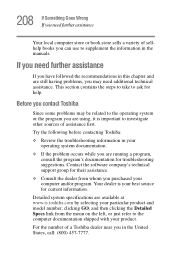
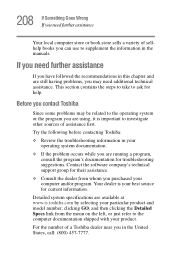
... sells a variety of assistance first.
Try the following before contacting Toshiba:
❖ Review the troubleshooting information in your operating system documentation.
❖ If the problem occurs while you are available at www.ts.toshiba.com by selecting your computer and/or program. Detailed system specifications are running a program, consult the program's documentation for their...
User Guide - Page 258


... 139 sound problem solving 202 sound system connecting external speakers 157 speakers connecting external speakers 157
Standby command 104, 111
Standby mode 104 hot key 217
stored data protection 2 System Setup 185
T
taskbar customizing 147
toolbars displaying in a window 152
Toshiba registering computer 50 worldwide offices 211
Toshiba Accessories
information 39, 40, 58
TOSHIBA Button Controls...
Toshiba Portege S100-S1132 Reviews
Do you have an experience with the Toshiba Portege S100-S1132 that you would like to share?
Earn 750 points for your review!
We have not received any reviews for Toshiba yet.
Earn 750 points for your review!
