Toshiba Portege R30 PT365A Support and Manuals
Get Help and Manuals for this Toshiba item
This item is in your list!

View All Support Options Below
Free Toshiba Portege R30 PT365A manuals!
Problems with Toshiba Portege R30 PT365A?
Ask a Question
Free Toshiba Portege R30 PT365A manuals!
Problems with Toshiba Portege R30 PT365A?
Ask a Question
Popular Toshiba Portege R30 PT365A Manual Pages
Portege A30-C Series Quick Start Guide - Page 2


... cord/cable • Documentation, including this document. Completing Product registration allows Toshiba to provide you create a back up of this Quick Start document and a Standard Limited Warranty. • Other components, depending upon model
Getting started
Please read the General Safety Instruction information on how to start using it for the first time. Check...
Portege A30-C Series Quick Start Guide - Page 3
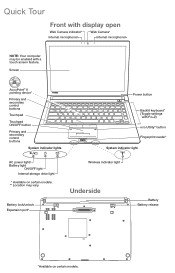
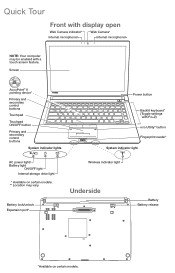
... and secondary control buttons
System indicator lights
Power button
Backlit keyboard* (Toggle settings with Fn+Z) eco Utility® button Fingerprint reader*
System indicator light
AC... drive light
* Available on certain models.
Battery lock/unlock Expansion port*
Wireless indicator light
Underside
Battery Battery release
*Available on certain models. ** Location may be enabled with...
Portege A30-C Series Quick Start Guide - Page 4
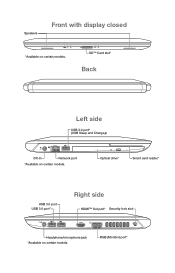
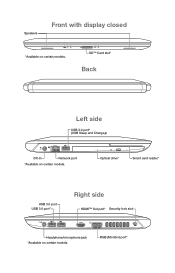
Speakers
Front with display closed
*Available on certain models. Optical drive*
Smart card reader*
USB 3.0 port USB 3.0 port*
Right side
HDMI™ Out port* Security lock slot
Headphone/microphone jack *Available on certain models.
SD™ Card slot*
Back
Left side
USB 3.0 port* (USB Sleep and Charge )
DC-In
Network port
*Available on certain models.
RGB (Monitor) port*
Portege A30-C Series Quick Start Guide - Page 5
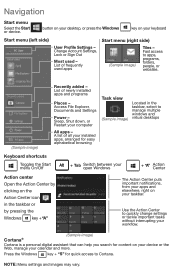
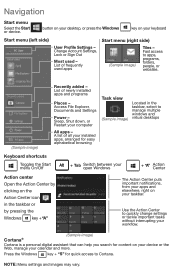
...
Start menu Select the Start
or device. Sleep, Shut down, or Restart your keyboard
Start menu (left side)
User Profile Settings - Access File Explorer, Documents and Settings
Power - A list of newly installed apps and programs
Places -
Fast access to manage multiple windows and virtual desktops
Keyboard shortcuts Toggles the Start menu On/Off...
Portege A30-C Series Quick Start Guide - Page 6


... the voltage and frequency specifications and requirements of the country of device or adaptor. Choking Hazards Keep device away from the electrical outlet before using your device (including AC adaptor or power cable/cord).
The electrostatic spark from the electrical outlet and take device to an authorized Toshiba service provider if:
• AC...
Portege A30-C Series Quick Start Guide - Page 7
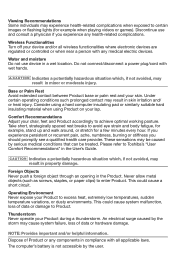
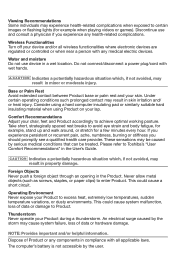
... result in property damage.
An electrical surge caused by serious medical conditions that can be treated. Dispose of data or damage to Toshiba's "User Comfort Recommendations" in the User's Guide.
Indicates a potentially hazardous situation which , if not avoided, may result in minor or moderate injury. The computer's battery is not accessible by...
Portege A30-C Series Quick Start Guide - Page 8
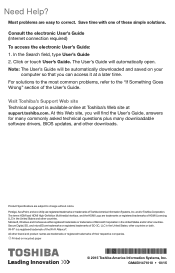
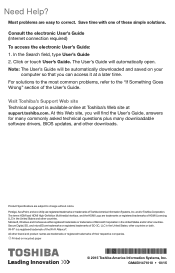
...drivers, BIOS updates, and other countries. In the Search field, type User's Guide 2. The User's Guide will be automatically downloaded and saved on recycled paper
© 2015 Toshiba America Information Systems, Inc.
Product Specifications...At this Web site, you can access it at support.toshiba.com. Need Help?
Most problems are easy to the "If Something Goes Wrong" section of ...
Detailed Specs for Portege R30 PT365A-02J01F AU/NZ; English - Page 1


Full on the road, it features Toshiba's unique Honeycomb chassis for illustration purposesonly. Termsand conditionsapply, please refer to change without prior notice. See http://www.mytoshiba.com.au/support/warranty/statements Built to handle the rough and tumbles of..., light and portable, weighing from as little as 1.5kg. Portege R30-C PT365A-02J01F
Price $1,925.00 RRP AUD (inc.
Detailed Specs for Portege R30 PT365A-02J01F AU/NZ; English - Page 2
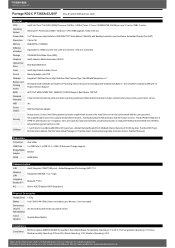
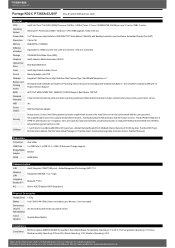
...password prevents unauthorised access to startup the Notebook at the BIOS level, XD-Bit to aid protection against malicious code 1 month trial for new Microsoft® Office 365 customers.,Adobe®Acrobat Reader® 9.0, McAfee® Internet Security2010 (60 daytrial), Toshiba DVD Player, Toshiba User's Manual, Toshiba Value Added Package (inc Toshiba Assist, Toshiba Zooming Utility, Toshiba...
Detailed Specs for Portege R30 PT365A-02J01F AU/NZ; English - Page 3


... apply, please refer to the Voluntary Warranty Statement. All images and videos are subject to change without prior notice. See http://www.mytoshiba.com.au/support/warranty/statements Design and specificationsare subject to change without prior notice. Design and specifications are for illustration purposesonly.
Toshiba Portege R30 PT365A Reviews
Do you have an experience with the Toshiba Portege R30 PT365A that you would like to share?
Earn 750 points for your review!
We have not received any reviews for Toshiba yet.
Earn 750 points for your review!
