Toshiba Portege M780-SP1004L Support and Manuals
Get Help and Manuals for this Toshiba item
This item is in your list!

View All Support Options Below
Free Toshiba Portege M780-SP1004L manuals!
Problems with Toshiba Portege M780-SP1004L?
Ask a Question
Free Toshiba Portege M780-SP1004L manuals!
Problems with Toshiba Portege M780-SP1004L?
Ask a Question
Popular Toshiba Portege M780-SP1004L Manual Pages
User Guide - Page 2


... or suffer other damage. TOSHIBA AMERICA INFORMATION SYSTEMS, INC. ("TOSHIBA"), ITS AFFILIATES AND SUPPLIERS DO NOT WARRANT THAT OPERATION OF THE PRODUCT WILL BE UNINTERRUPTED OR ERROR FREE. Protection of Stored Data
For your important data, please make periodic back-up and usage instructions in the applicable user guides and/or manuals enclosed or provided electronically...
User Guide - Page 5
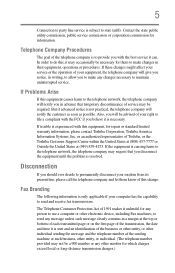
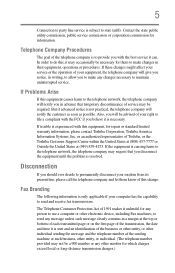
..., the telephone company will give you notice, in writing, to allow you in a margin at (949) 859-4273. If Problems Arise
If this change. or an authorized representative of Toshiba, or the Toshiba Customer Support Center within the United States at (800) 457-7777 or Outside the United States at the top or bottom...
User Guide - Page 33
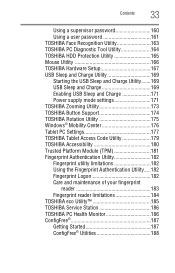
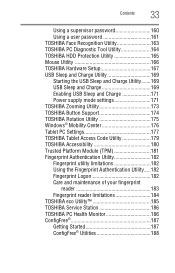
... 166 TOSHIBA Hardware Setup 167 USB Sleep and Charge Utility 169 Starting the USB Sleep and Charge Utility.......169 USB Sleep and Charge 169 Enabling USB Sleep and Charge 171 Power supply mode settings 171 TOSHIBA Zooming Utility 173 TOSHIBA Button Support 174 TOSHIBA Rotation Utility 175 Windows® Mobility Center 176 Tablet PC Settings 177 TOSHIBA Tablet Access Code...
User Guide - Page 42


... helpful information for setting up your computer,...part of your work area from the power plug socket and computer.
3. Do not turn on the power again until you have taken the computer to liquid or moisture can cause electric shock or fire, resulting in damage or serious injury. Keeping yourself comfortable
The Toshiba Instruction Manual...instructions could result in temperature or humidity ...
User Guide - Page 152


...10070; TOSHIBA Assist ❖ TOSHIBA Application Installer ❖ Supervisor password ❖ User password ❖ TOSHIBA Face Recognition Utility ❖ TOSHIBA PC Diagnostic Tool Utility ❖ TOSHIBA HDD Protection Utility ❖ Mouse Utility ❖ TOSHIBA Hardware Setup ❖ USB Sleep and Charge Utility ❖ TOSHIBA Zooming Utility ❖ TOSHIBA Button Support
152...
User Guide - Page 157
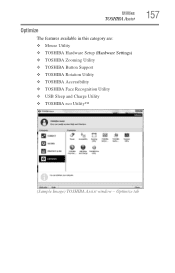
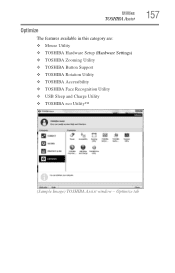
... this category are: ❖ Mouse Utility ❖ TOSHIBA Hardware Setup (Hardware Settings) ❖ TOSHIBA Zooming Utility ❖ TOSHIBA Button Support ❖ TOSHIBA Rotation Utility ❖ TOSHIBA Accessibility ❖ TOSHIBA Face Recognition Utility ❖ USB Sleep and Charge Utility ❖ TOSHIBA eco Utility™
157
(Sample Image) TOSHIBA Assist window - Optimize tab
User Guide - Page 159
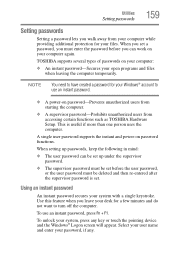
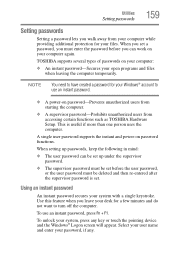
... any .
TOSHIBA supports several types of passwords on password functions.
Using an instant password
An instant password secures your open programs and files when leaving the computer temporarily. When setting up under the supervisor password.
❖ The supervisor password must be set . This is set before the user password, or the user password must enter the password before you...
User Guide - Page 162
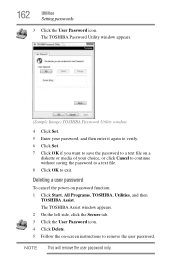
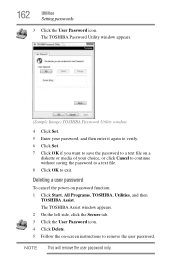
... the on-screen instructions to exit. Deleting a user password
To cancel the power-on a
diskette or media of your choice, or click Cancel to continue without saving the password to a text file. 8 Click OK to remove the user password. The TOSHIBA Password Utility window appears.
(Sample Image) TOSHIBA Password Utility window
4 Click Set. 5 Enter your password, and then enter it...
User Guide - Page 186
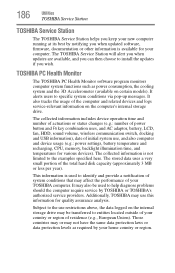
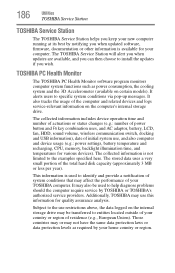
...Subject to help diagnose problems should the computer require service by TOSHIBA or TOSHIBA's authorized service providers. This information ...install the updates if you when updated software, firmware, documentation or other information is used to the use restrictions above, the data logged on certain models). 186
Utilities
TOSHIBA Service Station
TOSHIBA Service Station
The TOSHIBA Service...
User Guide - Page 195
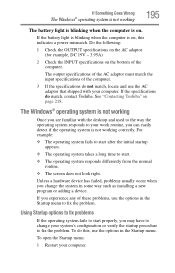
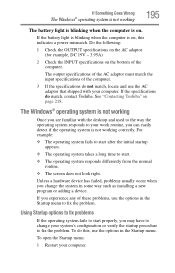
...:
1 Restart your work routine, you may have to fix the problem. See "Contacting Toshiba" on , this , use the options in some way such as installing a new program or adding a device.
The output specifications of the AC adaptor must match the input specifications of these problems, use the options in the Startup menu. If the battery light...
User Guide - Page 202
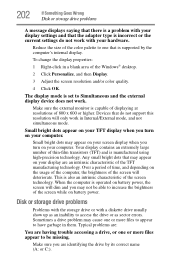
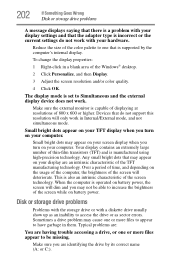
... will dim and you are having trouble accessing a drive, or one or...set to access the drive or as an inability to Simultaneous and the external display device does not work with a diskette drive usually show up as sector errors...problems
A message displays saying that there is a problem with your display settings and that the adapter type is incorrect or the current settings do not support...
User Guide - Page 209
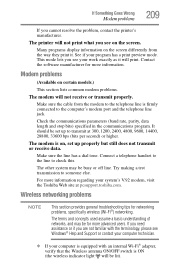
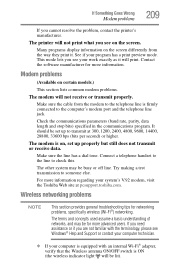
... may be for networking problems, specifically wireless (Wi-Fi®) networking. Try making a test transmission to check this. The modem is firmly connected to the telephone line is on the screen. The terms and concepts used assume a basic understanding of networks, and may be set up to transmit at pcsupport.toshiba.com. Make sure...
User Guide - Page 210
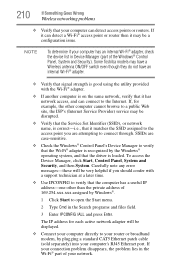
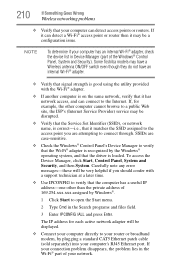
...Toshiba models may have a
Wireless antenna ON/OFF switch even though they do not have an internal Wi-Fi® adapter.
❖ Verify that signal strength is good using the utility provided with a support...System and Security, and then System. Carefully note any error messages-these will be disrupted.
❖ Verify that the Service Set Identifier (SSID), or network name, is correct-i.e., that...
User Guide - Page 215
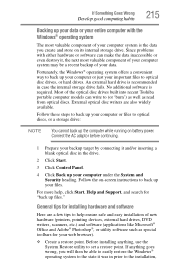
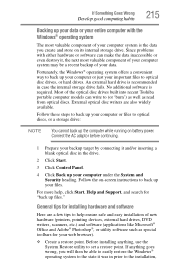
...recent Toshiba portable computer models can write to set a restore point. General tips for installing hardware... , click Start, Help and Support, and search for your computer ...problems with the Windows® operating system
The most valuable component of your web browser).
❖ Create a restore point.
Before installing anything goes wrong, you create and store on -screen instructions...
User Guide - Page 262
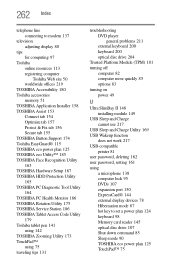
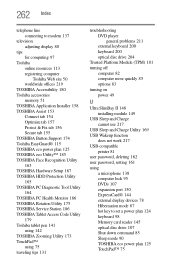
... Utility 163 TOSHIBA Hardware Setup 167 TOSHIBA HDD Protection Utility 165 TOSHIBA PC Diagnostic Tool Utility 164 TOSHIBA PC Health Monitor 186 TOSHIBA Rotation Utility 175 TOSHIBA Service Station 186 TOSHIBA Tablet Access Code Utility 179 Toshiba tablet pen 141 using 142 TOSHIBA Zooming Utility 173 TouchPad™ using 75 traveling tips 131
troubleshooting DVD player general problems 211...
Toshiba Portege M780-SP1004L Reviews
Do you have an experience with the Toshiba Portege M780-SP1004L that you would like to share?
Earn 750 points for your review!
We have not received any reviews for Toshiba yet.
Earn 750 points for your review!
