Toshiba Portege M780-S7244 Support and Manuals
Get Help and Manuals for this Toshiba item
This item is in your list!

View All Support Options Below
Free Toshiba Portege M780-S7244 manuals!
Problems with Toshiba Portege M780-S7244?
Ask a Question
Free Toshiba Portege M780-S7244 manuals!
Problems with Toshiba Portege M780-S7244?
Ask a Question
Popular Toshiba Portege M780-S7244 Manual Pages
User Guide - Page 2


... applicable user guides and/or manuals enclosed or provided electronically. WHEN COPYING OR TRANSFERRING YOUR DATA, PLEASE BE SURE TO CONFIRM WHETHER THE DATA HAS BEEN SUCCESSFULLY COPIED OR TRANSFERRED. TOSHIBA AMERICA INFORMATION SYSTEMS, INC. ("TOSHIBA"), ITS AFFILIATES AND SUPPLIERS DO NOT WARRANT THAT OPERATION OF THE PRODUCT WILL BE UNINTERRUPTED OR ERROR FREE. TOSHIBA DISCLAIMS...
User Guide - Page 5
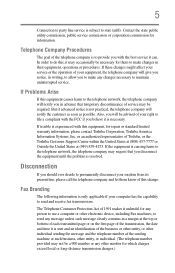
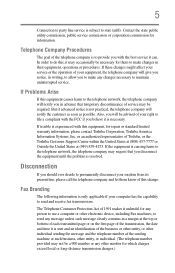
... to the telephone network, the telephone company may request that temporary discontinuance of service may not be necessary for repair or standard limited warranty information, please contact Toshiba Corporation, Toshiba America Information Systems, Inc. or an authorized representative of Toshiba, or the Toshiba Customer Support Center within the United States at (800) 457-7777 or Outside the...
User Guide - Page 33
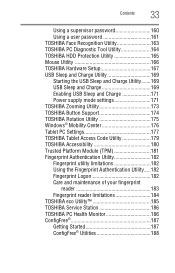
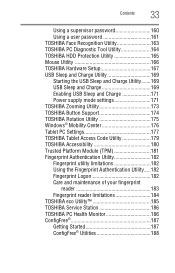
...TOSHIBA Hardware Setup 167 USB Sleep and Charge Utility 169 Starting the USB Sleep and Charge Utility.......169 USB Sleep and Charge 169 Enabling USB Sleep and Charge 171 Power supply mode settings 171 TOSHIBA Zooming Utility 173 TOSHIBA Button Support 174 TOSHIBA Rotation Utility 175 Windows® Mobility Center 176 Tablet PC Settings 177 TOSHIBA Tablet Access Code Utility 179 TOSHIBA...
User Guide - Page 40
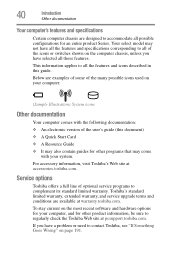
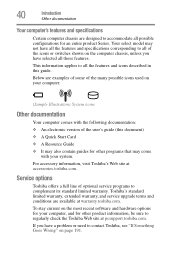
... version of the user's guide (this guide. 40
Introduction
Other documentation
Your computer's features and specifications
Certain computer chassis are designed...problem or need to complement its standard limited warranty. Toshiba's standard limited warranty, extended warranty, and service upgrade terms and conditions are examples of some of optional service programs to contact Toshiba...
User Guide - Page 153
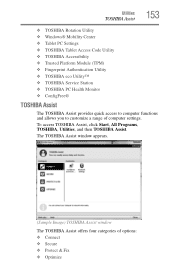
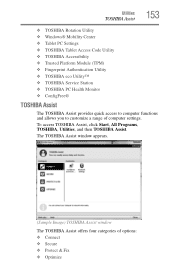
...® Mobility Center ❖ Tablet PC Settings ❖ TOSHIBA Tablet Access Code Utility ❖ TOSHIBA Accessibility ❖ Trusted Platform Module (TPM) ❖ Fingerprint Authentication Utility ❖ TOSHIBA eco Utility™ ❖ TOSHIBA Service Station ❖ TOSHIBA PC Health Monitor ❖ ConfigFree®
TOSHIBA Assist
The TOSHIBA Assist provides quick access to...
User Guide - Page 157
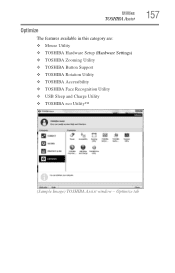
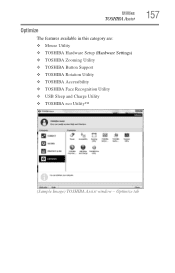
...this category are: ❖ Mouse Utility ❖ TOSHIBA Hardware Setup (Hardware Settings) ❖ TOSHIBA Zooming Utility ❖ TOSHIBA Button Support ❖ TOSHIBA Rotation Utility ❖ TOSHIBA Accessibility ❖ TOSHIBA Face Recognition Utility ❖ USB Sleep and Charge Utility ❖ TOSHIBA eco Utility™
157
(Sample Image) TOSHIBA Assist window - Optimize tab
User Guide - Page 159
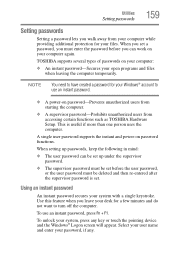
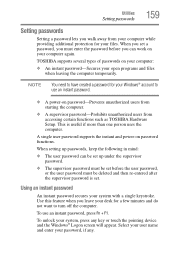
... your system, press any . TOSHIBA supports several types of passwords on password functions. Use this feature when you leave your desk for your Windows® account to turn off the computer.
When setting up under the supervisor password.
❖ The supervisor password must be set before the user password, or the user password must enter the password before you can be...
User Guide - Page 162
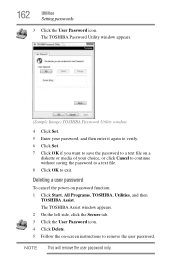
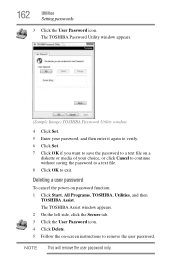
... verify. 6 Click Set. 7 Click OK if you want to save the password to a text file on a
diskette or media of your choice, or click Cancel to continue without saving the password to a text file. 8 Click OK to remove the user password.
Deleting a user password
To cancel the power-on -screen instructions to exit. The TOSHIBA Assist window...
User Guide - Page 186
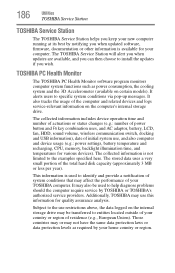
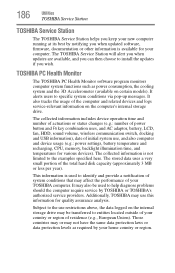
It alerts users to install the updates if you wish. Additionally, TOSHIBA may use this information for various devices). The TOSHIBA Service Station will alert you when updates are available, and you can then choose to specific system conditions via pop-up messages. The stored data uses a very small portion of residence (e.g., European Union). Subject to the use...
User Guide - Page 195
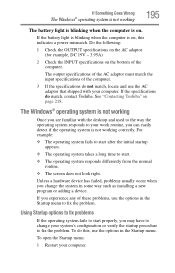
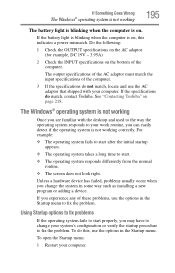
... adaptor (for example, DC 19V - 3.95A)
2 Check the INPUT specifications on , this , use the options in the Startup menu.
The output specifications of the AC adaptor must match the input specifications of the computer.
3 If the specifications do match, contact Toshiba.
Unless a hardware device has failed, problems usually occur when you experience any of the computer...
User Guide - Page 202
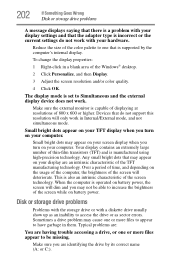
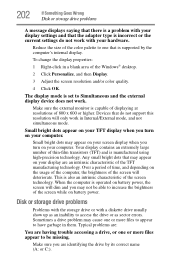
...more files appear to be able to access the drive or as sector errors. Disk or storage drive problems
Problems with the storage drive or with your hardware. Your display contains an ...of the screen while on your display are having trouble accessing a drive, or one that is supported by its correct name (A: or C:).
This is set to have garbage in Internal/External mode, and not...
User Guide - Page 209
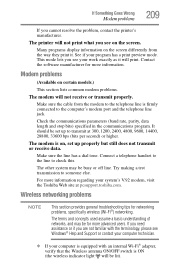
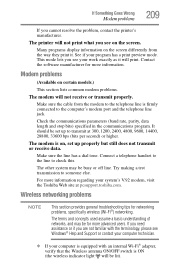
... be set up to transmit at pcsupport.toshiba.com.
The other system may be busy or off line. The terms and concepts used assume a basic understanding of networks, and may be for more advanced users.
The modem is firmly connected to the telephone line is on certain models.)
This section lists common modem problems...
User Guide - Page 210
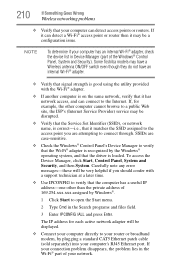
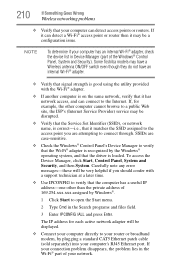
... points or routers.
Carefully note any error messages-these will be a
configuration issue. 210
If Something Goes Wrong
Wireless networking problems
❖ Verify that your computer can connect to the Internet. To access the Device Manager, click Start, Control Panel, System and Security, and then System. Some Toshiba models may be displayed.
❖ Connect...
User Guide - Page 215
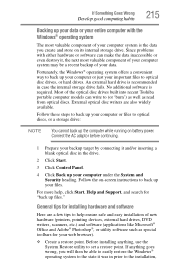
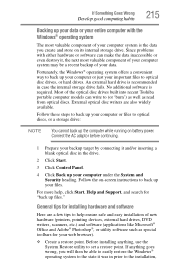
...recent Toshiba portable computer models can... Support, and search for installing hardware...instructions to optical disc drives, or hard drives.
Fortunately, the Windows® operating system offers a convenient way to the state it and/or inserting a blank optical disc in the drive.
2 Click Start.
3 Click Control Panel.
4 Click Back up your files. Since problems... steps to set a restore ...
User Guide - Page 262
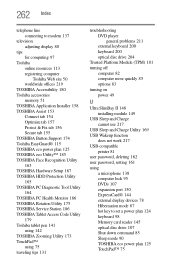
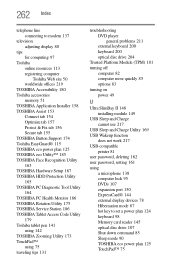
... Utility 163 TOSHIBA Hardware Setup 167 TOSHIBA HDD Protection Utility 165 TOSHIBA PC Diagnostic Tool Utility 164 TOSHIBA PC Health Monitor 186 TOSHIBA Rotation Utility 175 TOSHIBA Service Station 186 TOSHIBA Tablet Access Code Utility 179 Toshiba tablet pen 141 using 142 TOSHIBA Zooming Utility 173 TouchPad™ using 75 traveling tips 131
troubleshooting DVD player general problems 211...
Toshiba Portege M780-S7244 Reviews
Do you have an experience with the Toshiba Portege M780-S7244 that you would like to share?
Earn 750 points for your review!
We have not received any reviews for Toshiba yet.
Earn 750 points for your review!
