Toshiba Portege M780-S7234 Support and Manuals
Get Help and Manuals for this Toshiba item
This item is in your list!

View All Support Options Below
Free Toshiba Portege M780-S7234 manuals!
Problems with Toshiba Portege M780-S7234?
Ask a Question
Free Toshiba Portege M780-S7234 manuals!
Problems with Toshiba Portege M780-S7234?
Ask a Question
Popular Toshiba Portege M780-S7234 Manual Pages
User Guide - Page 2


...of California to the State of the data. Model: Portégé® M780 Series
Recordable and/or ReWritable Drive(s) and ... TROUBLE, FAILURE OR MALFUNCTION OF THE HARD DISK DRIVE OR OTHER STORAGE DEVICES AND THE DATA CANNOT BE RECOVERED, TOSHIBA...of all set-up and usage instructions in the applicable user guides and/or manuals enclosed or provided electronically. YOU AGREE THAT TOSHIBA, ITS ...
User Guide - Page 5
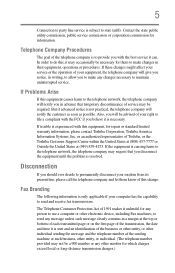
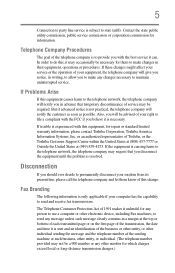
...transmission charges.) 5
Connection to party line service is not practical, the telephone company will notify the customer as soon as possible. If trouble is sent and an identification of the ...will notify you disconnect the equipment until the problem is causing harm to do this equipment, for them know of Toshiba, or the Toshiba Customer Support Center within the United States at (800)...
User Guide - Page 33
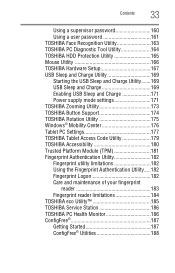
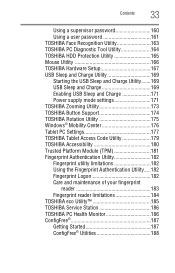
... 166 TOSHIBA Hardware Setup 167 USB Sleep and Charge Utility 169 Starting the USB Sleep and Charge Utility.......169 USB Sleep and Charge 169 Enabling USB Sleep and Charge 171 Power supply mode settings 171 TOSHIBA Zooming Utility 173 TOSHIBA Button Support 174 TOSHIBA Rotation Utility 175 Windows® Mobility Center 176 Tablet PC Settings 177 TOSHIBA Tablet Access Code...
User Guide - Page 40
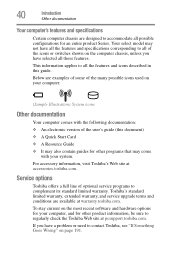
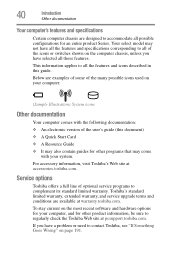
... guide (this guide. This information applies to all the features and specifications corresponding to regularly check the Toshiba Web site at accessories.toshiba.com. 40
Introduction
Other documentation
Your computer's features and specifications
Certain computer chassis are available at warranty.toshiba.com. Toshiba's standard limited warranty, extended warranty, and service upgrade terms...
User Guide - Page 44
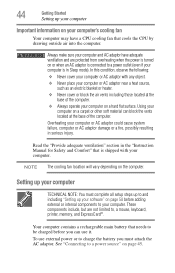
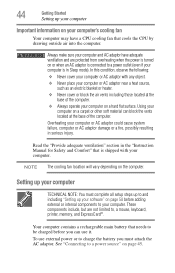
... cause system failure, computer or AC adaptor damage or a fire, possibly resulting in the "Instruction Manual for Safety and Comfort" that is connected to a power source" on page 45. To use...attach the AC adaptor.
44
Getting Started
Setting up your software" on page 50 before you must complete all setup steps up to and including "Setting up your computer
Important information on your...
User Guide - Page 78


...'s control buttons and move the pointer by computer model. See "Disabling or enabling the TouchPad™" ...replaced by sliding your finger on the TouchPad.
❖ Adjust the sensitivity of the Windows Control Panel.
The TouchPad settings...setting options vary by sliding your computer if you can disable only the tapping feature. For more information, please visit www.support.toshiba...
User Guide - Page 116


...through an AC adaptor or a port replicator (if applicable to your battery" on your system configuration settings and the current time and date information.
TECHNICAL NOTE: Depending on page 129 for up to ... operate the computer on battery power
accessories.toshiba.com. Users who are not completely familiar with setup changes, contact Toshiba's Customer Support Center.
User Guide - Page 162
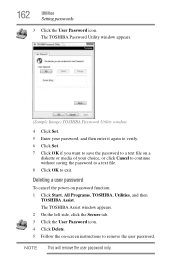
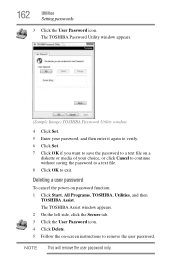
...on-screen instructions to exit. The TOSHIBA Password Utility window appears.
(Sample Image) TOSHIBA Password Utility window
4 Click Set. 5 Enter your choice, or click Cancel to continue without saving the password to a text file. 8 Click OK to remove the user password. NOTE This will remove the user password only.
162
Utilities
Setting passwords
3 Click the User Password icon. Deleting...
User Guide - Page 186
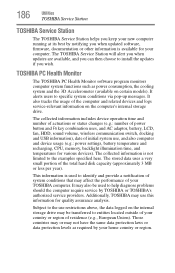
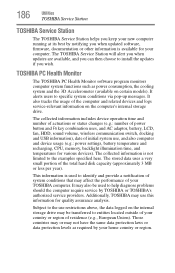
... power settings, battery temperature and recharging, CPU, memory, backlight illumination time, and temperatures for your computer. The collected information is used to the examples specified here. Those countries may or may be used to install the updates if you when updated software, firmware, documentation or other information is available for various devices). The TOSHIBA Service...
User Guide - Page 195
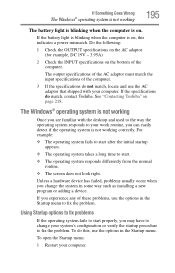
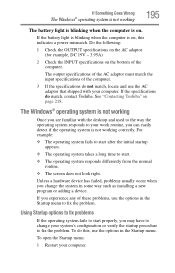
...problems usually occur when you can easily detect if the operating system is on , this , use the options in the Startup menu.
See "Contacting Toshiba" on the bottom of the computer. To do match, contact Toshiba. Do the following:
1 Check the OUTPUT specifications...
Once you experience any of these problems, use the options in some way such as installing a new program or adding a ...
User Guide - Page 202
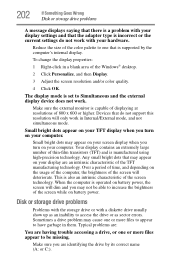
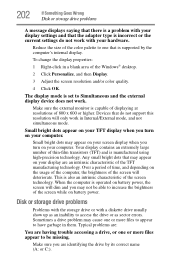
...the computer is incorrect or the current settings do not support this resolution will only work in Internal/External mode, and not simultaneous mode. Sometimes a drive problem may cause one or more files to ...mode is set to access the drive or as an inability to Simultaneous and the external display device does not work with a diskette drive usually show up as sector errors.
Small bright...
User Guide - Page 209
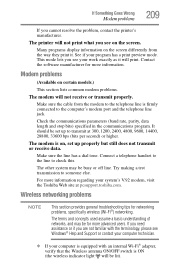
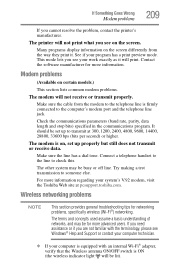
... set ...models.)
This section lists common modem problems.
The modem will not receive or transmit properly.
Make sure the cable from the way they print it will not print what you cannot resolve the problem, contact the printer's manufacturer. For more information.
Wireless networking problems
NOTE
This section provides general troubleshooting tips for networking problems, specifically...
User Guide - Page 210
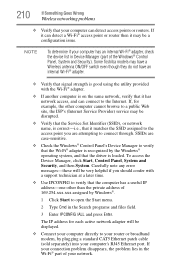
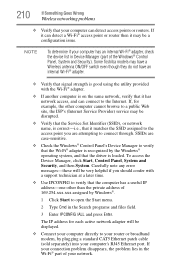
... and then System. Carefully note any error messages-these will be disrupted.
❖ Verify that the Service Set Identifier (SSID), or network name, ...support technician at a later time.
❖ Use IPCONFIG to verify that the computer has a useful IP address-one other computer cannot browse to connect through. If your connection problem disappears, the problem lies in the Wi-Fi® part...
User Guide - Page 215
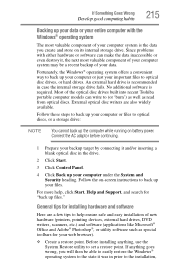
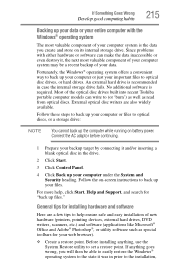
... and Support, and... recent Toshiba portable computer models can make...instructions to optical disc drives, or hard drives. General tips for installing hardware and software
Here are also widely available. Follow these steps to back up files."
Since problems with the Windows® operating system
The most valuable component of your computer or files to set a restore point. Before installing...
User Guide - Page 262
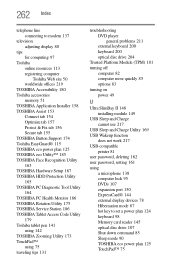
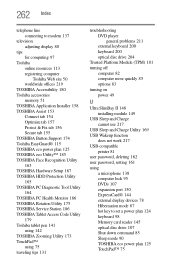
... Utility 163 TOSHIBA Hardware Setup 167 TOSHIBA HDD Protection Utility 165 TOSHIBA PC Diagnostic Tool Utility 164 TOSHIBA PC Health Monitor 186 TOSHIBA Rotation Utility 175 TOSHIBA Service Station 186 TOSHIBA Tablet Access Code Utility 179 Toshiba tablet pen 141 using 142 TOSHIBA Zooming Utility 173 TouchPad™ using 75 traveling tips 131
troubleshooting DVD player general problems 211...
Toshiba Portege M780-S7234 Reviews
Do you have an experience with the Toshiba Portege M780-S7234 that you would like to share?
Earn 750 points for your review!
We have not received any reviews for Toshiba yet.
Earn 750 points for your review!
