Toshiba PSLB8U-0FP025 Support and Manuals
Get Help and Manuals for this Toshiba item
This item is in your list!

View All Support Options Below
Free Toshiba PSLB8U-0FP025 manuals!
Problems with Toshiba PSLB8U-0FP025?
Ask a Question
Free Toshiba PSLB8U-0FP025 manuals!
Problems with Toshiba PSLB8U-0FP025?
Ask a Question
Popular Toshiba PSLB8U-0FP025 Manual Pages
User Manual - Page 2
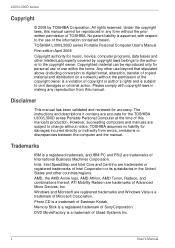
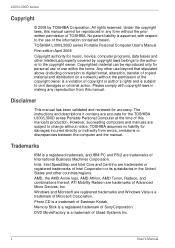
...User's Manual L300/L300D series
Copyright
© 2008 by copyright laws belongs to the author or to the copyright owner.
The instructions and ...errors, omissions or discrepancies between the computer and the manual. Trademarks
IBM is subject to digital format, alteration, transfer of Intel Corporation or its subsidiaries in making any form without the prior written permission of TOSHIBA...
User Manual - Page 5
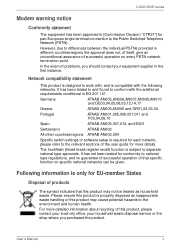
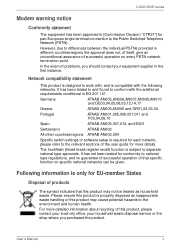
... of the user guide for more detailed information...of problems, you should contact your household waste disposal service ...ATAAB AN003,004
Specific switch settings or software setup is properly ...specific national networks can be treated as inappropriate waste handling of this product, please contact your local city office, your equipment supplier in the first instance.
User's Manual...
User Manual - Page 30
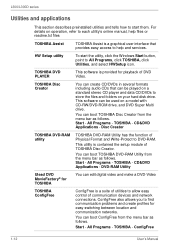
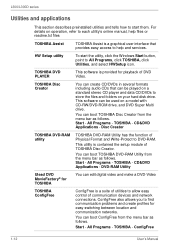
... ConfigFree
ConfigFree is a graphical user interface that can boot TOSHIBA Disc Creator from the menu bar as follows. HW Setup utility
To start them. All Programs -
TOSHIBA - ConfigFree
1-12
User's Manual CD&DVD Applications -
CD&DVD Applications - ConfigFree also allows you to find communication problems and create profiles for playback of Physical Format and Write...
User Manual - Page 54
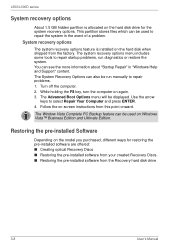
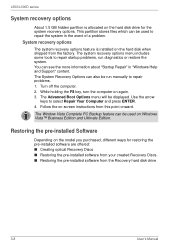
... onward. Follow the on-screen instructions from the Recovery hard disk drive
3-8
User's Manual L300/L300D series
System recovery options
About 1.5 GB hidden partition is installed on the hard disk when shipped from the factory.
The system recovery options menu includes some tools to repair startup problems, run manually to select Repair Your Computer and press ENTER...
User Manual - Page 68
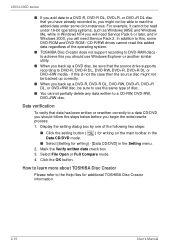
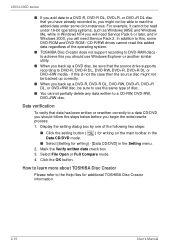
... while in Windows NT4 you will need Service Pack 6 or later, and in the Setting menu. 2. Mark the Verify written data check box. 3. How to learn more about TOSHIBA Disc Creator
Please refer to the Help ... CD-RW, DVD-RW, DVD+RW disc. Display the setting dialog box by one of the operating system.
■ TOSHIBA Disc Creator does not support recording to DVD-RAM discs to achieve this is not the...
User Manual - Page 73


..." may be heard under certain conditions. User's Manual
4-15
Plays video files. Chooses images to the...microphone.
It is a common phenomenon that support such functions.(Built-in the Master Volume... series
Video Recording About Player Effects Properties
Settings
Help
Click to flip, zoom, flicker ...the speaker volume is provided with some models)
Since your applications. in the Image...
User Manual - Page 77


...TOSHIBA, point to the camera" will be displayed. 7. Do not use the Country/Region Select function in the Modem setup...error occurs during authentication, you will be logged in which it will be displayed, and will need to Windows.
All data and fax functions are correct for the region in
automatically to make sure the internal modem's settings are supported... on the model you change ...
User Manual - Page 110
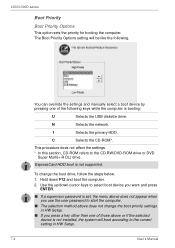
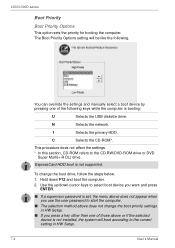
... the USB diskette drive. This procedure does not affect the settings.
* In this section, CD-ROM refers to the current setting in HW Setup.
■ If you use the user password to select boot device you want and press ENTER.
■ If a supervisor password is set, the menu above does not change the boot drive, follow...
User Manual - Page 130


L300/L300D series
Password
Problem
Cannot enter password
Procedure
Refer to your setup configuration.
Make sure the software you are using is not set for more information refer to use LCD cleaner. If you are still unable to Chapter 5, The Keyboard and Chapter 7, HW Setup and Passwords. Problem
Procedure
No display
Press hot keys FN + F5 to change the...
User Manual - Page 136


... computer.
Make sure the USB device drivers are using an operating system that settings for I/O address, Interrupt level and DMA are correct for a firm cable connection between the
work , make sure the USB KB/Mouse Legacy Emulation item in HW Setup is set to your dealer.
9-12
User's Manual If problems persist, contact your USB device...
User Manual - Page 141
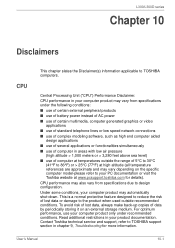
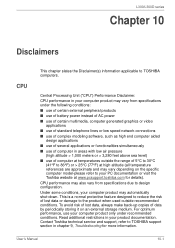
...lines or low speed network connections ■ use of complex modeling software, such as high end computer aided
design applications ■ use of several applications or functionalities simultaneously ■ use of computer in chapter 9, Troubleshooting for details). Contact Toshiba technical service and support, refer to TOSHIBA computers. For optimum performance, use of computer at www...
User Manual - Page 142
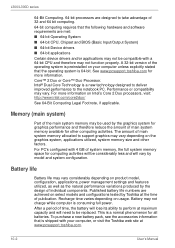
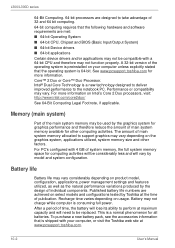
...model, configuration, applications, power management settings and features utilized, as well as the natural performance variations produced by the design of individual components. Battery life
Battery life may vary. Memory (main system)
Part... to support graphics may not charge while computer is 64-bit. Battery may vary depending on select models and configurations tested by Toshiba at...
User Manual - Page 155
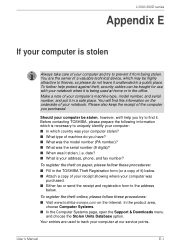
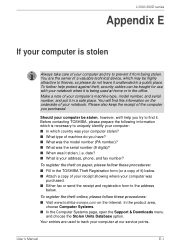
...country was it stolen, i.e. You are used at our service points.
Please also keep the receipt of the computer you have? ■ What was the model number (PA number)? ■ What was the serial ... to prevent it from being stolen. User's Manual
E-1 To register the theft online, please follow these procedures:
■ Visit www.toshiba-europe.com on the underside of your computer ...
User Manual - Page 156
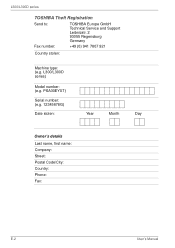
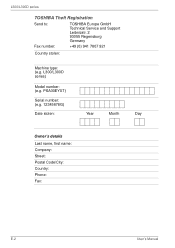
...)
Date stolen:
Year
Month
Day
Owner's details Last name, first name: Company: Street: Postal Code/City: Country: Phone: Fax:
E-2
User's Manual L300/L300D series)
Model number: (e.g. L300/L300D series
TOSHIBA Theft Registration
Send to:
TOSHIBA Europe GmbH Technical Service and Support Leibnizstr. 2 93055 Regensburg Germany
Fax number:
+49 (0) 941 7807 921
Country stolen:
Machine...
User Manual - Page 165
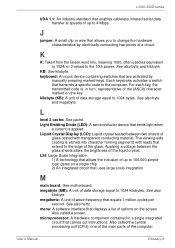
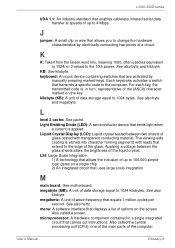
...code is, in a single integrated
circuit that carries out instructions... that allows you to change the hardware characteristics by
manually pressing marked keys.
often used as equivalent to 1024... Emitting Diode (LED): A semiconductor device that transmits a specific code to the edge of the glass. Liquid Crystal Display (LCD... main parts of data storage equal to 1024 kilobytes. microprocessor: ...
Toshiba PSLB8U-0FP025 Reviews
Do you have an experience with the Toshiba PSLB8U-0FP025 that you would like to share?
Earn 750 points for your review!
We have not received any reviews for Toshiba yet.
Earn 750 points for your review!
