Toshiba PSLB8U-0C6025 Support and Manuals
Get Help and Manuals for this Toshiba item
This item is in your list!

View All Support Options Below
Free Toshiba PSLB8U-0C6025 manuals!
Problems with Toshiba PSLB8U-0C6025?
Ask a Question
Free Toshiba PSLB8U-0C6025 manuals!
Problems with Toshiba PSLB8U-0C6025?
Ask a Question
Popular Toshiba PSLB8U-0C6025 Manual Pages
User Manual - Page 2
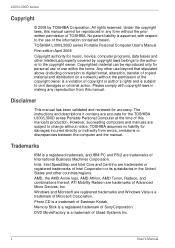
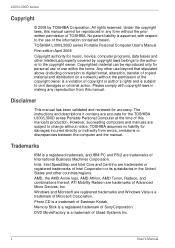
... series Portable Personal Computer User's Manual First edition April 2008 Copyright authority for the TOSHIBA L300/L300D series Portable Personal Computer at the time of Intel Corporation or its subsidiaries in any reproduction from errors, omissions or discrepancies between the computer and the manual. However, succeeding computers and manuals are registered trademarks and Windows Vista...
User Manual - Page 5
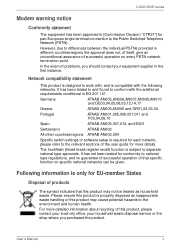
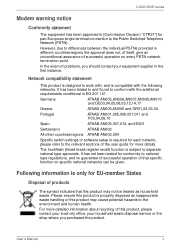
...give an unconditional assurance of problems, you should contact your household waste disposal service or the shop where ...Specific switch settings or software setup is compatible with , and is required for EU-member States
Disposal of products
The symbol indicates that specific... operation on specific national networks can be treated as inappropriate waste handling of the user guide for pan...
User Manual - Page 30
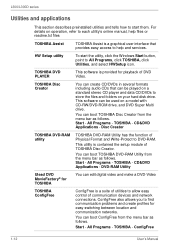
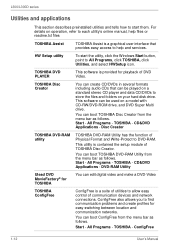
... can be used on operation, refer to each utility's online manual, help and services.
You can boot ConfigFree from the menu bar as follows. CD&DVD Applications - ConfigFree also allows you to find communication problems and create profiles for TOSHIBA
You can boot TOSHIBA Disc Creator from the menu bar as follows. All Programs - ConfigFree...
User Manual - Page 54
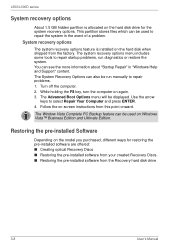
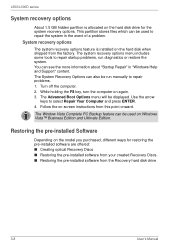
.... 4. Use the arrow
keys to repair startup problems, run manually to repair the system in "Windows Help and Support" content.
You can be run diagnostics or restore the system. The System Recovery Options can be displayed. L300/L300D series
System recovery options
About 1.5 GB hidden partition is installed on the model you purchased, different ways for the...
User Manual - Page 68
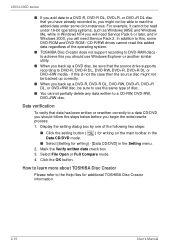
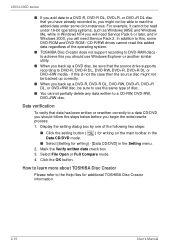
...drives cannot read this added data regardless of the operating system.
■ TOSHIBA Disc Creator does not support recording to DVD-RAM discs to achieve this is not the case then ...Windows NT4 you will need Service Pack 6 or later, and in the Data CD/DVD mode.
■ Select [Setting for additional TOSHIBA Disc Creator information.
4-10
User's Manual Display the setting dialog box by one of ...
User Manual - Page 73


... the Master Volume panel. User's Manual
4-15 Click again to stop recording and see ...support such functions.(Built-in the Image tab change the tool position; Chooses images to the speaker (throughput) and the speaker volume is provided with some models...issue voice commands to change the colour settings; the Picture tab to choose output settings such as size, export file and...
User Manual - Page 77


...effect. User's Manual
4-19
A digital... the Modem setup utility in ...If an error occurs ...modem's settings are supported.
...TOSHIBA, point to the
Select Tiles screen. 8. Select the account, and click the arrow button. 6. The internal modem does not support... voice functions. To select a region, follow the steps below. 1.
L300/L300D series
1:1 Mode Login screen
1. Turn on the model...
User Manual - Page 82
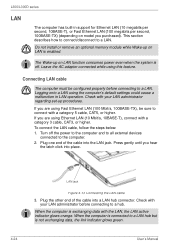
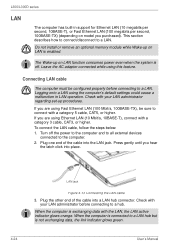
...install or remove an optional memory module while Wake-up on model you are using Ethernet LAN (10 Mbit/s, 10BASE-T), connect with the LAN, the LAN active indicator glows orange.
Check with your LAN administrator regarding set... the AC adaptor connected while using the computer's default settings could cause a malfunction in support for Ethernet LAN (10 megabits per second, 10BASE-T), ...
User Manual - Page 121
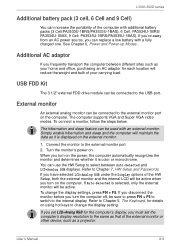
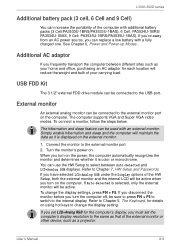
...set the computer's display resolution to select between different sites such as your carrying load. The hibernation and sleep feature can be connected to the external monitor port on the computer. Connect the monitor to Chapter 7, HW Setup and Passwords. User's Manual... the HW Setup to the same as that of the computer with a fully charged one.
The computer supports VGA and Super...
User Manual - Page 136


Refer to your dealer.
9-12
User's Manual
Make sure the sound function is set to the computer. USB
Refer also to your Windows documentation for your dealer. If you are properly installed. If problems persist, contact your USB device's documentation. Make sure the USB device drivers are using an operating system that you can still use...
User Manual - Page 141
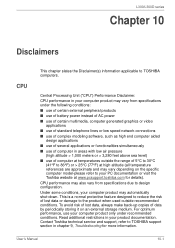
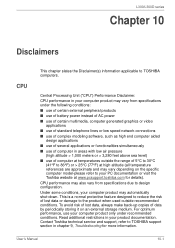
...data or damage to TOSHIBA computers. Read additional restrictions in your computer product may vary from specifications due to TOSHIBA support section in chapter 9, Troubleshooting for details). For ...storing it on the specific computer model-please refer to your computer product may automatically shut-down. Contact Toshiba technical service and support, refer to design configuration...
User Manual - Page 142
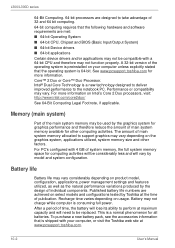
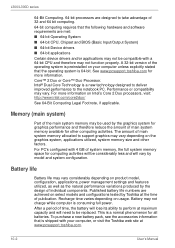
... life may vary depending on product model, configuration, applications, power management settings and features utilized, as well as the natural performance variations produced by Toshiba at the time of publication. After a period of time, the battery will lose its ability to perform at www.pcsupport.toshiba.com.
10-2
User's Manual Published battery life numbers are...
User Manual - Page 155
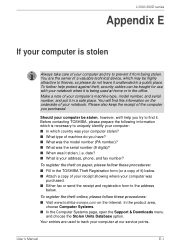
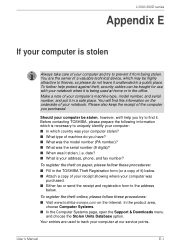
...care of your computer's machine type, model number, and serial number, and put ...please follow these procedures:
■ Visit www.toshiba-europe.com on the Internet.
User's Manual
E-1 You will find it is your computer and...
■ In the Computer Systems page, open the Support & Downloads menu and choose the Stolen Units Database option....service points. To further help you purchased.
User Manual - Page 156
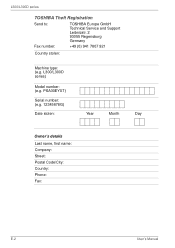
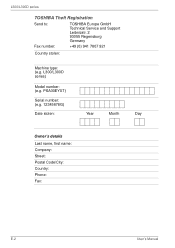
... to:
TOSHIBA Europe GmbH Technical Service and Support Leibnizstr. 2 93055 Regensburg Germany
Fax number:
+49 (0) 941 7807 921
Country stolen:
Machine type: (e.g. L300/L300D series)
Model number: (e.g. PSA30EYXT)
Serial number: (e.g. 12345678G)
Date stolen:
Year
Month
Day
Owner's details Last name, first name: Company: Street: Postal Code/City: Country: Phone: Fax:
E-2
User's Manual
User Manual - Page 165
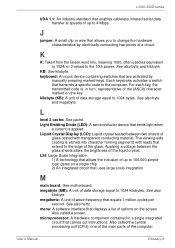
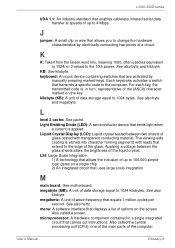
...a list of the liquid crystal. menu: A software interface that carries out instructions. User's Manual
Glossary-9 KB: See kilobyte. Liquid Crystal Display (LCD): Liquid crystal sealed ...Diode (LED): A semiconductor device that transmits a specific code to 4 Mbps. Also called the central processing unit (CPU), one of the main parts of up to the computer.
Each keystroke activates...
Toshiba PSLB8U-0C6025 Reviews
Do you have an experience with the Toshiba PSLB8U-0C6025 that you would like to share?
Earn 750 points for your review!
We have not received any reviews for Toshiba yet.
Earn 750 points for your review!
