Toshiba PSLB8U-04X02F Support and Manuals
Get Help and Manuals for this Toshiba item
This item is in your list!

View All Support Options Below
Free Toshiba PSLB8U-04X02F manuals!
Problems with Toshiba PSLB8U-04X02F?
Ask a Question
Free Toshiba PSLB8U-04X02F manuals!
Problems with Toshiba PSLB8U-04X02F?
Ask a Question
Popular Toshiba PSLB8U-04X02F Manual Pages
User Manual - Page 2
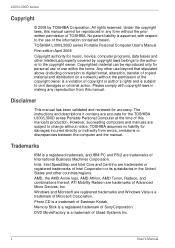
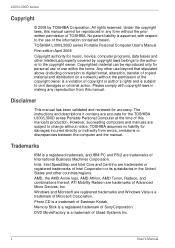
... contained herein. TOSHIBA assumes no liability...manual cannot be reproduced only for damages incurred directly or indirectly from this manual's production. DVD MovieFactory is assumed, with copyright laws in making any form without notice. The instructions and descriptions it contains are trademarks of Eastman Kodak. Disclaimer
This manual has been validated and reviewed...
User Manual - Page 8
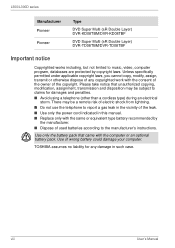
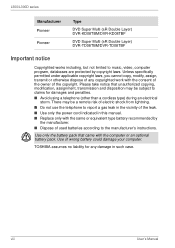
TOSHIBA assumes no liability for damages and penalties. ■ Avoid using a telephone (other than a cordless type) during an electrical
storm.
Unless specifically permitted under applicable copyright laws, you cannot copy, modify, assign, transmit or otherwise dispose of any damage in this manual. ■ Replace only with the computer or an optional battery pack. viii
User's Manual...
User Manual - Page 11


L300/L300D series
Chapter 9
Troubleshooting Problem solving process 9-1 Hardware and system checklist 9-3 TOSHIBA support 9-15
Chapter 10 Disclaimers
Appendix A Specifications
Appendix B Display Controller
Appendix C Wireless LAN
Appendix D AC Power Cord and Connectors
Appendix E If your computer is stolen
Glossary
Index
User's Manual
xi
User Manual - Page 38
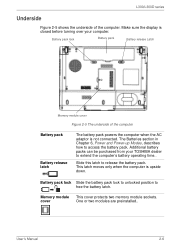
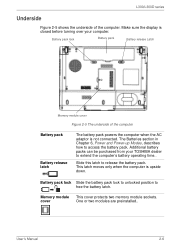
Slide this latch to access the battery pack. cover
One or two modules are preinstalled..
User's Manual
2-6 Battery pack lock
Battery pack
Battery release Latch
Memory module cover
Figure 2-5 The underside of the computer. The Batteries section in Chapter 6, Power and Power-up Modes, describes how to release the battery pack. Additional battery packs can be purchased from your ...
User Manual - Page 48
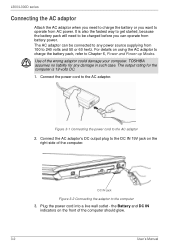
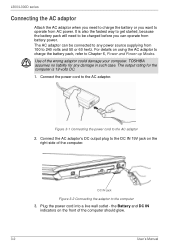
... adaptor. the Battery and DC IN indicators on the front of the wrong adaptor could damage your computer. It is 19 volts DC.
1. Use of the computer should glow.
3-2
User's Manual
The output rating for any power source supplying from 100 to 240 volts and 50 or 60 hertz. Figure 3-1 Connecting the power cord to any...
User Manual - Page 54
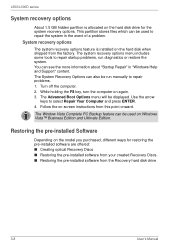
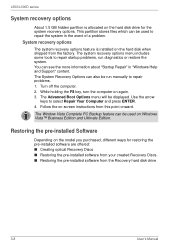
... from your created Recovery Discs. ■ Restoring the pre-installed software from the Recovery hard disk drive
3-8
User's Manual L300/L300D series
System recovery options
About 1.5 GB hidden partition is installed on -screen instructions from this point onward. This partition stores files which can see the more information about "Startup Repair" in the event of a problem.
User Manual - Page 95
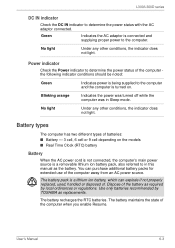
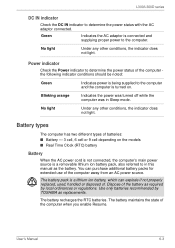
... the computer is turned on the models ■ Real Time Clock (RTC) battery
Battery
When the AC power cord is not connected, the computer's main power source is a removable lithium ion battery pack, also referred to the computer.
User's Manual
6-3 The battery pack is connected and supplying proper power to in Sleep mode. The battery recharges the RTC batteries. No light
Under any...
User Manual - Page 96


... for procedures. The battery can explode if not properly replaced, used, handled or disposed of the battery as required by a TOSHIBA service representative.
It also maintains the system configuration. contiune
The firmware has detected that a CMOS battery fail occurred. contiune, to setup
The computer's RTC battery is not connected, the battery pack supply power to setup
To ensure that...
User Manual - Page 107
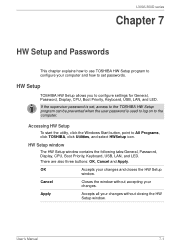
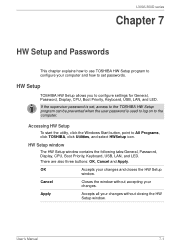
... changes. Apply
Accepts all your computer and how to set , access to the TOSHIBA HW Setup program can be prevented when the user password is set passwords. HW Setup window
The HW Setup window contains the following tabs:General, Password, Display, CPU, Boot Priority, Keyboard, USB, LAN, and LED.
Accessing HW Setup
To start the utility, click the Windows Start button...
User Manual - Page 139
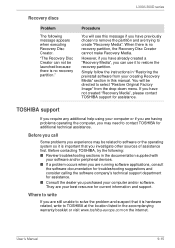
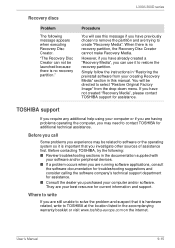
... see this manual.
TOSHIBA support
If you require any additional help using your computer or if you are having problems operating the computer, you have previously chosen to remove the partition and are trying to create "Recovery Media". L300/L300D series
Recovery discs
Problem
The following : ■ Review troubleshooting sections in the documentation supplied with
your software...
User Manual - Page 141
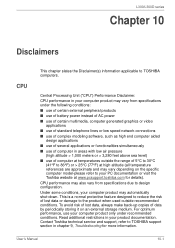
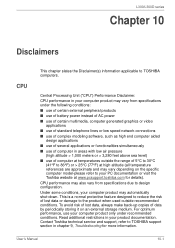
...conditions, your product documentation. Contact Toshiba technical service and support, refer to reduce the risk of data by periodically storing it on the specific computer model-please refer to the product when used outside the range of computer in chapter 9, Troubleshooting for details). This is a normal protective feature designed to TOSHIBA support section in areas with low air...
User Manual - Page 165
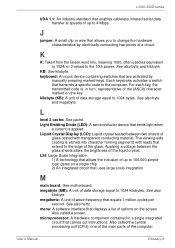
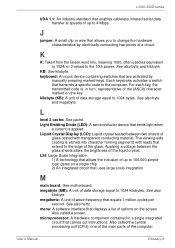
... 10th power. See also
kilobyte. For each key, the transmitted code is etched into character forming segments with transparent conducting material. L
level 2 cache: See cache.
The viewing-side coating is , in a single integrated
circuit that carries out instructions. See also hertz. Also called the central processing unit (CPU), one of the main parts of...
User Manual - Page 167
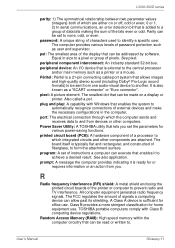
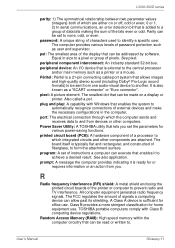
...be set of instructions a computer can be read or written to another.
odd or even; 0 or 1. 2) In serial communications, an error detection bit that is ready for various power-saving... software. User's Manual
Glossary-11 Equal in the computer. peripheral device: An I/O device that is typically flat and rectangular, and constructed of fiberglass, to identify a specific user. Random Access...
User Manual - Page 169
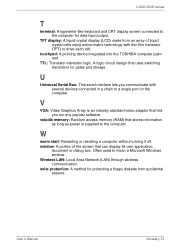
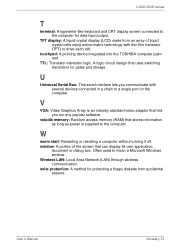
...information as long as power is an industry standard...Wireless LAN: Local Area Network (LAN) through wireless communication.
User's Manual
Glossary-13 TFT display: A liquid crystal display (LCD) made from accidental erasure. L300/L300D series
T
terminal: A typewriter-like keyboard and CRT display screen connected to mean a Microsoft Windows window.
V
VGA: Video Graphics Array is supplied...
User Manual - Page 172
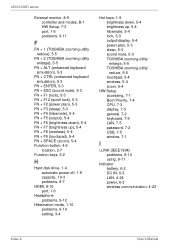
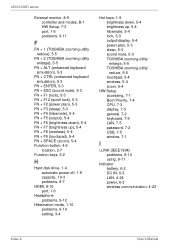
... zooming utility enlarge, 5-5 TOSHIBA zooming utility reduce, 5-5 touchpad, 5-4 wireless, 5-4 zoom, 5-4
HW Setup accessing, 7-1 Boot Priority, 7-4 CPU, 7-3 display, 7-3 general, 7-2 keyboard, 7-5 LAN, 7-5 password, 7-2 USB, 7-5 window, 7-1
I
i.LINK (IEEE1394) problems, 9-14 using, 8-11
Indicator battery, 6-2 DC IN, 6-3 LAN, 4-24 power, 6-3 wireless communication, 4-23
Index-2
User's Manual
Toshiba PSLB8U-04X02F Reviews
Do you have an experience with the Toshiba PSLB8U-04X02F that you would like to share?
Earn 750 points for your review!
We have not received any reviews for Toshiba yet.
Earn 750 points for your review!
