Toshiba PSALMU-00V014 - Satellite A355D-S6930 - Turion X2 Ultra 2.1 GHz Support and Manuals
Get Help and Manuals for this Toshiba item
This item is in your list!

View All Support Options Below
Free Toshiba PSALMU-00V014 manuals!
Problems with Toshiba PSALMU-00V014?
Ask a Question
Free Toshiba PSALMU-00V014 manuals!
Problems with Toshiba PSALMU-00V014?
Ask a Question
Popular Toshiba PSALMU-00V014 Manual Pages
User Guide - Page 2
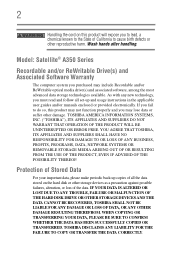
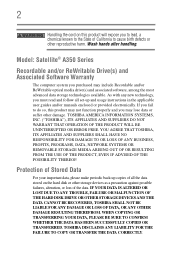
... storage technologies available. Model: Satellite® A350 Series
Recordable and/or ReWritable Drive(s) and Associated Software Warranty
The computer system you fail to cause birth defects or other storage devices as a precaution against possible failures, alteration, or loss of all set-up and usage instructions in the applicable user guides and/or manuals enclosed or provided...
User Guide - Page 5
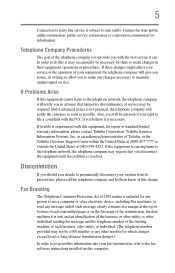
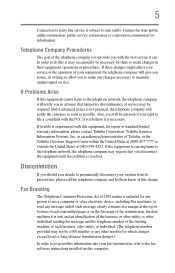
...If trouble is resolved. or an authorized representative of Toshiba, or the Toshiba Customer Support ...instructions installed on this information into your modem from its present line, please call the telephone company and let them to state tariffs. Disconnection
If you disconnect the equipment until the problem is experienced with the best service it may not be required. If Problems...
User Guide - Page 40
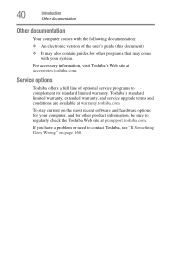
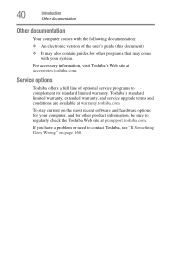
If you have a problem or need to complement its standard limited warranty.
Service options
Toshiba offers a full line of the user's guide (this document)
❖ It may also contain guides for other programs that may come with the following documentation:
❖ An electronic version of optional service programs to contact Toshiba, see "If Something Goes Wrong" on the...
User Guide - Page 76


...-screen instructions to set up a printer
NOTE
Some printers require a specific installation process. 76
Getting Started
Connecting an optional external diskette drive
Setting up the printer once.
1 Click Start, Control Panel, Hardware and Sound, and then under Printers, click Add a printer. Connecting an optional external diskette drive
Some operations, such as creating a password service...
User Guide - Page 105
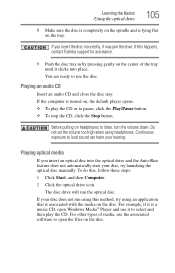
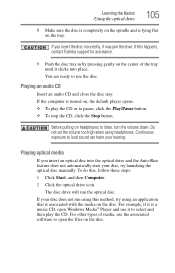
If this happens, contact Toshiba support for assistance.
9 Push...files on , the default player opens. ❖ To play the CD.
Do not set the volume too high when using an application that is turned on the disc.
For .... The disc drive will run using this method, try launching the optical disc manually. If you insert an optical disc into place. If the computer is associated ...
User Guide - Page 110


... ships with setup changes, contact Toshiba's Customer Support Center. Using additional batteries
In addition to the main battery, you can use in system performance or stability issues.
You can then replace a discharged battery and continue working.
For more than a week at accessories.toshiba.com. Always use the preset configuration.
Changes to these settings may result...
User Guide - Page 154
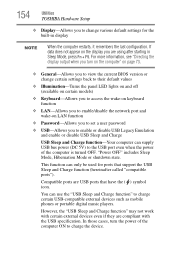
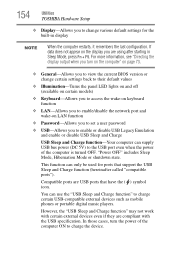
...set a user password
❖ USB-Allows you are compliant with the USB specification. Compatible ports are USB ports that support the USB Sleep and Charge function (hereinafter called "compatible ports").
If data does not appear on LAN function
❖ Password... change various default settings for ports that have the ( ) symbol icon. 154
Utilities
TOSHIBA Hardware Setup
❖ Display...
User Guide - Page 172
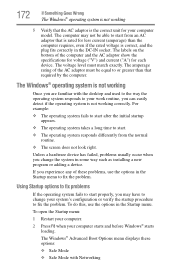
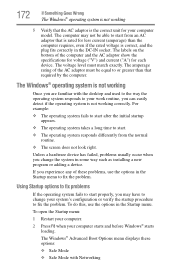
...specifications for voltage ("V") and current ("A") for less current (amperage) than that required by the computer. For example:
❖ The operating system fails to start from the normal routine.
❖ The screen does not look right.
The computer may have to fix the problem...way such as installing a new program or adding a device. Using Startup options to fix problems
If the ...
User Guide - Page 187
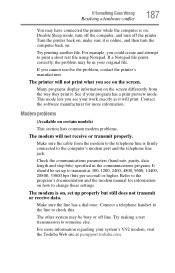
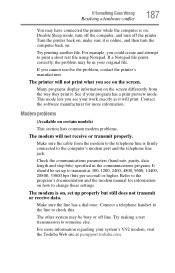
...screen. Many programs display information on the screen differently from the modem to the telephone line is online, and then turn off line. Modem problems
(Available on certain models)
This section lists common modem problems... dial tone.
If a Notepad file prints correctly, the problem may be set up to transmit at pcsupport.toshiba.com.
Try making a test transmission to someone else. ...
User Guide - Page 188
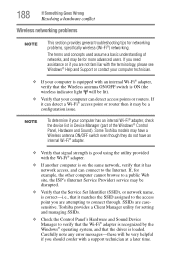
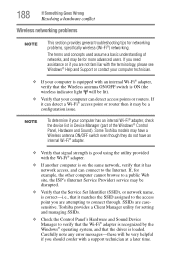
... conflict
Wireless networking problems
NOTE
This section provides general troubleshooting tips for more advanced users. Toshiba provides a Client Manager utility for example, the other computer cannot browse to verify that the Wi-Fi® adapter is recognized by the Windows® operating system, and that the driver is correct-i.e., that the Service Set Identifier (SSID), or...
User Guide - Page 190
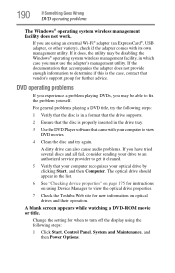
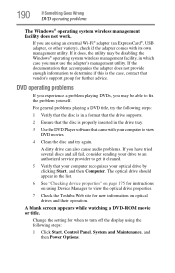
... that the drive supports.
2 Ensure that the disc is the case, contact that your computer recognizes your computer to view the optical drive properties.
7 Check the Toshiba Web site for new information on page 175 for further advice. A blank screen appears while watching a DVD-ROM movie or title. Change the setting for when to...
User Guide - Page 194
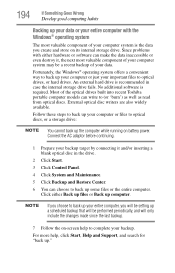
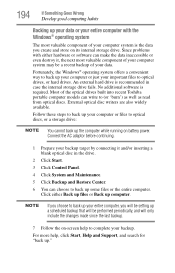
...setting up a scheduled backup that will only include the changes made since the last backup.
7 Follow the on-screen help , click Start, Help and Support..., you create and store on battery power. Since problems with the Windows® operating system
The most valuable... Most of the optical drives built into recent Toshiba portable computer models can make the data inaccessible or even destroy it...
User Guide - Page 196
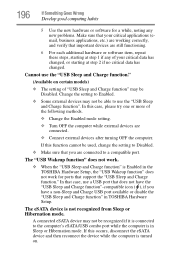
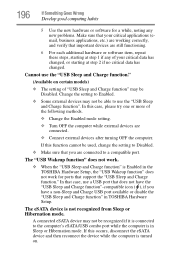
... while the computer is turned on certain models)
❖ The setting of "USB Sleep and Charge function" may be Disabled.
In this occurs, disconnect the eSATA device and then reconnect the device while the computer is in TOSHIBA Hardware Setup. The eSATA device is Enabled in the TOSHIBA Hardware Setup, the "USB Wakeup function" does not...
User Guide - Page 202
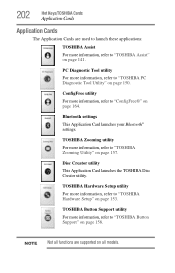
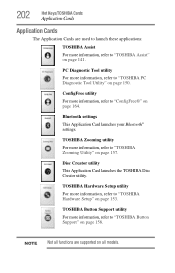
... Card launches your Bluetooth® settings. TOSHIBA Hardware Setup utility
For more information, refer to "ConfigFree®" on page 164. TOSHIBA Button Support utility
For more information, refer to "TOSHIBA PC Diagnostic Tool Utility" on page 150.
NOTE Not all models.
PC Diagnostic Tool utility
For more information, refer to "TOSHIBA Button Support" on page 158.
202...
User Guide - Page 236
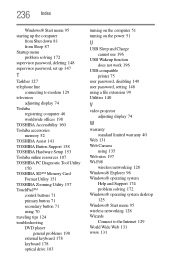
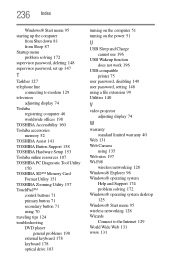
...160 Toshiba accessories memory 52 TOSHIBA Assist 141 TOSHIBA Button Support 158 TOSHIBA Hardware Setup 153 Toshiba online resources 107 TOSHIBA PC Diagnostic Tool Utility 150 TOSHIBA SD™ Memory Card Format Utility 151 TOSHIBA Zooming Utility 157 TouchPad™ control buttons 71 primary button 71 secondary button 71 using 70 traveling tips 124 troubleshooting DVD player
general problems 190...
Toshiba PSALMU-00V014 Reviews
Do you have an experience with the Toshiba PSALMU-00V014 that you would like to share?
Earn 750 points for your review!
We have not received any reviews for Toshiba yet.
Earn 750 points for your review!
