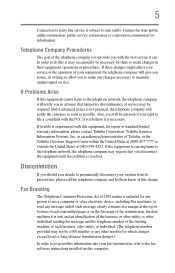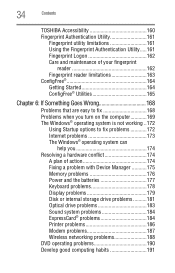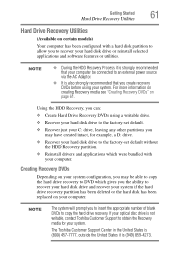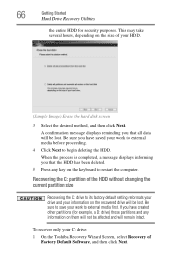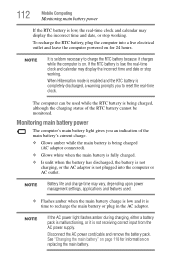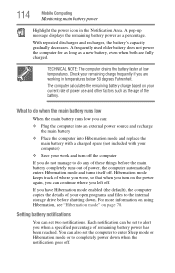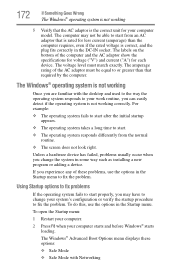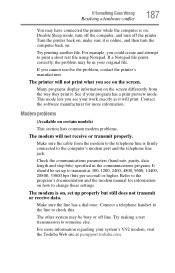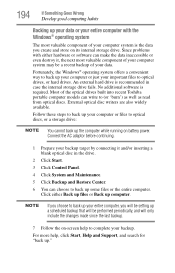Toshiba Satellite A355D Support and Manuals
Get Help and Manuals for this Toshiba item

View All Support Options Below
Free Toshiba Satellite A355D manuals!
Problems with Toshiba Satellite A355D?
Ask a Question
Free Toshiba Satellite A355D manuals!
Problems with Toshiba Satellite A355D?
Ask a Question
Most Recent Toshiba Satellite A355D Questions
Recalls
This was bought in 2009 and the hard drive when out in November of 2011. Then I bought model C655D i...
This was bought in 2009 and the hard drive when out in November of 2011. Then I bought model C655D i...
(Posted by mysticlisa2003 11 years ago)
Popular Toshiba Satellite A355D Manual Pages
Toshiba Satellite A355D Reviews
We have not received any reviews for Toshiba yet.