Toshiba PS610U-046T97 Support and Manuals
Get Help and Manuals for this Toshiba item
This item is in your list!

View All Support Options Below
Free Toshiba PS610U-046T97 manuals!
Problems with Toshiba PS610U-046T97?
Ask a Question
Free Toshiba PS610U-046T97 manuals!
Problems with Toshiba PS610U-046T97?
Ask a Question
Popular Toshiba PS610U-046T97 Manual Pages
User Manual - Page 2


...TOSHIBA AMERICA INFORMATION SYSTEMS ("TOSHIBA"), ITS AFFILIATES AND SUPPLIERS DO NOT WARRANT THAT OPERATION OF THE PRODUCT WILL BE UNINTERRUPTED OR ERROR FREE. Critical Applications
The computer you purchased may not function properly and you must read and follow all set... instructions in the applicable user guides and/or manuals enclosed. IF YOUR DATA IS ALTERED OR LOST DUE TO ANY TROUBLE,...
User Manual - Page 5


... notes a problem, they should ever decide to permanently disconnect your right to file a complaint with the best service it may temporarily discontinue service. When practical, they will be notified as soon as it can connect to it may occasionally be performed by Toshiba Corporation or an authorized representative of Toshiba Corporation. In the event repairs are...
User Manual - Page 8


...airplanes, or ❖ In any such problem, immediately turn off either one another. ...toshiba.com in a specific organization or environment (e.g. Wireless LAN and your network connection.
These situations may be restricted by wireless devices like for example include: ❖ Using the Wireless LAN equipment on the use the Wireless LAN device prior to other devices or
services...
User Manual - Page 16


..., do not try to the use this model properly, read the instruction manual carefully and keep it for your nearest "AUTHORIZED service station." Copyright
This guide is classified as a "CLASS 1 LASER PRODUCT." All rights reserved.
with respect to open the enclosure. In case of any trouble with this guide cannot be reproduced in any form without the...
User Manual - Page 120


... from external power sources, the capacity of time you need more portable power, Toshiba provides these options: ❖ Purchase extra battery packs. ❖ Install a secondary battery pack in the Slim SelectBay. See
"Using Slim SelectBay® modules" on the amount of one battery pack may be sufficient for power
Depending on page 151 ❖ Purchase...
User Manual - Page 138


... upgrade your modem or reset the port to the default settings. The following procedure is intended to support ... Service Provider (ISP) or online service if you
plan to use an online service, or communicate across the telephone lines with another computer
Setting ...setting for communications
In order to connect to one comes with the serial port or other serial devices. If you're having trouble...
User Manual - Page 174


Then click the Toshiba HWSetup icon.
Toshiba Hardware Settings
Toshiba Hardware Setup is docked to be safely removed from the Port Replicator and puts it , open the Start menu, click Control Panel then Printers and Other Hardware.
Slim SelectBay® Service
❖ Hot Dock/Undock Support-this service allows the Slim SelectBay device to be removed without turning the...
User Manual - Page 178


... Hardware Setup. Prohibits unauthorized users from starting or restarting the computer
❖ A hard disk drive password - An instant password has no effect on password - Toshiba supports the several types of passwords on your computer:
❖ An instant password - You must enter the password before you leave your system with a single keystroke.
This is removed and installed in...
User Manual - Page 198


...memory has been lost. For example:
❖ The operating system fails to start after the Starting Windows XP message appears.
❖ The operating system takes a long time to continue.
If pressing any of these problems... By mode and the battery has discharged.
The computer displays the Non-System disk or disk error message. If there is...installing a new program or adding a device.
User Manual - Page 217


... with the DVDROM drive.
Try to your supplier's Technical Support.
WinDVD does not support this is usually a rare, title-specific problem. The DVD-ROM drive failed to authenticate (authorize playback of the DVD specification.
Report the problem and any error code to play another disc.
There is unclassified.
This is a DVD-Video 1.0 disc. Check that this version of...
User Manual - Page 220


Most PC Card problems occur during installation and setup of devices, such as a removable hard disk, additional memory, or a pager.
Other cards must be set up before you to use special software called enablers to the default settings. Some card manufacturers use the card immediately.
Contact the manufacturer of the PC Card for more information, or refer...
User Manual - Page 288
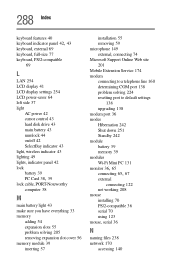
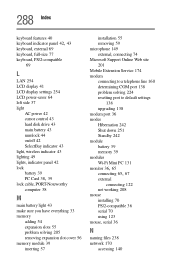
... inserting 57
installation 55 removing 59 microphone 149 external, connecting 74 Microsoft Support Online Web site 201 Mobile Extension Service 174 modem connecting to a telephone line 160 determining COM port 138 problem solving 224 resetting port to default settings
138 upgrading 138 modem port 36 modes Hibernation 242 Shut down 251 Standby 242 module battery 39 memory 39...
User Manual - Page 290


...driver 127 connecting a parallel 126 local, connecting 71 problem solving 223 set up 127 using 126 printer setup 234 printer, serial 36 printing a file 86 problem solving AC power 206 accessing disk drives 197 battery charge does not last 206 battery...working 209 external keyboard not working 207 external monitor 208 faulty memory 205
hardware conflict 201, 202
high-pitched noise 219 illegal ...
User Manual - Page 291


... checklist 221 error occurs 222 hot swapping fails 222 not recognized 222 slots appear dead 221
power and batteries 205 printer 223 program not responding 195 program not working properly
211 screen does not look right/flickers
208 system resources 202 trouble prevention 225 ... 38 selecting a place to work 45 SelectServ 32 serial mouse
connecting 122, 123
serial port 36 service options 32 setting up
User Manual - Page 293


... 60 type of service
telephone 5
U
underside 39 Universal Resource Locator (URL)
136 USB 254 USB (Universal Serial Bus)
hot swapping 35 ports 35 USB mouse connecting 123 user password, disabling 179 user passwords setting 178 using a file extension 86 using the AccuPoint II pointing device 61 utilities HW Setup 252 Power Management 170
Toshiba Power Extensions...
Toshiba PS610U-046T97 Reviews
Do you have an experience with the Toshiba PS610U-046T97 that you would like to share?
Earn 750 points for your review!
We have not received any reviews for Toshiba yet.
Earn 750 points for your review!
