Toshiba PS192U-014R8V Support and Manuals
Get Help and Manuals for this Toshiba item
This item is in your list!

View All Support Options Below
Free Toshiba PS192U-014R8V manuals!
Problems with Toshiba PS192U-014R8V?
Ask a Question
Free Toshiba PS192U-014R8V manuals!
Problems with Toshiba PS192U-014R8V?
Ask a Question
Popular Toshiba PS192U-014R8V Manual Pages
User Manual - Page 2
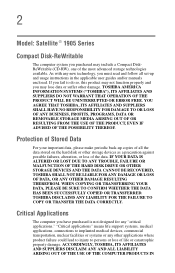
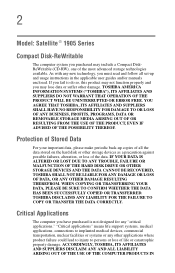
... user guides and/or manuals enclosed. If you fail to implanted medical devices, commercial transportation, nuclear facilities or systems or any new technology, you have purchased is not designed for any "critical applications." TOSHIBA AMERICA INFORMATION SYSTEMS ("TOSHIBA"), ITS AFFILIATES AND SUPPLIERS DO NOT WARRANT THAT OPERATION OF THE PRODUCT WILL BE UNINTERRUPTED OR ERROR FREE...
User Manual - Page 5


...Instructions for your fax software before sending a message. The equipment must also be installed using an acceptable method of Toshiba. or an authorized representative of connection.
The Department does not guarantee the equipment will notify you will be notified as soon as it may temporarily discontinue service. If Problems...The customer should complete the setup for IC CS-03 ...
User Manual - Page 10
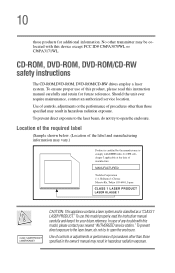
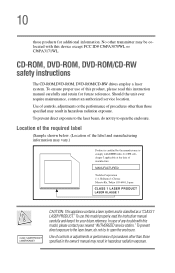
...trouble with this model properly, read this model, please contact your future reference. In case of procedures other transmitter may result in hazardous radiation exposure.
Should the unit ever require maintenance, contact an authorized service...
those products for your nearest "AUTHORIZED service station." To use of this product, please read the instruction manual carefully ...
User Manual - Page 46
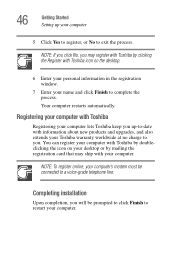
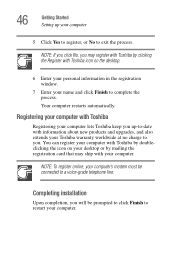
... register, or No to exit the process.
46
Getting Started Setting up -to-date with information about new products and upgrades, and also extends your Toshiba warranty worldwide at no charge to you may register with Toshiba by mailing the registration card that may ship with Toshiba icon on the desktop.
6 Enter your personal information in...
User Manual - Page 61
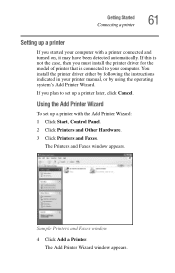
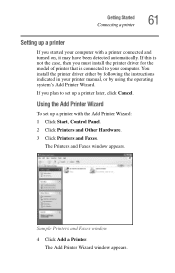
If you plan to your printer manual, or by following the instructions indicated in your computer. Using the Add Printer Wizard
To set up a printer with a printer connected and...is not the case, then you must install the printer driver for the model of printer that is connected to set up a printer later, click Cancel. You install the printer driver either by using the operating system's Add...
User Manual - Page 142
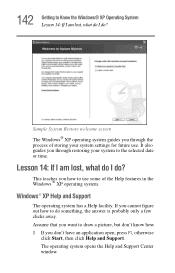
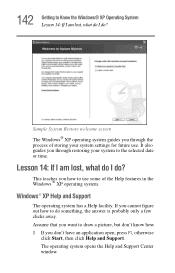
...have an application open, press F1, otherwise
click Start, then click Help and Support. The operating system opens the Help and Support Center window. Lesson 14: If I am lost , what do I do ...or time.
It also guides you through restoring your system settings for future use. Sample System Restore welcome screen The Windows® XP operating system guides you through the process of...
User Manual - Page 154
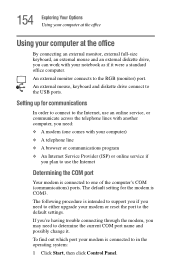
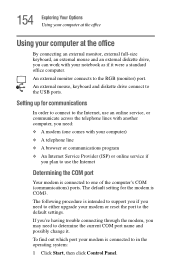
... default setting for ...trouble connecting through the modem, you may need : ❖ A modem (one comes with your notebook as if it . The following procedure is intended to support you if you need to either upgrade...browser or communications program ❖ An Internet Service Provider (ISP) or online service if
you plan to use an online service, or communicate across the telephone lines with ...
User Manual - Page 174


The preset modes are: ❖ Long Life ❖ Normal ❖ Full Power ❖ User Defined Although you can change the properties for each mode. 174 Toshiba Utilities Power Management
Battery mode tab
This section lists the preset modes along with the estimated battery life for any of these modes, this is not recommended.
User Manual - Page 203
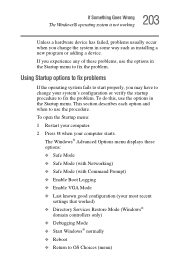
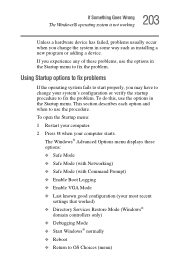
... is not working
Unless a hardware device has failed, problems usually occur when you change your most recent
settings that worked) ❖ Directory Services Restore Mode (Windows®
domain controllers only) ❖...to use the options in some way such as installing a new program or adding a device. Using Startup options to fix problems
If the operating system fails to start properly, you...
User Manual - Page 213
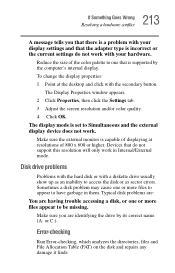
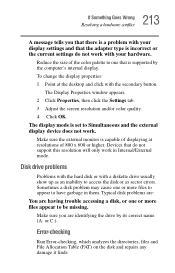
... your display settings and that do not work with the secondary button. Sometimes a disk problem may cause one...supported by its correct name (A: or C:).
Disk drive problems
Problems with the hard disk or with a diskette drive usually show up as sector errors. Error-checking
Run Error-checking, which analyzes the directories, files and File Allocation Table (FAT) on the disk and repairs...
User Manual - Page 222
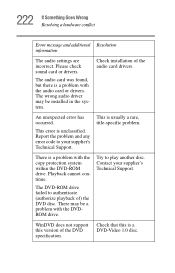
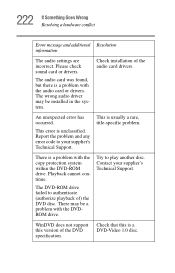
... and additional Resolution information
The audio settings are incorrect.
Try to authenticate (authorize playback of the audio card drivers. This error is a problem with the audio card or drivers. There is unclassified. WinDVD does not support this is usually a rare, title-specific problem.
There may be a problem with the DVDROM drive.
Check installation of ) the DVD disc. An...
User Manual - Page 225
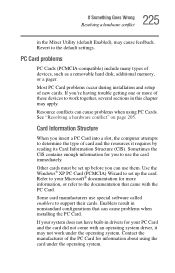
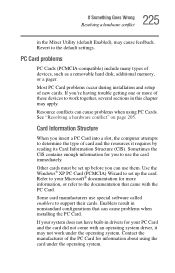
...), may apply.
If your system does not have built-in drivers for your Microsoft® documentation for information about using PC Cards.
Revert to set up the card. Most PC Card problems occur during installation and setup of devices, such as a removable hard disk, additional memory, or a pager. 225 If Something Goes Wrong
Resolving a hardware conflict...
User Manual - Page 250


...memory residing between the CPU and the computer's main memory that controls the transfer of data from the user.
Printers, disk drives, and modems are set of devices. device driver - dialog box - 250 Glossary
color palette -
A device that temporarily stores data and instructions...the computer's case). A set up a single computer system. (2) How parts of the system are examples...
User Manual - Page 264


... problems 215 troubleshooting 208 DVDs 33, 79 playing 163
E
email 160 emulating a full-size keyboard 74 energy saving features 101 environmental considerations 40, 41
ergonomics
lighting 42 posture 41 seating guidelines 41 work habits 43
error messages
device driver conflict 205 general hardware problem 205
non-system disk or disk error
202, 215
problem with display settings/ current settings...
User Manual - Page 269
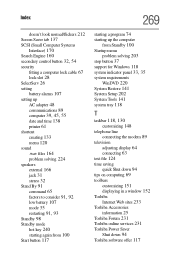
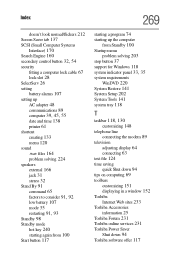
... 67 lock slot 28 SelectServ 26
setting
battery alarms 107
setting up
AC adapter 48 communications 89 ...problem solving 203 stop button 37 support for Windows 118 system indicator panel 33, 35
system requirements
WinDVD 220 System Restore 141 System Setup...Toshiba
Internet Web sites 233
Toshiba Accessories
information 25 Toshiba Forum 231 Toshiba online services 231
Toshiba Power Saver
Shut down 94...
Toshiba PS192U-014R8V Reviews
Do you have an experience with the Toshiba PS192U-014R8V that you would like to share?
Earn 750 points for your review!
We have not received any reviews for Toshiba yet.
Earn 750 points for your review!
