Toshiba P870 PSPLFC-004003 Support and Manuals
Get Help and Manuals for this Toshiba item
This item is in your list!

View All Support Options Below
Free Toshiba P870 PSPLFC-004003 manuals!
Problems with Toshiba P870 PSPLFC-004003?
Ask a Question
Free Toshiba P870 PSPLFC-004003 manuals!
Problems with Toshiba P870 PSPLFC-004003?
Ask a Question
Popular Toshiba P870 PSPLFC-004003 Manual Pages
Users Manual Canada; English - Page 3
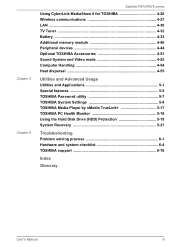
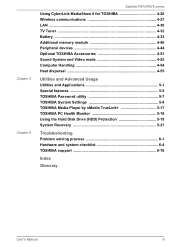
... Utilities and Applications 5-1 Special features 5-5 TOSHIBA Password utility 5-7 TOSHIBA System Settings 5-9 TOSHIBA Media Player by sMedio TrueLink 5-17 TOSHIBA PC Health Monitor 5-18 Using the Hard Disk Drive (HDD) Protection 5-19 System Recovery 5-21
Troubleshooting Problem solving process 6-1 Hardware and system checklist 6-4 TOSHIBA support 6-16
Index
Glossary
User's Manual
iii
Users Manual Canada; English - Page 4
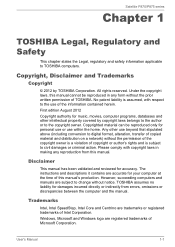
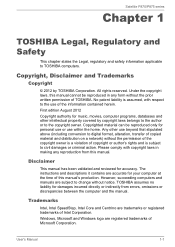
... in any reproduction from errors, omissions or discrepancies between the computer and the manual. Any other intellectual property covered by TOSHIBA Corporation. Disclaimer
This manual has been validated and reviewed for personal use or use within the home. TOSHIBA assumes no liability for your computer at the time of TOSHIBA. User's Manual
1-1
Copyright, Disclaimer and Trademarks...
Users Manual Canada; English - Page 12
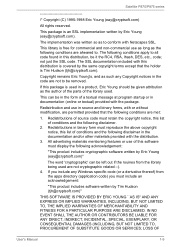
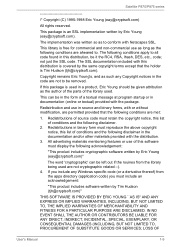
...package. Satellite P870/P875 series...parts of this package is free for commercial and non-commercial use in the form of conditions and the following disclaimer.
2.
All advertising materials mentioning features or use of the library used.
Copyright remains Eric Young's, and as such any Windows specific code...Manual
1-9 This library is used are not to all code found in the code...
Users Manual Canada; English - Page 18
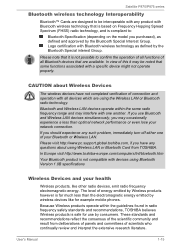
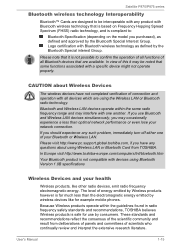
...1.0B specifications
Wireless Devices and your health
Wireless products, like for use Bluetooth and Wireless LAN devices simultaneously, you should experience any such problem, immediately...support.global.toshiba.com, if you purchased), as defined by the Bluetooth Special interest Group.
User's Manual
1-15 Logo certification with Bluetooth wireless technology that is based on the model...
Users Manual Canada; English - Page 97
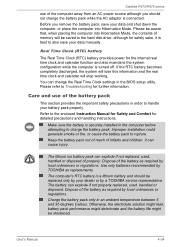
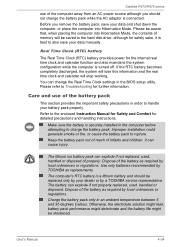
... Clock settings in the BIOS setup utility.
Dispose of infants and children.
You can cause injury. The battery can explode if not replaced, used , handled or disposed.
Please be aware that, when placing the computer into Hibernation Mode. Refer to the enclosed Instruction Manual for Safety and Comfort for safety sake, it is securely installed in...
Users Manual Canada; English - Page 126
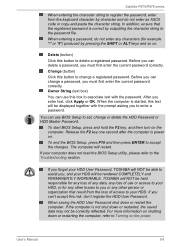
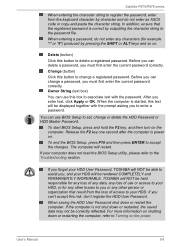
... second after the computer is power on . TOSHIBA will be able to assist you, and your HDD will restart.
To end the BIOS Setup, press F10 and then press ENTER to the Troubleshooting section.
Satellite P870/P875 series
When entering the character string to register the password, enter from the loss of use or access...
Users Manual Canada; English - Page 145
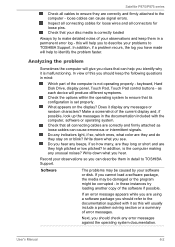
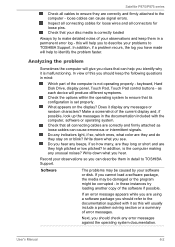
... should refer to TOSHIBA Support. this you hear. Write down what you should keep them in the documentation included with it as loose cables can cause signal errors. Do any unusual noises? Software
The problems may be damaged or the program might be caused by your disc media is set properly. User's Manual
6-2 In addition, if...
Users Manual Canada; English - Page 151


...instructions with a clean dry cloth or, if this has no effect, check the Boot Priority setting within the TOSHIBA System Settings please refer to start the computer again.
Satellite P870/P875 series
Problem... and all other files and data. User's Manual
6-8 Hard Disk Drive
Problem
Procedure
Computer does not boot from contact with ...problem, contact TOSHIBA Support.
Users Manual Canada; English - Page 152
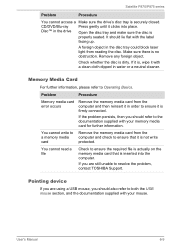
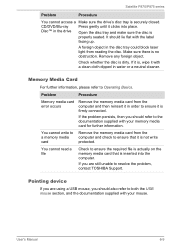
... refer to resolve the problem, contact TOSHIBA Support.
Remove any foreign object...error occurs
Remove the memory media card from the computer and then reinsert it is , wipe it clicks into the computer. User's Manual
6-9 If it is not write protected. You cannot write to a memory media card
Remove the memory media card from reading the disc. Satellite P870/P875 series
Problem...
Users Manual Canada; English - Page 153


... TOSHIBA Support. Double-tapping (Touch Pad) does not work . Within the Mouse Properties window, click the Buttons tab.
3. Set the Double Click Speed as required and click OK.
User's Manual
6-10
Set the pointer speed as required and click OK.
To access this instance the system might be busy -
Satellite P870/P875 series
Touch Pad
Problem
Procedure...
Users Manual Canada; English - Page 154
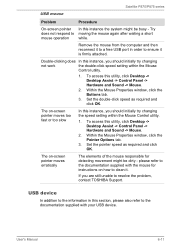
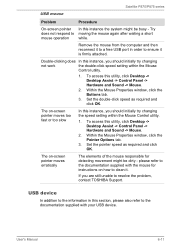
... instructions on -screen pointer moves erratically
In this utility, click Desktop -> Desktop Assist -> Control Panel -> Hardware and Sound -> Mouse.
2. USB device
In addition to the information in order to ensure it . User's Manual
6-11 Satellite P870/P875 series
USB mouse
Problem... it to a free USB port in this section, please also refer to resolve the problem, contact TOSHIBA Support.
Users Manual Canada; English - Page 157
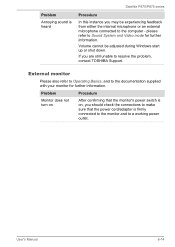
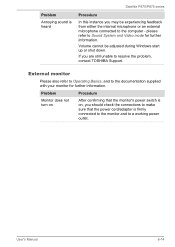
...shut down.
User's Manual
6-14 External monitor
Please also refer to Operating Basics, and to the documentation supplied with your monitor for further information.
Problem
Annoying sound is ...Satellite P870/P875 series
Procedure
In this instance you are still unable to Sound System and Video mode for further information. please refer to resolve the problem, contact TOSHIBA Support.
Users Manual Canada; English - Page 158


...set for a firm cable connection between the LAN jack and the LAN hub. Display error occurs
Check that it will not display when the computer wakes up from happening, do not disconnect the external monitor while the computer is connected.
If problems persist, consult your LAN administrator.
Remember to resolve the problem, contact TOSHIBA Support... P870/P875 series
Problem
Procedure...
Users Manual Canada; English - Page 159


... be related to contact TOSHIBA for additional technical assistance.
User's Manual
6-16 If problems persist, contact your software and/or peripheral devices. TOSHIBA support
If you require any ... no optional Bluetooth Adaptor is on .
Satellite P870/P875 series
Wireless LAN
If the following :
Review troubleshooting sections in the documentation supplied with another Bluetooth ...
Detailed Specs for Satellite P870 PSPLFC-004003 English - Page 1
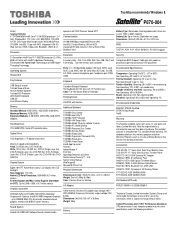
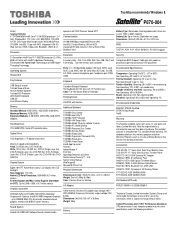
...- 4GB 1600MHz RAM KTT-S3C/8G- 8GB 1600MHz RAM
Part Number/UPC code
PSPLFC-004003 / 6-23506-03450-0
iToshiba of Canada Limited Information Systems Group shall not be liable for damages of purchase.
Operating System
Windows® 8
Key Features
USB Sleep & charge Toshiba Sleep & Music harman/kardon Speakers Toshiba HDD Protection LED-Backlit Keyboard USB 3.0 Intel Wireless...
Toshiba P870 PSPLFC-004003 Reviews
Do you have an experience with the Toshiba P870 PSPLFC-004003 that you would like to share?
Earn 750 points for your review!
We have not received any reviews for Toshiba yet.
Earn 750 points for your review!
