Toshiba Excite AT330 PDA0BC-004003 Support and Manuals
Get Help and Manuals for this Toshiba item
This item is in your list!

View All Support Options Below
Free Toshiba Excite AT330 PDA0BC-004003 manuals!
Problems with Toshiba Excite AT330 PDA0BC-004003?
Ask a Question
Free Toshiba Excite AT330 PDA0BC-004003 manuals!
Problems with Toshiba Excite AT330 PDA0BC-004003?
Ask a Question
Popular Toshiba Excite AT330 PDA0BC-004003 Manual Pages
Detailed Specs for Excite 10 AT330 PDA0BC-004003 English - Page 1
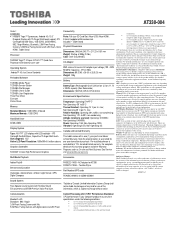
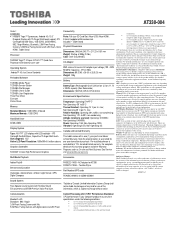
.... Battery: Battery life may automatically shutdown. Toshiba Stylus
Part Number/UPC code
PDA0BC-004003 / 6-23506-03306-0
Subject to increase the brightness of LCD technology.
Non-Operating: 10% to 90% non-condensing Altitude (relative to 85% non-condensing; For complete details on product model, configuration, applications, power management settings and features utilized, as well as...
Users Manual Canada; English - Page 3
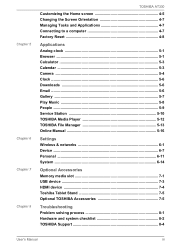
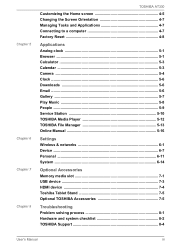
... 5-10 TOSHIBA Media Player 5-12 TOSHIBA File Manager 5-13 Online Manual 5-16
Settings Wireless & networks 6-1 Device ...6-7 Personal 6-11 System 6-14
Optional Accessories Memory media slot 7-1 USB device 7-3 HDMI device 7-4 Toshiba Tablet Stand 7-5 Optional TOSHIBA Accessories 7-5
Troubleshooting Problem solving process 8-1 Hardware and system checklist 8-2 TOSHIBA Support 8-4
User...
Users Manual Canada; English - Page 5
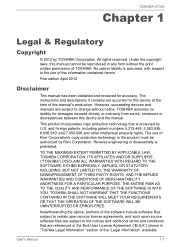
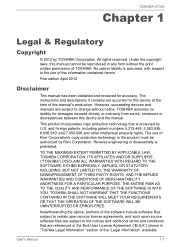
... shown in any form without notice. TOSHIBA assumes no liability for damages incurred directly or indirectly from errors, omissions or discrepancies between this manual cannot be authorized by TOSHIBA Corporation. and 7,050,698 and other... OF THE SOFTWARE IS WITH YOU. The instructions and descriptions it contains are subject to the notices and additional terms and conditions that is ...
Users Manual Canada; English - Page 6
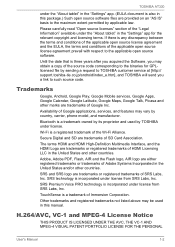
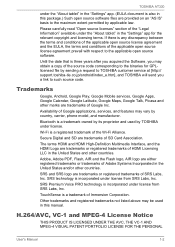
... the source code corresponding to such source code.
Bluetooth is incorporated under the "About tablet" in this package.) Such open source software files are trademarks of the Wi-Fi Alliance. TouchSense is three years after you acquired the Software, you may be used by sending a request to TOSHIBA customer service at [http:// support.toshiba-tie.co...
Users Manual Canada; English - Page 17
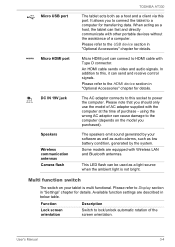
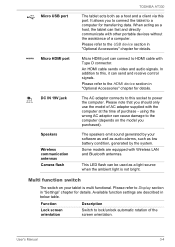
.... Available function settings are equipped with Type D connector.
Please refer to HDMI cable with Wireless LAN and Bluetooth antennas.
The AC adaptor connects to this port.
Function
Description
Lock screen orientation
Switch to the USB device section in below table.
User's Manual
3-4
Multi function switch
The switch on the model you to connect...
Users Manual Canada; English - Page 18


...actual specifications may...memory will be played on the model you operate the tablet.
User's Manual
3-5 Hardware
This section identifies various ... not support memory expansion.
Content that is recommended that the output current varies among different models. The...installed memory modules.
Lock hardware buttons(Power/ Volume)
Mute sound
TOSHIBA AT330
Switch to mute/unmute sound.
Users Manual Canada; English - Page 19


... to start using a communication tool. TOSHIBA AT330
Display
The tablet's internal display panel supports high-resolution video graphics and can use...with other Wireless LAN systems based on the power Initial Setup Turning off the power
Use a virus-check program and...area network environment which is safe and trustworthy, that is updated regularly. Display panel
33.8cm (13.3") LCD screen ...
Users Manual Canada; English - Page 30
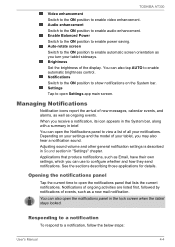
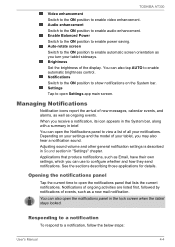
...notifications on your settings and the model of the display. Notifications
Switch to the ON position to enable automatic screen orientation as ongoing events. Settings
Tap to open Settings app main ..., have their own settings, which you turn your tablet, you receive a notification, its icon appears in the System bar, along with a summary in brief.
TOSHIBA AT330
Video enhancement
Switch to...
Users Manual Canada; English - Page 36
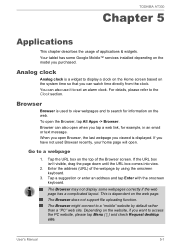
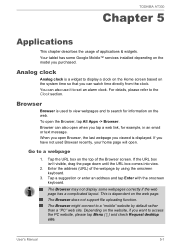
...set...User's Manual
5-1 Browser...model you have not used to view webpages and to a "mobile" website by using the onscreen keyboard.
3. The Browser may not display some Google Mobile™ services installed... depending on the web. If you purchased. Go to the Clock section. The Browser might connect to search for example, in an email or text message.
TOSHIBA AT330...
Users Manual Canada; English - Page 47
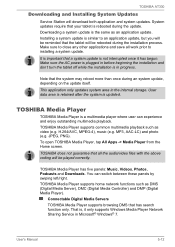
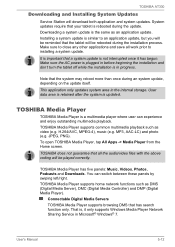
... Media Player has five panels: Music, Videos, Photos, Podcasts and Downloads. That is not interrupted once it only supports Windows Media Player Network Sharing Service in Microsoft® Windows® 7. TOSHIBA AT330
Downloading and Installing System Updates
Service Station will be played correctly.
It is a multimedia player where user can switch between these panels by swiping left...
Users Manual Canada; English - Page 53
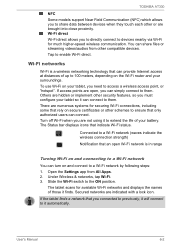
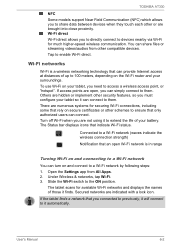
... to a Wi-Fi network by following steps: 1. Under Wireless & networks, tap Wi-Fi. 3.
TOSHIBA AT330
NFC Some models support Near Field Communication (NFC) which allows you to devices nearby via Wi-Fi for much higher-speed wireless communication. Open the Settings app from other or are numerous systems for available Wi-Fi networks and displays...
Users Manual Canada; English - Page 66
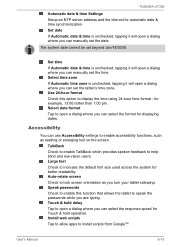
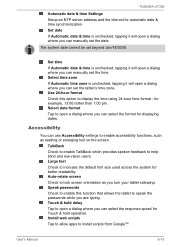
... date cannot be set the tablet's time zone. Install web scripts Tap to allow apps to display the time using 24-hour time format -
User's Manual
6-15 Set date If Automatic ... readability.
Touch & hold delay Tap to speak the passwords while you can set beyond Jan/18/2038.
TOSHIBA AT330
Automatic date & time Settings Setup an NTP server address and the interval for example, 13...
Users Manual Canada; English - Page 74
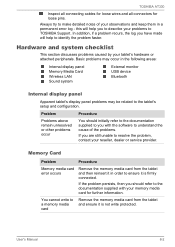
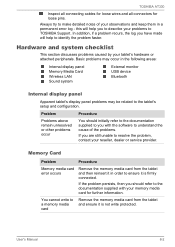
... your problems to TOSHIBA Support. Basic problems may be related to identify the problem faster.
In addition, if a problem recurs, the log you have made will help to the tablet's setup and configuration.
Memory Card
Problem
Procedure
Memory media card error occurs
Remove the memory media card from the tablet and ensure it is not write protected.
User's Manual
8-2 Always...
Users Manual Canada; English - Page 75
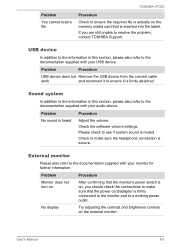
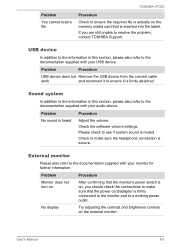
... is actually on the external monitor. Problem
You cannot read a file
TOSHIBA AT330
Procedure
Check to the documentation supplied with...Manual
8-3 If you should check the connections to make sure the headphone connection is inserted into the tablet. Please check to resolve the problem, contact TOSHIBA Support...Problem
Procedure
No sound is firmly attached.
Check the software volume...
Users Manual Canada; English - Page 76
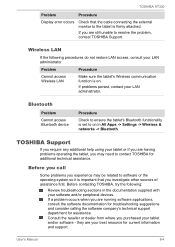
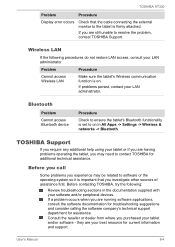
... and/or software - Wireless LAN
If the following :
Review troubleshooting sections in All Apps -> Settings -> Wireless & networks -> Bluetooth. they are still unable to the tablet is important that the cable connecting the external monitor to resolve the problem, contact TOSHIBA Support. TOSHIBA AT330
Problem
Procedure
Display error occurs
Check that you investigate other sources of...
Toshiba Excite AT330 PDA0BC-004003 Reviews
Do you have an experience with the Toshiba Excite AT330 PDA0BC-004003 that you would like to share?
Earn 750 points for your review!
We have not received any reviews for Toshiba yet.
Earn 750 points for your review!
