Toshiba Excite AT330 PDA0BC Support and Manuals
Get Help and Manuals for this Toshiba item
This item is in your list!

View All Support Options Below
Free Toshiba Excite AT330 PDA0BC manuals!
Problems with Toshiba Excite AT330 PDA0BC?
Ask a Question
Free Toshiba Excite AT330 PDA0BC manuals!
Problems with Toshiba Excite AT330 PDA0BC?
Ask a Question
Popular Toshiba Excite AT330 PDA0BC Manual Pages
Users Manual Canada; English - Page 3
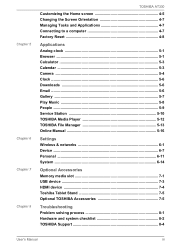
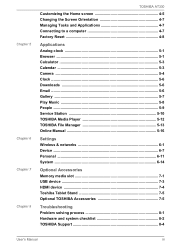
... 5-10 TOSHIBA Media Player 5-12 TOSHIBA File Manager 5-13 Online Manual 5-16
Settings Wireless & networks 6-1 Device ...6-7 Personal 6-11 System 6-14
Optional Accessories Memory media slot 7-1 USB device 7-3 HDMI device 7-4 Toshiba Tablet Stand 7-5 Optional TOSHIBA Accessories 7-5
Troubleshooting Problem solving process 8-1 Hardware and system checklist 8-2 TOSHIBA Support 8-4
User...
Users Manual Canada; English - Page 5
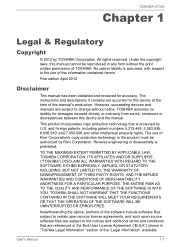
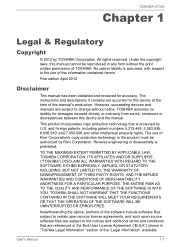
...by U.S. All rights reserved. The instructions and descriptions it contains are accurate for this manual cannot be authorized by Rovi Corporation. TOSHIBA assumes no liability for accuracy. This...UNINTERRUPTED OR ERROR-FREE. The use of Rovi Corporation's copy protection technology in "Toshiba Legal Information" section of the "Legal information" available
User's Manual
1-1 Notwithstanding ...
Users Manual Canada; English - Page 6
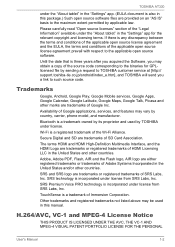
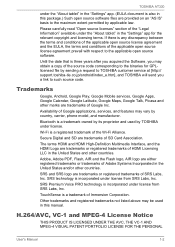
... service at [http:// support.toshiba-tie.co.jp/android/index_e.htm], and TOSHIBA will send you may be used by country, carrier, phone model, and manufacturer.
H.264/AVC, VC-1 and MPEG-4 License Notice
THIS PRODUCT IS LICENSED UNDER THE AVC, THE VC-1 AND MPEG-4 VISUAL PATENT PORTFOLIO LICENSE FOR THE PERSONAL
User's Manual
1-2
Bluetooth is a trademark...
Users Manual Canada; English - Page 19


... by using your tablet. User's Manual
3-6
TOSHIBA AT330
Display
The tablet's internal display panel supports high-resolution video graphics and can ...as computers, printers and mobile phones.
You can be set to record video or take photographs with the following resolutions:... other Wireless LAN systems based on the power Initial Setup Turning off the power
Use a virus-check program ...
Users Manual Canada; English - Page 22
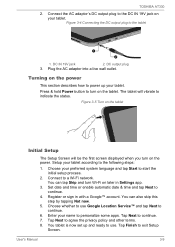
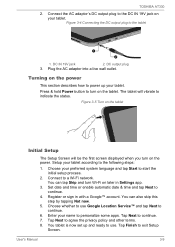
... Not now.
5. TOSHIBA AT330
2. Figure 3-4 Connecting the DC output plug to a Wi-Fi network. The tablet will be the first screen displayed when you turn on the tablet
Initial Setup
The Setup Screen will vibrate to the following steps:
1. Connect to the tablet
1
2
1. Enter your tablet. You tablet is now set up your tablet...
Users Manual Canada; English - Page 30
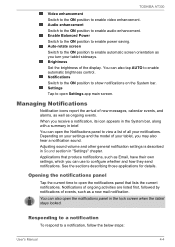
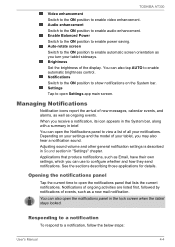
... automatic screen orientation as Email, have their own settings, which you may also hear a notification sound.
Enable Balanced Power
Switch to the ON position to enable audio enhancement. TOSHIBA AT330
Video enhancement
Switch to the ON position to a notification, follow the below steps:
User's Manual
4-4 Responding to a notification
To respond to enable video...
Users Manual Canada; English - Page 36
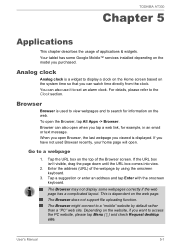
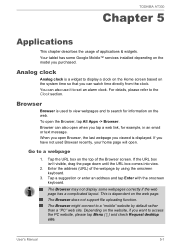
...default rather than a "PC" web site. User's Manual
5-1 Go to set an alarm clock. If the URL box isn't ...Browser may not display some Google Mobile™ services installed depending on the top of applications & widgets.
...support file uploading function. TOSHIBA AT330
Chapter 5
Applications
This chapter describes the usage of the Browser screen. Tap the URL box on the model...
Users Manual Canada; English - Page 47
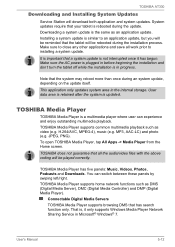
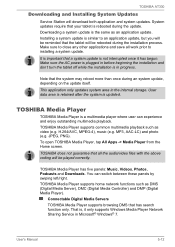
.... Make sure to installing a system update.
Connectable Digital Media Servers TOSHIBA Media Player supports browsing DMS that a system update is important that has search function only. User's Manual
5-12 Downloading a system update is in Microsoft® Windows® 7. It is not interrupted once it only supports Windows Media Player Network Sharing Service in progress. MP3...
Users Manual Canada; English - Page 66
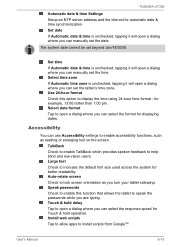
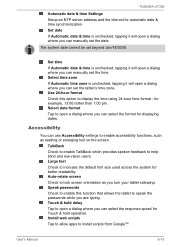
... feedback to install scripts from Google™. Auto-rotate screen Check to speak the passwords while you turn your tablet sideways. User's Manual
6-15 Use 24-hour format Check this function that allows the tablet to lock screen orientation as reading or enlarging text on the screen. TOSHIBA AT330
Automatic date & time Settings Setup an NTP...
Users Manual Canada; English - Page 73
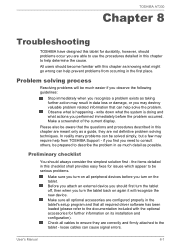
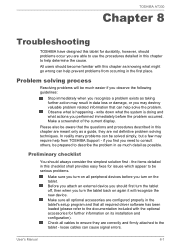
... knowing what might go wrong can help prevent problems from TOSHIBA Support - Make sure all cables to ensure they are not definitive problem solving techniques.
write down what the system is doing and what is happening -
TOSHIBA AT330
Chapter 8
Troubleshooting
TOSHIBA have designed this tablet for durability, however, should problems occur you are able to use the procedures...
Users Manual Canada; English - Page 74
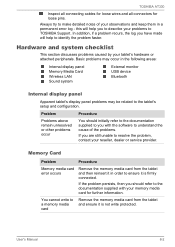
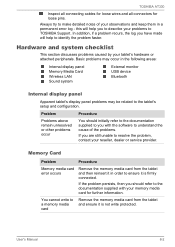
.... You cannot write to the tablet's setup and configuration. Memory Card
Problem
Procedure
Memory media card error occurs
Remove the memory media card from the tablet and ensure it in a permanent error log - User's Manual
8-2
In addition, if a problem recurs, the log you with your reseller, dealer or service provider.
Basic problems may occur in the following areas...
Users Manual Canada; English - Page 75
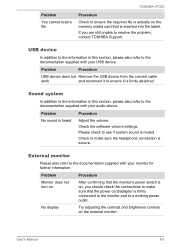
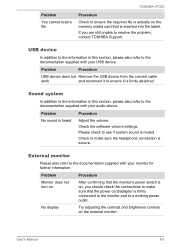
...on, you are still unable to resolve the problem, contact TOSHIBA Support.
Please check to see if system sound is firmly attached. Problem
Procedure
USB device does not Remove the USB ...working power outlet. Problem
You cannot read a file
TOSHIBA AT330
Procedure
Check to ensure the required file is actually on the external monitor. Check the software volume settings. Check to make ...
Users Manual Canada; English - Page 76
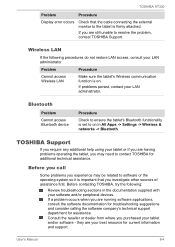
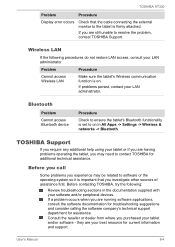
... help using your best resource for assistance.
User's Manual
8-4 TOSHIBA AT330
Problem
Procedure
Display error occurs
Check that you investigate other sources of assistance first. Wireless LAN
If the following :
Review troubleshooting sections in All Apps -> Settings -> Wireless & networks -> Bluetooth. Bluetooth
Problem Cannot access Bluetooth device
Procedure
Check to ensure...
Users Manual Canada; English - Page 80


... the policy that comes with the product.
User's Manual
10-2 Because wireless products operate within the guidelines found in a specific organization or environment (e.g. These standards and recommendations reflect the consensus of the scientific community and result from TOSHIBA.
TOSHIBA AT330
If you should experience any such problem, immediately turn off either one of your health...
Detailed Specs for Excite 10 AT330 PDA0BC-005003 English - Page 1


... the risk of lost data, always make backup copies of data by Toshiba at the time of publication to change without notice. Toshiba Stylus
Part Number/UPC code
PDA0BC-005003 / 6-23506-03307-7
Subject to change without notice. This is subject to Change:
While Toshiba has made every effort at the time of the TFT manufacturing technology...
Toshiba Excite AT330 PDA0BC Reviews
Do you have an experience with the Toshiba Excite AT330 PDA0BC that you would like to share?
Earn 750 points for your review!
We have not received any reviews for Toshiba yet.
Earn 750 points for your review!
