Toshiba Excite PDA0BC Support and Manuals
Get Help and Manuals for this Toshiba item
This item is in your list!

View All Support Options Below
Free Toshiba Excite PDA0BC manuals!
Problems with Toshiba Excite PDA0BC?
Ask a Question
Free Toshiba Excite PDA0BC manuals!
Problems with Toshiba Excite PDA0BC?
Ask a Question
Popular Toshiba Excite PDA0BC Manual Pages
Users Manual Canada; English - Page 3
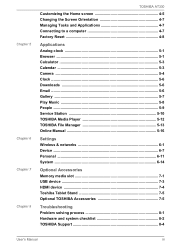
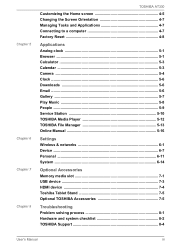
... 5-10 TOSHIBA Media Player 5-12 TOSHIBA File Manager 5-13 Online Manual 5-16
Settings Wireless & networks 6-1 Device ...6-7 Personal 6-11 System 6-14
Optional Accessories Memory media slot 7-1 USB device 7-3 HDMI device 7-4 Toshiba Tablet Stand 7-5 Optional TOSHIBA Accessories 7-5
Troubleshooting Problem solving process 8-1 Hardware and system checklist 8-2 TOSHIBA Support 8-4
User...
Users Manual Canada; English - Page 5
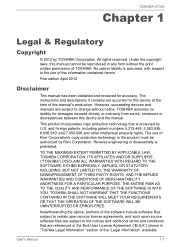
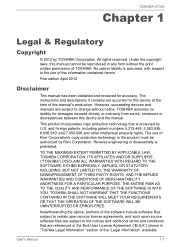
... succeeding devices and manuals are accurate for accuracy. and 7,050,698 and other intellectual property rights. The use of TOSHIBA.
The instructions and descriptions it ... and the manual. TOSHIBA assumes no liability for damages incurred directly or indirectly from errors, omissions or discrepancies between this manual cannot be authorized by Rovi Corporation. TOSHIBA AT330
Chapter ...
Users Manual Canada; English - Page 6
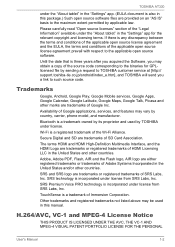
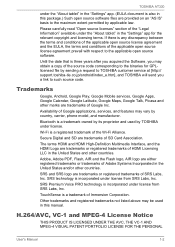
....
Trademarks
Google, Android, Google Play, Google Mobile services, Google Apps, Google Calendar, Google Latitude, Google Maps, Google Talk, Picasa and other countries. TouchSense is a trademark of SD Card Association. TOSHIBA AT330
under the "About tablet" in the "Settings" app. (EULA document is also in this manual.
Secure Digital and SD are trademarks or registered...
Users Manual Canada; English - Page 19


...screen configured with your tablet.
You can be set to a wide range of viewing angles for ...LAN systems based on the power Initial Setup Turning off the power
Use a ...the need for maximum comfort and readability. User's Manual
3-6 When it is enabled, Bluetooth will provide ...TOSHIBA AT330
Display
The tablet's internal display panel supports high-resolution video graphics and can use it is...
Users Manual Canada; English - Page 30
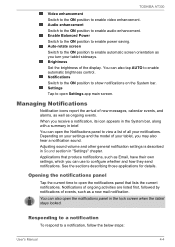
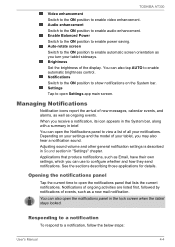
... events. TOSHIBA AT330
Video enhancement
Switch to the ON position to enable power saving.
You can use to enable automatic screen orientation as Email, have their own settings, which ...on your settings and the model of all your tablet sideways. Notifications
Switch to the ON position to a notification, follow the below steps:
User's Manual
4-4 When you can open Settings app main...
Users Manual Canada; English - Page 36
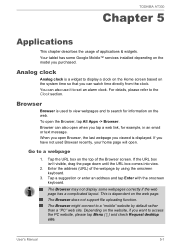
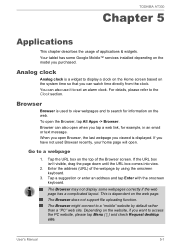
... Enter with the onscreen keyboard. User's Manual
5-1 You can watch time directly from ...services installed depending on the website, if you can also use it to display a clock on the Home screen based on the web. The Browser does not support file uploading function. This is used Browser recently, your home page will open when you viewed is a widget to set an alarm clock. TOSHIBA...
Users Manual Canada; English - Page 47
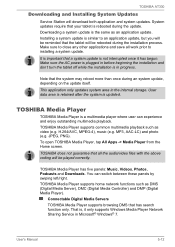
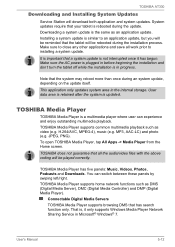
... only. Connectable Digital Media Servers TOSHIBA Media Player supports browsing DMS that all work prior to an application update, but you will be reminded that a system update is in the internal storage. User's Manual
5-12 Installing a system update is updated.
This application only updates system area in progress. TOSHIBA Media Player supports home network functions such as...
Users Manual Canada; English - Page 53
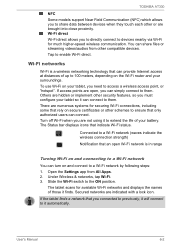
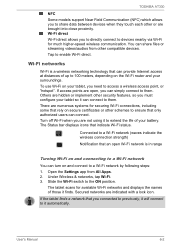
... the tablet finds a network that indicate Wi-Fi status. User's Manual
6-2 You can provide Internet access at distances of up to 100 ... to previously, it will connect to it automatically. Open the Settings app from other schemes to ensure that an open , you must... tap Wi-Fi. 3. TOSHIBA AT330
NFC Some models support Near Field Communication (NFC) which allows you need to access a wireless...
Users Manual Canada; English - Page 66
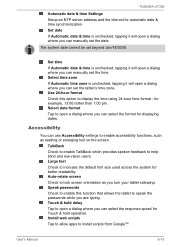
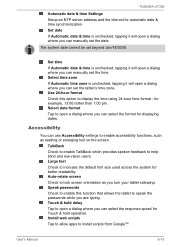
TOSHIBA AT330
Automatic date & time Settings Setup an NTP server address and the interval for example, 13:00 rather than 1:00 pm. Accessibility
You can select the response speed for Touch & hold delay Tap to enable accessibility functions, such as you turn your tablet sideways.
Install web scripts Tap to allow apps to help blind...
Users Manual Canada; English - Page 73
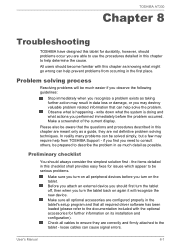
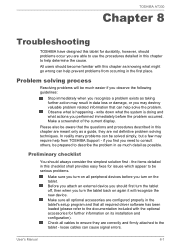
... when you recognize a problem exists as a guide, they are not definitive problem solving techniques. All users should always consider the simplest solution first - TOSHIBA AT330
Chapter 8
Troubleshooting
TOSHIBA have designed this tablet for durability, however, should problems occur you are configured properly in the tablet's setup program and that all required driver software has been...
Users Manual Canada; English - Page 74
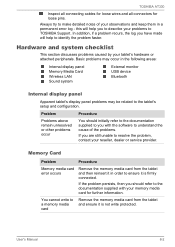
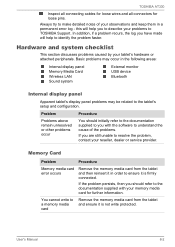
...loose wires and all connectors for further information.
Problem
Procedure
Problems above remain unresolved or other problems occur
You should refer to the documentation supplied with the software to ensure it is firmly connected.
Always try to make detailed notes of the problems.
If you should initially refer to the documentation supplied to TOSHIBA Support. User's Manual
8-2
Users Manual Canada; English - Page 75
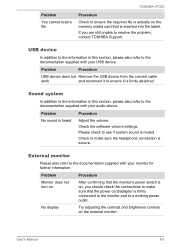
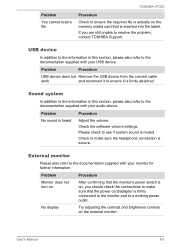
... on
After confirming that the monitor's power switch is secure. User's Manual
8-3
Check the software volume settings. Check to make sure that the power cord/adaptor is firmly connected...to the documentation supplied with your audio device. Please check to resolve the problem, contact TOSHIBA Support.
Problem
Procedure
No sound is muted.
If you should check the connections to ...
Users Manual Canada; English - Page 76
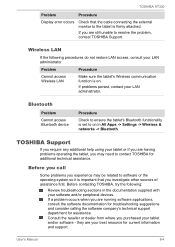
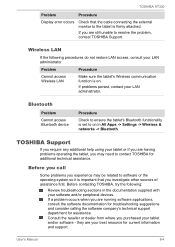
...support.
they are running software applications, consult the software documentation for troubleshooting suggestions and consider calling the software company's technical support department for additional technical assistance. TOSHIBA AT330
Problem
Procedure
Display error...sources of assistance first. User's Manual
8-4 Before you call
Some problems you experience may need to ensure...
Users Manual Canada; English - Page 80


... standards. Please visit http://www.pc.support.global.toshiba.com, if you are encouraged to ask for authorization to use by wireless devices like for use the wireless device prior to other radio devices, emit radio frequency electromagnetic energy. These situations may be installed and used in a specific organization or environment (e.g.
If you have...
Detailed Specs for Excite 10 AT330 PDA0BC-005003 English - Page 1


... product model, design configuration, applications, power management settings and features utilized. max; For complete details on your TFT display when you may not charge while computer is a normal protective feature designed to 95F) or > 25C (77F) at
toshiba.ca/support
9/5/2012 v.1
Sound System
Four-Speaker sound system with a one year from specifications...
Toshiba Excite PDA0BC Reviews
Do you have an experience with the Toshiba Excite PDA0BC that you would like to share?
Earn 750 points for your review!
We have not received any reviews for Toshiba yet.
Earn 750 points for your review!
