Toshiba P500-BT2N23 Support and Manuals
Get Help and Manuals for this Toshiba item
This item is in your list!

View All Support Options Below
Free Toshiba P500-BT2N23 manuals!
Problems with Toshiba P500-BT2N23?
Ask a Question
Free Toshiba P500-BT2N23 manuals!
Problems with Toshiba P500-BT2N23?
Ask a Question
Popular Toshiba P500-BT2N23 Manual Pages
User Guide - Page 1
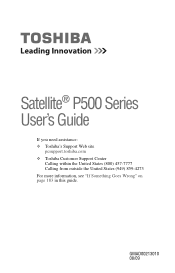
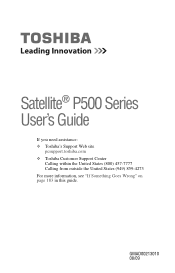
GMAD00213010 08/09
Satellite® P500 Series User's Guide
If you need assistance: ❖ Toshiba's Support Web site
pcsupport.toshiba.com ❖ Toshiba Customer Support Center
Calling within the United States (800) 457-7777 Calling from outside the United States (949) 859-4273 For more information, see "If Something Goes Wrong" on page 183 in this guide.
User Guide - Page 2
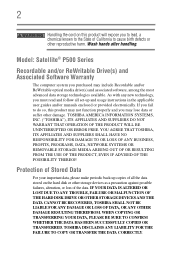
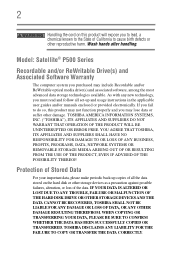
... loss of the data. Model: Satellite® P500 Series
Recordable and/or ReWritable Drive(s) and Associated Software Warranty
The computer system you to lead, a chemical known to the State of Stored Data
For your important data, please make periodic back-up and usage instructions in the applicable user guides and/or manuals enclosed or provided electronically...
User Guide - Page 5
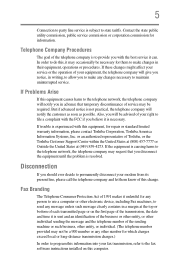
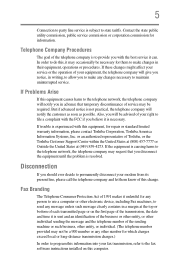
...instructions installed on this equipment, for any person to use a computer or other electronic device, including Fax machines, to send any changes necessary to maintain uninterrupted service. If trouble... representative of Toshiba, or the Toshiba Customer Support Center within ...service it unlawful for repair or standard limited warranty information, please contact Toshiba Corporation, Toshiba...
User Guide - Page 35
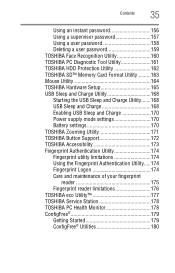
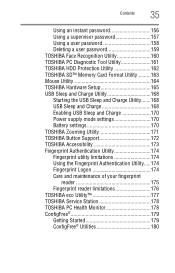
... Format Utility .........163 Mouse Utility 164 TOSHIBA Hardware Setup 165 USB Sleep and Charge Utility 168 Starting the USB Sleep and Charge Utility.......168 USB Sleep and Charge 168 Enabling USB Sleep and Charge 170 Power supply mode settings 170 Battery settings 170 TOSHIBA Zooming Utility 171 TOSHIBA Button Support 172 TOSHIBA Accessibility 173 Fingerprint Authentication Utility 174...
User Guide - Page 42


...limited warranty, extended warranty, and service upgrade terms and conditions are available at accessories.toshiba.com.
If you have selected all those features. Below are examples of some of the user's guide (this guide.
42
Introduction Other documentation
Your computer's features and specifications
Certain computer chassis are designed to contact Toshiba, see "If Something Goes Wrong...
User Guide - Page 78
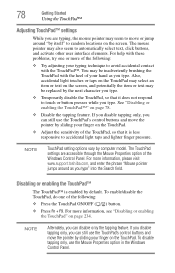
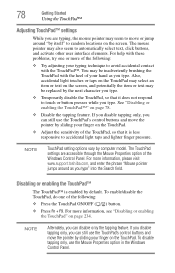
... it is enabled by computer model. The TouchPad settings are typing, the mouse pointer... less responsive to avoid accidental contact with these problems, try one of the following :
❖...tapping feature. For more information, please visit www.support.toshiba.com, and enter the phrase "Mouse pointer ... Windows Control Panel. You may be replaced by itself" to automatically select text...
User Guide - Page 159
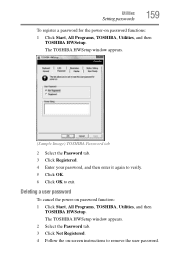
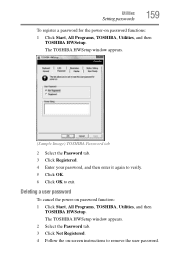
... power-on -screen instructions to exit.
The TOSHIBA HWSetup window appears. 2 Select the Password tab. 3 Click Not Registered. 4 Follow the on password function: 1 Click Start, All Programs, TOSHIBA, Utilities, and then
TOSHIBA HWSetup. The TOSHIBA HWSetup window appears.
(Sample Image) TOSHIBA Password tab
2 Select the Password tab. 3 Click Registered. 4 Enter your password, and then enter...
User Guide - Page 178
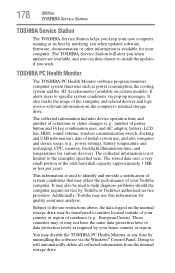
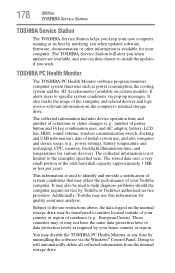
...countries may or may also be transferred to help diagnose problems should the computer require service by your Toshiba computer. This information is used to entities located outside ... you when updates are available, and you can then choose to install the updates if you when updated software, firmware, documentation or other information is not limited to specific system conditions via...
User Guide - Page 187
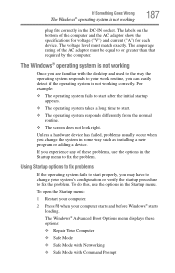
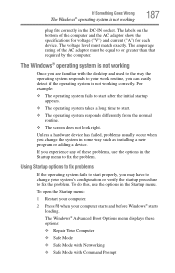
...problem.
Using Startup options to fix problems
If the operating system fails to start properly, you experience any of the computer and the AC adaptor show the specifications... labels on the bottom of these options:
❖ Repair Your Computer
❖ Safe Mode
❖ Safe Mode...menu displays these problems, use the options in some way such as installing a new program or ...
User Guide - Page 194
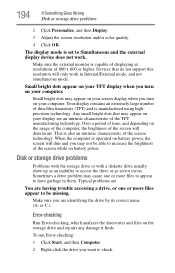
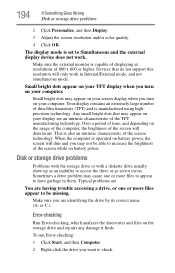
... to access the drive or as sector errors. Disk or storage drive problems
Problems with the storage drive or with a diskette drive usually show up as an inability to check.
Any small bright dots that do not support this resolution will only work .
The display mode is set to increase the brightness of the screen...
User Guide - Page 197
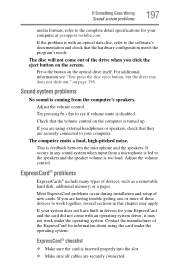
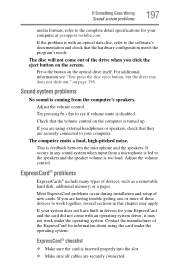
...problems occur during installation and setup of these devices to work together, several sections in this chapter may not work under the operating system.
on the computer is too loud.
If you are having trouble... and check that they are securely connected. It occurs in drivers for your computer at pcsupport.toshiba.com. Adjust the volume control.
If you click the eject...
User Guide - Page 200
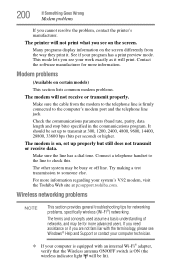
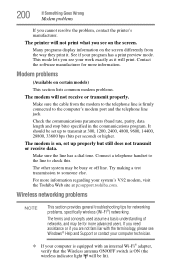
... may be for more information regarding your system's V.92 modem, visit the Toshiba Web site at 300, 1200, 2400, 4800, 9600, 14400, 28800, 33600 bps (bits per second) or higher. Wireless networking problems
NOTE
This section provides general troubleshooting tips for networking problems, specifically wireless (Wi-Fi®) networking.
The printer will not print what...
User Guide - Page 201
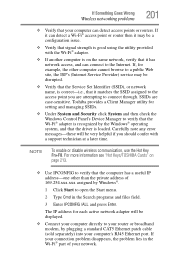
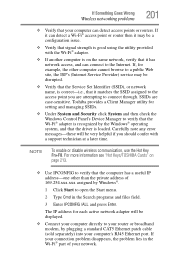
... "Hot Keys/TOSHIBA Cards" on page 213.
❖ Use IPCONFIG to verify that the computer has a useful IP address-one other computer cannot browse to a public Web site, the ISP's (Internet Service Provider) service may be disrupted.
❖ Verify that the Service Set Identifier (SSID), or network name, is correct-i.e., that the driver is on the...
User Guide - Page 206
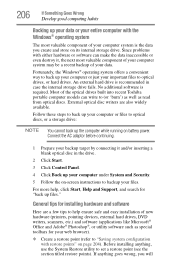
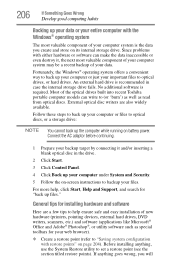
..., click Start, Help and Support, and search for "back up... running on -screen instructions to backup your important files to set a restore point (see the section titled restore points).
Before installing anything goes wrong, ....
Since problems with restore points" on its internal storage drive. Most of the optical drives built into recent Toshiba portable computer models can make...
User Guide - Page 250
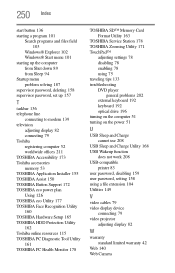
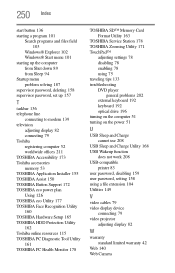
...TOSHIBA Hardware Setup 165 TOSHIBA HDD Protection Utility 162 Toshiba online resources 115 TOSHIBA PC Diagnostic Tool Utility 161 TOSHIBA PC Health Monitor 178
TOSHIBA SD™ Memory Card Format Utility 163
TOSHIBA Service Station 178 TOSHIBA Zooming Utility 171 TouchPad™
adjusting settings 78 disabling 78 enabling 78 using 75 traveling tips 133 troubleshooting DVD player
general problems...
Toshiba P500-BT2N23 Reviews
Do you have an experience with the Toshiba P500-BT2N23 that you would like to share?
Earn 750 points for your review!
We have not received any reviews for Toshiba yet.
Earn 750 points for your review!
