Toshiba P500-BT2G22 Support and Manuals
Get Help and Manuals for this Toshiba item
This item is in your list!

View All Support Options Below
Free Toshiba P500-BT2G22 manuals!
Problems with Toshiba P500-BT2G22?
Ask a Question
Free Toshiba P500-BT2G22 manuals!
Problems with Toshiba P500-BT2G22?
Ask a Question
Popular Toshiba P500-BT2G22 Manual Pages
User Guide - Page 2
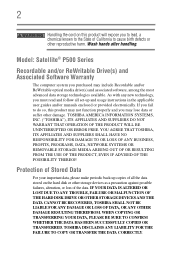
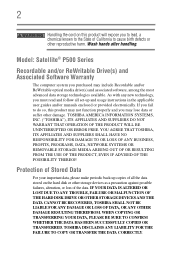
... available. Protection of Stored Data
For your important data, please make periodic back-up copies of all set-up and usage instructions in the applicable user guides and/or manuals enclosed or provided electronically. YOU AGREE THAT TOSHIBA, ITS AFFILIATES AND SUPPLIERS SHALL HAVE NO RESPONSIBILITY FOR DAMAGE TO OR LOSS OF ANY BUSINESS, PROFITS...
User Guide - Page 5
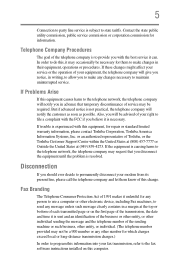
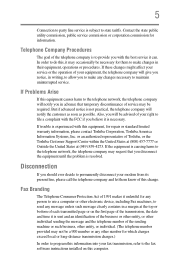
...trouble is experienced with the FCC if you disconnect the equipment until the problem is resolved.
If Problems...instructions installed on the first page of the transmission, the date and time it may not be necessary for information.
If these changes might affect your service... service commission or corporation commission for them know of Toshiba, or the Toshiba Customer Support Center...
User Guide - Page 35
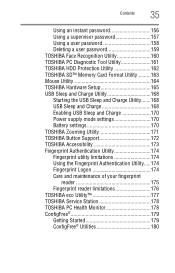
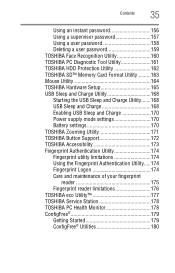
... Format Utility .........163 Mouse Utility 164 TOSHIBA Hardware Setup 165 USB Sleep and Charge Utility 168 Starting the USB Sleep and Charge Utility.......168 USB Sleep and Charge 168 Enabling USB Sleep and Charge 170 Power supply mode settings 170 Battery settings 170 TOSHIBA Zooming Utility 171 TOSHIBA Button Support 172 TOSHIBA Accessibility 173 Fingerprint Authentication Utility 174...
User Guide - Page 78
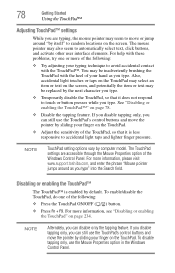
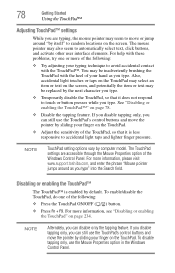
..., please visit www.support.toshiba.com, and enter the phrase "Mouse pointer jumps around "by sliding your typing technique to avoid accidental contact with the heel of the TouchPad, so that it is enabled by computer model. For help with these problems, try one of the Windows Control Panel. NOTE
TouchPad setting options vary by...
User Guide - Page 159
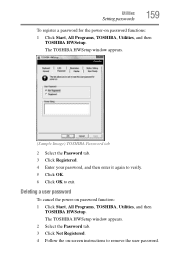
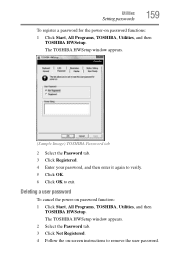
.... 6 Click OK to remove the user password. The TOSHIBA HWSetup window appears. 2 Select the Password tab. 3 Click Not Registered. 4 Follow the on-screen instructions to exit.
Deleting a user password
To cancel the power-on password functions:
1 Click Start, All Programs, TOSHIBA, Utilities, and then TOSHIBA HWSetup.
Utilities
Setting passwords
159
To register a password for the power-on...
User Guide - Page 178
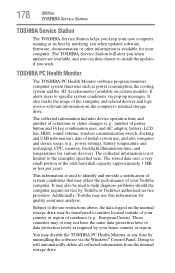
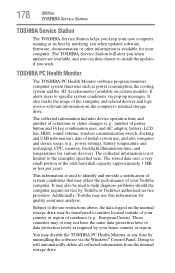
... problems should the computer require service by your computer.
Doing so will alert you when updates are available, and you can then choose to the examples specified here. The TOSHIBA Service Station will automatically delete all collected information from the internal storage drive. This information is not limited to install the updates if you when updated software, firmware...
User Guide - Page 187
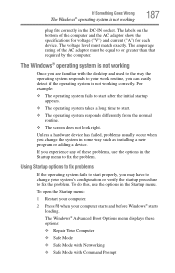
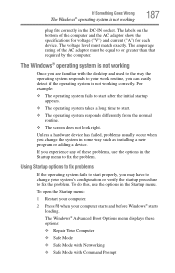
... way such as installing a new program or adding a device. Unless a hardware device has failed, problems usually occur when you... work routine, you experience any of these options:
❖ Repair Your Computer
❖ Safe Mode
❖ Safe Mode with Networking...problems, use the options in the DC-IN socket.
The amperage rating of the computer and the AC adaptor show the specifications...
User Guide - Page 194
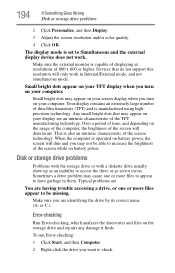
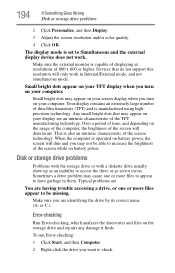
...TFT) and is set to be able to check. Typical problems are:
You are having trouble accessing a drive,...repairs any damage it finds.
Disk or storage drive problems
Problems with the storage drive or with a diskette drive usually show up as sector errors... that do not support this resolution will only work .
194
If Something Goes Wrong
Disk or storage drive problems
2 Click Personalize,...
User Guide - Page 197
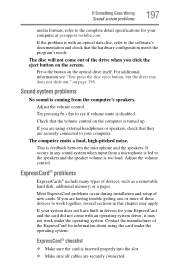
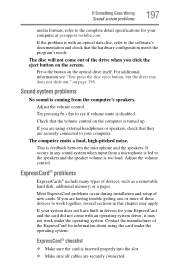
...installation and setup of devices, such as a removable hard disk, additional memory, or a pager. ExpressCard® checklist
❖ Make sure the card is disabled. If Something Goes Wrong
Sound system problems
197
media formats, refer to the complete detail specifications...toshiba.com. Press the button on page 196. Sound system problems... all cables are having trouble getting one or more ...
User Guide - Page 200
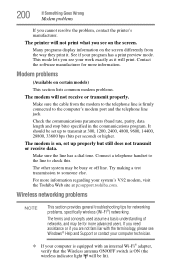
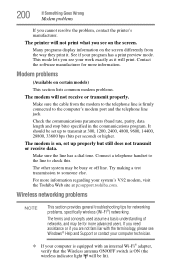
...problems
(Available on certain models)
This section lists common modem problems.
The modem will be set up to transmit at pcsupport.toshiba.com.
Make sure the line has a dial tone.
Wireless networking problems
NOTE
This section provides general troubleshooting...for networking problems, specifically wireless (Wi-Fi®) networking.
200
If Something Goes Wrong
Modem problems
If ...
User Guide - Page 206
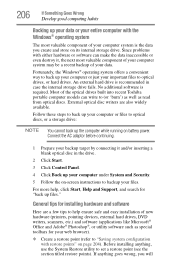
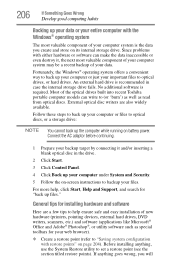
... System and Security.
5 Follow the on-screen instructions to backup your files. Most of new hardware (printers...easy installation of the optical drives built into recent Toshiba portable computer models can... , use the System Restore utility to set a restore point (see the section titled...and Support, and search for installing hardware and software
Here are also widely available. Since problems with...
User Guide - Page 250
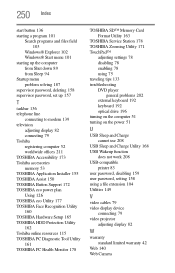
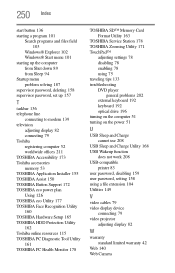
...TOSHIBA Hardware Setup 165 TOSHIBA HDD Protection Utility 162 Toshiba online resources 115 TOSHIBA PC Diagnostic Tool Utility 161 TOSHIBA PC Health Monitor 178
TOSHIBA SD™ Memory Card Format Utility 163
TOSHIBA Service Station 178 TOSHIBA Zooming Utility 171 TouchPad™
adjusting settings 78 disabling 78 enabling 78 using 75 traveling tips 133 troubleshooting DVD player
general problems...
Resource Guide - Page 3


... make periodic back-up copies of all set-up and usage instructions in the applicable user guides and/or manuals enclosed or provided electronically. 3
Handling the cord on the hard disk or other storage devices as a precaution against possible failures, alteration, or loss of the data.
Model: Satellite® P500 Series
Recordable and/or ReWritable Drive(s) and...
Resource Guide - Page 23
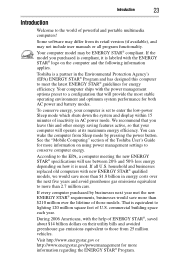
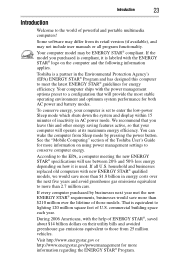
...billion dollars on the computer and the following information applies.
Your computer model may not include user manuals or all U.S. Your computer ships with the ENERGY STAR® ... ENERGY STAR® specifications will use between 20% and 50% less energy depending on using power management settings to lighting 120 million square feet of the Toshiba User's Guide for more information on...
Resource Guide - Page 26
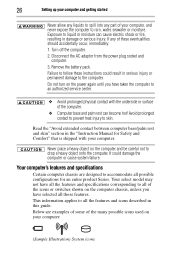
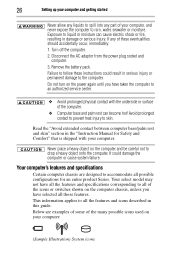
...Instruction Manual for an entire product Series. It could result in this guide.
Your select model may not have all the features and specifications corresponding to all those features. Below are designed to skin. 26
Setting...part of these instructions could damage the computer or cause system failure. Your computer's features and specifications... an authorized service center.
&#...
Toshiba P500-BT2G22 Reviews
Do you have an experience with the Toshiba P500-BT2G22 that you would like to share?
Earn 750 points for your review!
We have not received any reviews for Toshiba yet.
Earn 750 points for your review!
