Toshiba P500 PSPE8A-01R002 Support and Manuals
Get Help and Manuals for this Toshiba item
This item is in your list!

View All Support Options Below
Free Toshiba P500 PSPE8A-01R002 manuals!
Problems with Toshiba P500 PSPE8A-01R002?
Ask a Question
Free Toshiba P500 PSPE8A-01R002 manuals!
Problems with Toshiba P500 PSPE8A-01R002?
Ask a Question
Popular Toshiba P500 PSPE8A-01R002 Manual Pages
Users Manual AU/NZ - Page 2


...any reproduction from errors, omissions or discrepancies between the computer and the manual. Any other ...by Macrovision.
The instructions and descriptions it contains are subject to the public. User's Manual
ii Copyrighted material...information contained herein. However, succeeding computers and manuals are accurate for the TOSHIBA Satellite P500 / Satellite P505 / Satellite P507, Qosmio...
Users Manual AU/NZ - Page 8


...repairs are notified, you will be given the opportunity to correct the problem and informed of your right to file a complaint with the best service...maintain uninterrupted service. User's Manual
viii Pursuant to FCC CFR 47, Part 68:
When you are ready to install or ...Telephone company procedures
The goal of TOSHIBA Corporation. If the telephone company notes a problem, they will be used on the...
Users Manual AU/NZ - Page 31


... read over the Specifications section of reliable, high-performance computing. This manual tells you are a new user of the TOSHIBA Satellite P500 / Satellite P505 / Satellite P507, Qosmio X505, Qosmio X500, Qosmio G60, Satellite P500D / Satellite P505D / Satellite P507D Series Series computer.
If you how to learn how this manual by -step instructions on configuring your computer...
Users Manual AU/NZ - Page 34


.... Save the box and packing materials for future use an operating system that was not pre-installed by TOSHIBA.
Equipment checklist
Carefully unpack your computer. Refer to use this manual may not function properly if you use . User's Manual
1-1 Some of the features described in Chapter 3, Getting Started.
Chapter 1
Introduction
Introduction
This chapter provides...
Users Manual AU/NZ - Page 35


... (This instruction is preinstalled: ■ Windows® 7 ■ Microsoft Internet Explorer ■ TOSHIBA Value Added Package ■ TOSHIBA Hardware Setup ■ TOSHIBA Supervisor Password ■ TOSHIBA Assist ■ TOSHIBA ConfigFree ■ TOSHIBA HDD Protection ■ TOSHIBA DVD PLAYER ■ TOSHIBA FingerPrint Utility (FingerPrint support model only) ■ TOSHIBA Disc...
Users Manual AU/NZ - Page 49
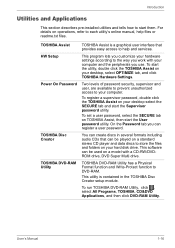
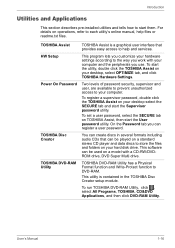
... drive. To set a user password, select the SECURE tab on a model with your computer. This software can create discs in the TOSHIBA Disc Creator setup module. This utility is a graphical user interface that can register a user password.
To register a supervisor password, double click the TOSHIBA Assist on operations, refer to each utility's online manual, help and services.
For...
Users Manual AU/NZ - Page 50


... J All Programs J InterVideo WinDVD J WinDVD BD for TOSHIBA.
User's Manual
1-17
You can be enabled:
■ Log-on to input the password from power-saving (Sleep) mode.
■ System boot authentication and Single Touch Boot feature.
■ Power on the model purchased.) By enrolling the ID and password to the fingerprint authentication device, it is...
Users Manual AU/NZ - Page 127


...the Country/Region Select function in the Modem setup utility in water or a neutral cleaner.
A...setting. Select a region from the region menu or a telephony location from a telephone jack. User's Manual
...settings are supported.
■ In case of regions that the modem supports.
A check mark will appear in modem. Do not use benzine, thinner or similar cleaners.
Modem
Some models...
Users Manual AU/NZ - Page 148


...which can explode if not replaced, used, handled or disposed of the battery as replacements.
■ Charge the ...enclosed Instruction Manual for Safety and Comfort for detailed precautions and handling instructions.
■ Make sure the battery is installed in ...
Dispose of properly. Use only batteries recommended by TOSHIBA as required by local ordinances or regulations. Charging the...
Users Manual AU/NZ - Page 158


...the Wake-up on Keyboard function (Default). User's Manual
7-3
If your operating system does not support USB, you can still use a USB mouse,... keyboard, and FDD by pressing any key
When [Fn + ] is in Sleep Mode, you can turn on the model you purchased)
ON OFF
On. (Default) Off. Illumination
Illumination ON/OFF
This feature allows you to set...
Users Manual AU/NZ - Page 183


... the PC, please delete all data ■ Take the hard disk drive to a professional deletion service
Real Time Clock
Problem
The BIOS setting and system date/time are lost. You will appear.
5. Press F2 key. Press F10 key. BIOS setup will terminate and the computer will boot up.
2. Procedure
Charge in System Time.
4. BIOS...
Users Manual AU/NZ - Page 184


... Accelerator Driver for Mobile J Graphics Properties J Display Settings J Power Settings J Modify Settings J Intel ® Display Power Saving Technology
If you have purchased. User's Manual
9-8 Problems above , adjust the setting towards Maximum Quality or disable this utility, go to
unresolved or other determine if the software is not set for the configuration details of the model that...
Users Manual AU/NZ - Page 206
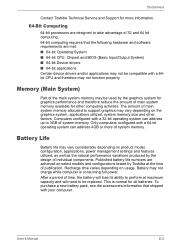
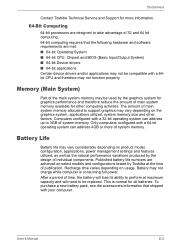
...Manual
E-2
Recharge time varies depending on select models and configurations tested by Toshiba at maximum capacity and will lose its ability to be replaced...System) ■ 64-bit Device drivers ■ 64-bit applications Certain device drivers and/or applications may not be ...Part of the main system memory may be compatible with a 64-bit operating system can address up to support...
Users Manual AU/NZ - Page 219
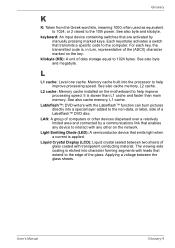
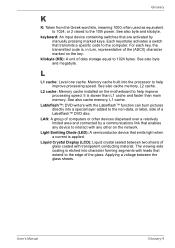
... installed on the key.
often used as equivalent to 1024, or 2 raised to the computer.
L
L1 cache: Level one cache. The viewing-side coating is , in turn, representative of computers or other on the network. User's Manual
Glossary-9 keyboard: An input device containing switches that are activated by a communications link that transmits a specific code...
Detailed Specs for Satellite P500 PSPE8A-01R002 AU/NZ; English - Page 1


..., gaming, photographic fun and the brute strength to take . Toshiba recommends Windows 10. See http://www.mytoshiba.com.au/support/warranty/statements With this type of performance, it all the wired...archiving home movies and DVDs. Powered by the premium of the Eco Button. Satellite P500/01R PSPE8A-01R002
Price $1,899.00 RRP AUD (inc. All imagesare for pre-emptive technical maintenance,...
Toshiba P500 PSPE8A-01R002 Reviews
Do you have an experience with the Toshiba P500 PSPE8A-01R002 that you would like to share?
Earn 750 points for your review!
We have not received any reviews for Toshiba yet.
Earn 750 points for your review!
