Toshiba P35W-B3226 Support and Manuals
Get Help and Manuals for this Toshiba item
This item is in your list!

View All Support Options Below
Free Toshiba P35W-B3226 manuals!
Problems with Toshiba P35W-B3226?
Ask a Question
Free Toshiba P35W-B3226 manuals!
Problems with Toshiba P35W-B3226?
Ask a Question
Toshiba P35W-B3226 Videos
Popular Toshiba P35W-B3226 Manual Pages
Satellite Click 2 Pro (P30W-B Series) Windows 8.1 User's Guide - Page 2
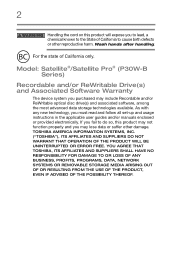
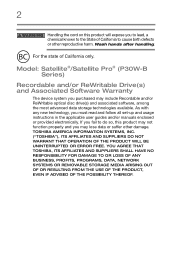
... after handling. Model: Satellite®/Satellite Pro® (P30W-B Series)
Recordable and/or ReWritable Drive(s) and Associated Software Warranty
The device system you purchased may lose data or suffer other reproductive harm. As with any new technology, you must read and follow all set-up and usage instructions in the applicable user guides and/or manuals enclosed or...
Satellite Click 2 Pro (P30W-B Series) Windows 8.1 User's Guide - Page 11


... (Cd) will appear below the crossed out wheeled bin symbol on the market in Europe, Toshiba is in European Union (EU) member countries after August 2005 to mark such products with a... with a black bar symbol. This Directive requires producers of -life strategies for recovery and recycling. If the product's battery or accumulator contains more than the specified values of this product,...
Satellite Click 2 Pro (P30W-B Series) Windows 8.1 User's Guide - Page 17


... the MPEG-4 Part 2 Visual patent...Toshiba America Information Systems, Inc. Bluetooth word mark and logos are owned by a consumer engaged in personal and non-commercial activity or was obtained from MPEG LA, LLC. Wi-Fi is granted or shall be obtained from a video provider licensed to (i) encode video in compliance with this product. 17
Trademarks
Satellite, Satellite Pro, Satellite Click...
Satellite Click 2 Pro (P30W-B Series) Windows 8.1 User's Guide - Page 18


...goal at the end of the life cycle. For additional details, please visit toshiba.com/recycle.
To learn more about Toshiba's sustainability commitment, visit toshiba.com/recycle. Reuse, Donation, ...local charity or resold easily through a Toshiba-branded program.
18
Device Recycling Information
As part of a commitment to people and the future, Toshiba promotes the efficient use of resources ...
Satellite Click 2 Pro (P30W-B Series) Windows 8.1 User's Guide - Page 25


...10070; Use the table of the information provided herein, product specifications, configurations, prices, system/component/options availability are designed for copy protection.
For more detailed information about your particular model, please visit Toshiba's Web site at support.toshiba.com. Introduction This guide
25
NOTE
Certain Microsoft® software product(s) included with the...
Satellite Click 2 Pro (P30W-B Series) Windows 8.1 User's Guide - Page 45


...Search field
(Sample Image) Installing drivers and applications
2 Click or touch Next. 3 Click or touch the item you are in the Search field, type TOSHIBA Application Installer. If you want to install. 4 Click or touch Install. 5 Follow the on-screen prompts to display the Start screen. Installing drivers and applications
The TOSHIBA Application Installer allows you to reinstall applications...
Satellite Click 2 Pro (P30W-B Series) Windows 8.1 User's Guide - Page 102
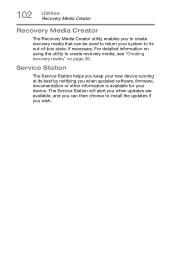
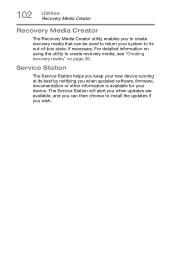
... can be used to return your system to its best by notifying you when updated software, firmware, documentation or other information is available for your new device running at its out-of-box state, if necessary.
Service Station
The Service Station helps you keep your device. 102 Utilities Recovery Media Creator
Recovery Media Creator...
Satellite Click 2 Pro (P30W-B Series) Windows 8.1 User's Guide - Page 108


... the menu. The computer restarts.
7 Click or touch Troubleshoot from the right edge.
2 When the Windows® charms appear, click or touch the Settings ( ) charm.
3 Click or touch Change PC Settings.
4 Click or touch Update and recovery.
5 Click or touch Recovery.
6 Click or touch Restart Now under Advanced Startup.
Using Startup options to fix problems
If the operating system fails to...
Satellite Click 2 Pro (P30W-B Series) Windows 8.1 User's Guide - Page 124


... to launch the Windows® Help and Support screen.
Follow the on-screen instructions to back up the device while running on page 122).
Click or touch Control Panel from the list that appears.
2 Click or touch Save backup copies of your files with restore points" on battery power. An external hard drive is required...
Satellite Click 2 Pro (P30W-B Series) Windows 8.1 User's Guide - Page 152


... 77
moving 54 running on battery power 65 setting up 28
Device Manager fixing a problem 111
device will not start troubleshooting 106
disabling touch pad 49
display troubleshooting 115
display devices external 50
display output settings 51
display, external adjusting 53...63
saving 63 Function Key 101
Function Keys
disabling or enabling wireless devices 133
Function keys 132 Backlit keyboard key...
Satellite Click 2 Pro (P30W-B Series) Windows 8.1 User's Guide - Page 154


...73
printer troubleshooting 118
problem solving contacting Toshiba 127 Startup options 108
R
real-time clock (RTC) battery 67
recording sounds 85
recovery creating recovery media 36
installing drivers and ...74 video cables 50
Service Station 102
setting low battery notifications 72
setting up AC adaptor 29 communications 84 device 28 software 32
settings customize device settings 53 display output 51...
Detailed Specifications for Satellite P35W-B3226 - Page 1


...i7-4510U Processor o (6M Cache,up to your notebook PC. All Rights reserved. For a full description and complete list of 5
Satellite Click 2 Pro P35W-B3226
Page 2 of programs and program terms and conditions, please visit www.support.toshiba.com. Accessories
For additional and most updated accessories, please visit www.accessories.toshiba.com
Physical Description
• Brushed Aluminum in...
Detailed Specifications for Satellite P35W-B3226 - Page 2


...
4. The product specifications and configuration information are the property of component parts, or bundled software, that the following conditions:
1. For more information.
1 Product Series Legal Footnote. Product Offering Legal Footnote.
Satellite Click 2 Pro P35W-B3226
Page 3 of certain external peripheral products
2. and/or Toshiba Corporation.
Certain Microsoft...
Detailed Specifications for Satellite P35W-B3226 - Page 3


... viewing of data by periodically storing it on your system configuration and other than the specific test settings. Certain Microsoft® software product(s) included with certain external devices even if they are an intrinsic characteristic of 10. Satellite Click 2 Pro P35W-B3226
Page 4 of 10. Under some video noise may be liable for damages of any , associated...
Detailed Specifications for Satellite P35W-B3226 - Page 4


... or reconfiguration of the computer.
18 Warranty: The terms and conditions of Toshiba's standard limited warranty are approximate and the performance of your PC; All Rights reserved. TAIS shall not be liable for damages of any kind for copy protection. Satellite Click 2 Pro P35W-B3226
Page 5 of this information, which is subject to use of certain...
Toshiba P35W-B3226 Reviews
Do you have an experience with the Toshiba P35W-B3226 that you would like to share?
Earn 750 points for your review!
We have not received any reviews for Toshiba yet.
Earn 750 points for your review!

