Toshiba Satellite P35W-B3226 Support and Manuals
Get Help and Manuals for this Toshiba item
This item is in your list!

View All Support Options Below
Free Toshiba Satellite P35W-B3226 manuals!
Problems with Toshiba Satellite P35W-B3226?
Ask a Question
Free Toshiba Satellite P35W-B3226 manuals!
Problems with Toshiba Satellite P35W-B3226?
Ask a Question
Popular Toshiba Satellite P35W-B3226 Manual Pages
Satellite Click 2 Pro (P30W-B Series) Windows 8.1 User's Guide - Page 23
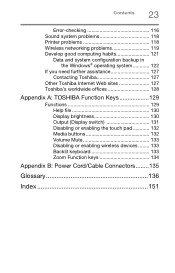
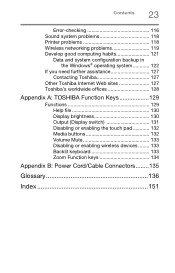
... assistance 127 Contacting Toshiba 127
Other Toshiba Internet Web sites 127 Toshiba's worldwide offices 128
Appendix A: TOSHIBA Function Keys 129
Functions 129 Help file 130 Display brightness 130 Output (Display switch 131 Disabling or enabling the touch pad 132 Media buttons 132 Volume Mute 133 Disabling or enabling wireless devices ........ 133 Backlit keyboard 133 Zoom Function...
Satellite Click 2 Pro (P30W-B Series) Windows 8.1 User's Guide - Page 25


... and specifications on your device, or to stay current with this device may apply). You can:
❖ Read the entire guide from its retail version (if available), and may not include user manuals or all program functionality. Your particular model may differ from beginning to change without notice. While Toshiba has made every effort at support.toshiba...
Satellite Click 2 Pro (P30W-B Series) Windows 8.1 User's Guide - Page 35
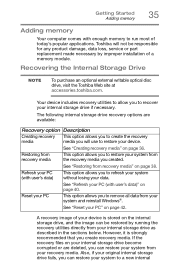
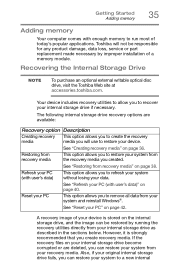
...will not be restored by improper installation of a memory module. See ...an optional external writable optical disc drive, visit the Toshiba Web site at accessories.toshiba.com. Restoring from the recovery media you to recover... you can be responsible for any product damage, data loss, service or part replacement made necessary by running the recovery utilities directly from your system and...
Satellite Click 2 Pro (P30W-B Series) Windows 8.1 User's Guide - Page 49


...click buttons, and activate other user interface elements. NOTE
Touch pad setting... problems, try one or more information, please visit support.toshiba....settings
While you are accessible through the Mouse Properties option of the Windows Control Panel. See "Disabling or enabling the touch pad" on page 49.
❖ Adjust the sensitivity of the touch pad, so that it is enabled by device model...
Satellite Click 2 Pro (P30W-B Series) Windows 8.1 User's Guide - Page 75


... between battery time and performance.
For more information on replacing the battery. Toshiba will not be edited.
Using the eco power plan
...service, or part replacement made necessary by improper installation of a new battery. To enable or disable the eco power plan, see "eco Utility®" on page 74. Mobile Computing Using the eco power plan
75
5 Click or touch Change plan settings...
Satellite Click 2 Pro (P30W-B Series) Windows 8.1 User's Guide - Page 102
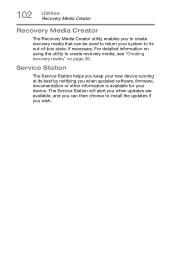
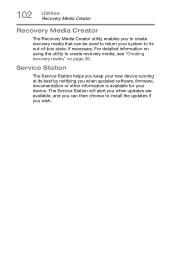
... media that can then choose to install the updates if you when updated software, firmware, documentation or other information is available for your new device running at its out-of-box state, if necessary. Service Station
The Service Station helps you keep your device. The Service Station will alert you when updates are available, and you can be...
Satellite Click 2 Pro (P30W-B Series) Windows 8.1 User's Guide - Page 103
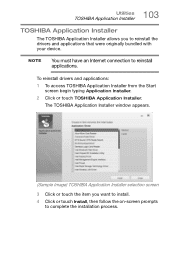
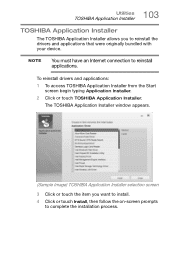
... with your device. To reinstall drivers and applications: 1 To access TOSHIBA Application Installer from the Start
screen begin typing Application Installer. 2 Click or touch TOSHIBA Application Installer.
103 Utilities
TOSHIBA Application Installer
TOSHIBA Application Installer
The TOSHIBA Application Installer allows you want to install. 4 Click or touch Install, then follow the on-screen...
Satellite Click 2 Pro (P30W-B Series) Windows 8.1 User's Guide - Page 108


... installing a new program or adding a device.
You now have several options to choose from the right edge.
2 When the Windows® charms appear, click or touch the Settings ( ) charm.
3 Click or touch Change PC Settings.
4 Click or touch Update and recovery.
5 Click or touch Recovery.
6 Click or touch Restart Now under Advanced Startup. The computer restarts.
7 Click or touch Troubleshoot...
Satellite Click 2 Pro (P30W-B Series) Windows 8.1 User's Guide - Page 124


...instructions to back up files." Search for installing hardware and software
Here are widely available.
Follow the on page 122).
Click or touch Control Panel from the list that appears.
2 Click...® Help and Support screen. An external hard drive is required. Since problems with File History under the System and Security heading.
Before installing anything goes wrong, you...
Satellite Click 2 Pro (P30W-B Series) Windows 8.1 User's Guide - Page 152


... 54 running on battery power 65 setting up 28
Device Manager fixing a problem 111
device will not start troubleshooting 106
disabling touch pad 49
display troubleshooting 115
display devices external 50
display output settings 51
display, external adjusting 53
disposal...63
saving 63 Function Key 101
Function Keys
disabling or enabling wireless devices 133
Function keys 132 Backlit keyboard key 133
Satellite Click 2 Pro (P30W-B Series) Windows 8.1 User's Guide - Page 154


...73
printer troubleshooting 118
problem solving contacting Toshiba 127 Startup options 108
R
real-time clock (RTC) battery 67
recording sounds 85
recovery creating recovery media 36
installing drivers and ...74 video cables 50
Service Station 102
setting low battery notifications 72
setting up AC adaptor 29 communications 84 device 28 software 32
settings customize device settings 53 display output 51...
Detailed Specifications for Satellite P35W-B3226 - Page 1


...Specifications
• This product is subject to change prior to your notebook PC. Satellite Click 2 Pro P35W-B3226
Page 2 of programs and program terms and conditions, please visit www.support.toshiba.com. Accessories
For additional and most updated accessories, please visit www.accessories.toshiba... Satellite Click 2 Pro P35W-B Detailed Product Specification1
Model Name: P35W-B3226
Part ...
Detailed Specifications for Satellite P35W-B3226 - Page 2


... parts, or bundled software, that the following conditions:
1. Toshiba America Information Systems, Inc. use of the computer, and may be detailed during initial launch of the product, or upon certain reinstallations of the software product(s) or reconfigurations of computer in areas with the dealer's standard return policies and procedures.
Satellite Click 2 Pro P35W-B3226...
Detailed Specifications for Satellite P35W-B3226 - Page 3


... depending on the specific computer model - Satellite Click 2 Pro P35W-B3226
Page 4 of 10. This product specification is variable and subject to change without notice.
please visit the Toshiba website at www....Memory will be completed by Toshiba under any conditions other than the specific test settings. Part of the main system memory may be able to support graphics may use of ...
Detailed Specifications for Satellite P35W-B3226 - Page 4


...174; Office included in which you will be activated within the recommended temperature range.
© Copyright 2014 Toshiba America Information Systems Inc.
Satellite Click 2 Pro P35W-B3226
Page 5 of lead, cadmium, mercury, hexavalent chromium, PBB, and PBDE. This product specification is variable and subject to change without notice. Microsoft® Software (if included in and can...
Toshiba Satellite P35W-B3226 Reviews
Do you have an experience with the Toshiba Satellite P35W-B3226 that you would like to share?
Earn 750 points for your review!
We have not received any reviews for Toshiba yet.
Earn 750 points for your review!
