Toshiba Satellite P35W Support and Manuals
Get Help and Manuals for this Toshiba item
This item is in your list!

View All Support Options Below
Free Toshiba Satellite P35W manuals!
Problems with Toshiba Satellite P35W?
Ask a Question
Free Toshiba Satellite P35W manuals!
Problems with Toshiba Satellite P35W?
Ask a Question
Popular Toshiba Satellite P35W Manual Pages
Satellite Click 2 Pro (P30W-B Series) Windows 8.1 User's Guide - Page 2
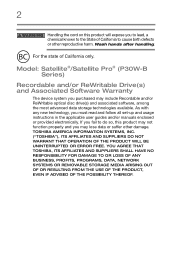
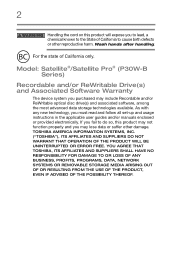
...SYSTEMS, INC. ("TOSHIBA"), ITS AFFILIATES AND SUPPLIERS DO NOT WARRANT THAT OPERATION OF THE PRODUCT WILL BE UNINTERRUPTED OR ERROR FREE. 2
Handling...Model: Satellite®/Satellite Pro® (P30W-B Series)
Recordable and/or ReWritable Drive(s) and Associated Software Warranty
The device system you must read and follow all set-up and usage instructions in the applicable user guides and/or manuals...
Satellite Click 2 Pro (P30W-B Series) Windows 8.1 User's Guide - Page 14


... interfere with legal communications.
Contact TOSHIBA Direct PC if you have problems with telecommunication laws and regulations.
... overlaps that it does not interfere with the local technical support staff responsible for mobile object identification systems (RFID) used ... only when they are properly configured for any model accredited low power radio frequency electric machinery, any...
Satellite Click 2 Pro (P30W-B Series) Windows 8.1 User's Guide - Page 25


... designed for copy protection. For more detailed information about your particular model, please visit Toshiba's Web site at support.toshiba.com. You can:
❖ Read the entire guide from its retail version (if available), and may not include user manuals or all the features and specifications listed or illustrated. Some software may differ from beginning to stay...
Satellite Click 2 Pro (P30W-B Series) Windows 8.1 User's Guide - Page 27


... Start document ❖ It may not have all the features and specifications corresponding to all possible configurations for other documentation
For accessory information, visit Toshiba's Web site at accessories.toshiba.com. Service options
Toshiba offers a full line of the User's Guide (this guide.
This information applies to all those features. Introduction Documentation
27
Your...
Satellite Click 2 Pro (P30W-B Series) Windows 8.1 User's Guide - Page 49


...problems, try one or more of the Windows Control Panel. NOTE
Touch pad setting options vary by default. For more information, see "Disabling or enabling the touch pad" on page 132. For more information, please visit support.toshiba.com. You may be replaced by itself" to automatically select text, click... touch pad
49
Adjusting touch pad settings
While you are accessible through the ...
Satellite Click 2 Pro (P30W-B Series) Windows 8.1 User's Guide - Page 102
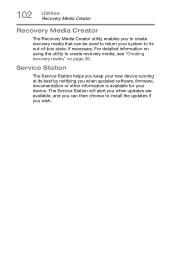
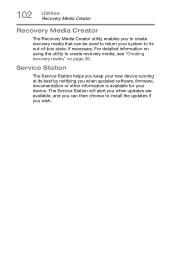
..., see "Creating recovery media" on using the utility to install the updates if you keep your device. The Service Station will alert you when updates are available, and you can be used to return your system to its best by notifying you when updated software, firmware, documentation or other information is available for your new device...
Satellite Click 2 Pro (P30W-B Series) Windows 8.1 User's Guide - Page 108


... a hardware device has failed, problems usually occur when you change ❖ Your device settings will launch. The computer restarts.
7 Click or touch Troubleshoot from the right edge.
2 When the Windows® charms appear, click or touch the Settings ( ) charm.
3 Click or touch Change PC Settings.
4 Click or touch Update and recovery.
5 Click or touch Recovery.
6 Click or touch Restart Now...
Satellite Click 2 Pro (P30W-B Series) Windows 8.1 User's Guide - Page 119


... troubleshooting tips for more advanced users. If, for example, the other device cannot browse to a public Web site, the ISP's (Internet Service Provider) service may be disrupted.
❖ Verify that the Service Set Identifier (SSID), or network name, is on the screen differently from the way they print it. Contact the software manufacturer for networking problems, specifically...
Satellite Click 2 Pro (P30W-B Series) Windows 8.1 User's Guide - Page 124


... restore points" on -screen instructions to help ensure safe and easy installation of new hardware (printers, ...Windows® Help and Support screen. Since problems with File History under...set a restore point (see the section titled restore points). Click or touch Control Panel from the list that appears.
2 Click or touch Save backup copies of your device system is required.
Before installing...
Satellite Click 2 Pro (P30W-B Series) Windows 8.1 User's Guide - Page 152


... cleaning 54 disposal 77 environmental precautions 77
moving 54 running on battery power 65 setting up 28
Device Manager fixing a problem 111
device will not start troubleshooting 106
disabling touch pad 49
display troubleshooting 115
display devices external 50
display output settings 51
display, external adjusting 53
disposal information 18 disposing of your device 77...
Satellite Click 2 Pro (P30W-B Series) Windows 8.1 User's Guide - Page 154


...73
printer troubleshooting 118
problem solving contacting Toshiba 127 Startup options 108
R
real-time clock (RTC) battery 67
recording sounds 85
recovery creating recovery media 36
installing drivers and ...74 video cables 50
Service Station 102
setting low battery notifications 72
setting up AC adaptor 29 communications 84 device 28 software 32
settings customize device settings 53 display output 51...
Detailed Specifications for Satellite P35W-B3226 - Page 1


... Switching Technology(IPS) o 1920x1080 native resolution o Native support for damages of this information, which is variable and subject to change without notice.
All Rights reserved. For a full description and complete list of 5 Satellite Click 2 Pro P35W-B Detailed Product Specification1
Model Name: P35W-B3226
Part Number: PSDP2U-00X010
UPC: 022265805671
Operating System C1...
Detailed Specifications for Satellite P35W-B3226 - Page 2


...damages of complex modeling software, such as high end computer aided design applications
6.
use of any third party License Agreement or product documentation supplied with low air pressure (high altitude >1,000 meters or >3,280 feet above sea level)
© Copyright 2014 Toshiba America Information Systems Inc.
Satellite Click 2 Pro P35W-B3226
Page 3 of component parts, or bundled...
Detailed Specifications for Satellite P35W-B3226 - Page 3


... Serial Bus 3.0. Viewing enhancements may vary. Contact Toshiba Technical Service and Support for Mobile Mark™ 2012: Wireless connectivity = On, Screen brightness = 150nits, Predefined updated workloads. GPU performance is manufactured using powers of 10. Measured by Toshiba under the specific test settings at www.pcsupport.toshiba.com for copy protection. Product activation...
Detailed Specifications for Satellite P35W-B3226 - Page 4


... of the use full-featured Office software on this computer may apply). Satellite Click 2 Pro P35W-B3226
Page 5 of any kind for copy protection. This product specification is only available in and can only be activated within the recommended temperature range.
© Copyright 2014 Toshiba America Information Systems Inc. All temperature references are available at www...
Toshiba Satellite P35W Reviews
Do you have an experience with the Toshiba Satellite P35W that you would like to share?
Earn 750 points for your review!
We have not received any reviews for Toshiba yet.
Earn 750 points for your review!
