Toshiba NB305 PLL3AC-03N014 Support and Manuals
Get Help and Manuals for this Toshiba item
This item is in your list!

View All Support Options Below
Free Toshiba NB305 PLL3AC-03N014 manuals!
Problems with Toshiba NB305 PLL3AC-03N014?
Ask a Question
Free Toshiba NB305 PLL3AC-03N014 manuals!
Problems with Toshiba NB305 PLL3AC-03N014?
Ask a Question
Popular Toshiba NB305 PLL3AC-03N014 Manual Pages
Users Manual Canada; English - Page 2
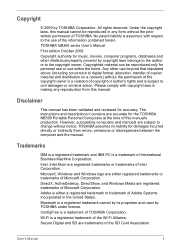
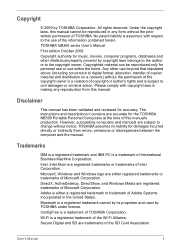
...All rights reserved. No patent liability is a registered trademark of International Business Machine Corporation.
ConfigFree is a trademark of TOSHIBA Corporation, Wi-Fi is assumed, with copyright laws in any reproduction from errors, omissions or discrepancies between the computer and the manual. Please comply with respect to the copyright owner. However, succeeding computers and...
Users Manual Canada; English - Page 10
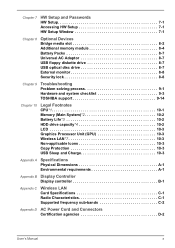
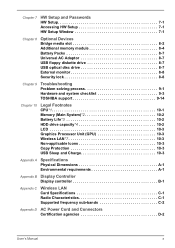
...9
Troubleshooting Problem solving process 9-1 Hardware and system checklist 9-3 TOSHIBA support 9-14
Chapter 10
Legal Footnotes CPU*1 10-1 Memory (Main System)*2 10-2 Battery Life*3 10-2 HDD drive capacity*4 10-2 LCD 10-3 Graphics Processor Unit (GPU 10-3 Wireless LAN*7 10-3 Non-applicable Icons 10-3 Copy Protection 10-3 USB Sleep and Charge 10-3
Appendix A Specifications Physical...
Users Manual Canada; English - Page 12
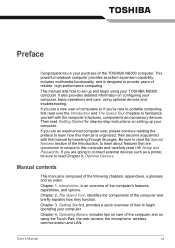
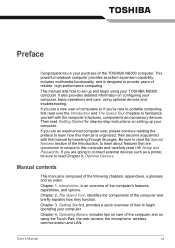
...you're new to portable computing, first read HW Setup and Passwords, If you are going to connect external devices ...manual by -step instructions on setting up and begin operating your computer, basic operations and care, using optional devices and troubleshooting.
Chapter 2, The Grand Tour, identifies the components of the computer and on using your TOSHIBA NB300 computer. User's Manual...
Users Manual Canada; English - Page 27
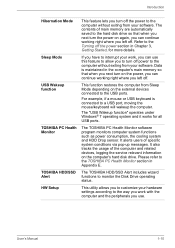
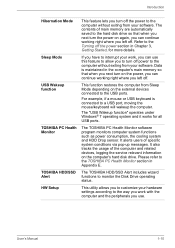
... function restores the computer from Sleep Mode depending on the external devices connected to the TOSHIBA PC Health Monitor section in Appendix E. User's Manual
1-10 It also tracks the usage of the computer and related devices, logging the service relevant information on the power, you can continue working right where you left off...
Users Manual Canada; English - Page 53


...the Windows Help and Support content for it ...repair startup problems, run manually to the media when the anti-virus software is running. Follow the on the hard disk when shipped from the factory.
Getting Started
System Recovery Options
The System Recovery Options feature is installed on -screen instructions. Turn off or Sleep/Hibernate while writing or rewriting the disc. ■ Set...
Users Manual Canada; English - Page 54
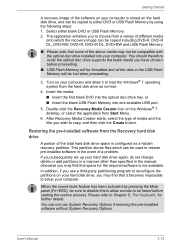
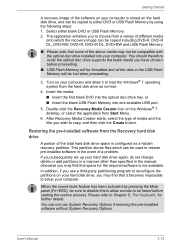
...data in the manual, otherwise you ...
A recovery image of a problem. Turn on the hard disk...setup your computer and allow sounds to reconfigure the partitions on the Windows® 7 desktop, or select the application from the hard disk drive as a hidden recovery partition. If you subsequently set up your computer. In addition, if you use System Recovery Options if restoring the pre-installed...
Users Manual Canada; English - Page 83
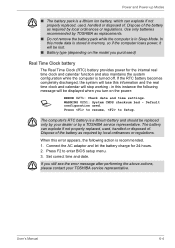
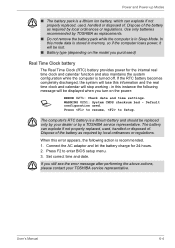
... calendar will be replaced only by your TOSHIBA service representative. The battery can explode if not properly replaced, used, handled or disposed of. Press F2 to Setup.
If you turn on the model you purchased)
Real Time Clock battery
The Real Time Clock (RTC) battery provides power for 24-hours. 2. Default configuration used. Set correct time and...
Users Manual Canada; English - Page 84
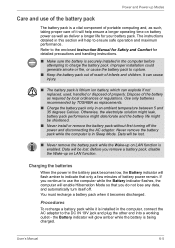
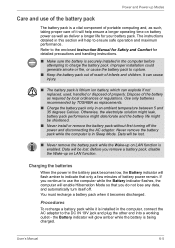
...; The battery pack is securely installed in the computer, connect the AC adaptor to ensure safe operation and maximum performance.
Refer to the enclosed Instruction Manual for Safety and Comfort for your battery pack.
If you continue to charge the battery pack. User's Manual
6-5 It can explode if not replaced, used, handled or disposed of...
Users Manual Canada; English - Page 109


Troubleshooting
Depending on how the Boot Priority is set in the Hardware Setup...error message. Make sure the cord is firmly connected to load first from drive A then from drive C, or first from drive C then from drive A.
User's Manual
9-4 These resources are soiled, wipe them , the cause could affect apparent power problems... pack is frayed or damaged, replace it. Please refer to display ...
Users Manual Canada; English - Page 111


... be caused by your software's documentation to determine if the software is not set for more information refer to the computer's setup. Keyboard
Keyboard problems can be related to Chapter 5, The Keyboard and Chapter 7, HW Setup and Passwords. They might have come from contact with a clean dry cloth. See your dealer if the problems continue.
User's Manual
9-6
Users Manual Canada; English - Page 115


... Legacy Emulation item in HW Setup is enabled and that does not support USB, you are using an operating system that settings for I/O address, Interrupt level and DMA are properly installed.
Refer to your software and do not work
USB ports on checking the drivers. Make sure the USB device drivers are correct for information on...
Users Manual Canada; English - Page 122
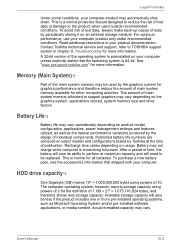
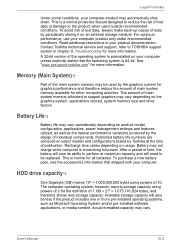
.... Read additional restrictions in chapter 9, Troubleshooting for the definition of 10.
Battery may vary considerably depending on an external storage medium. User's Manual
10-2 The amount of data by the graphics system for other factors. Published battery life numbers are achieved on usage.
Contact Toshiba technical service and support, refer to be used outside...
Users Manual Canada; English - Page 134
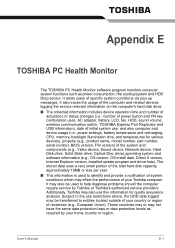
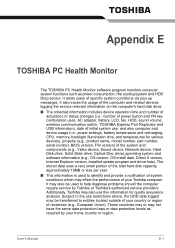
..., Direct X version, Internet Explorer version, installed update program and driver lists). Appendix E
TOSHIBA PC Health Monitor
The TOSHIBA PC Health Monitor software program monitors computer system functions such as required by Toshiba or Toshiba's authorized service providers.
It may effect the performance of your country or region of specific system conditions via pop-up messages...
Users Manual Canada; English - Page 144
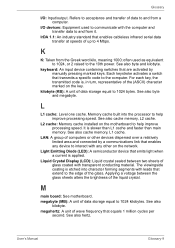
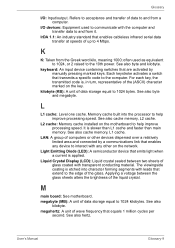
... the computer. See also byte and megabyte. L2 cache: Memory cache installed on the motherboard to the 10th power.
Applying a voltage between two sheets ...that transmits a specific code to help improve processing speed. Light Emitting Diode (LED): A semiconductor device that enables any other devices dispersed over a relatively limited area and connected by manually pressing marked ...
Detailed Specs for Mini-Notebook NB305 PLL3AC-03N014 English - Page 1
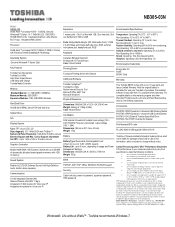
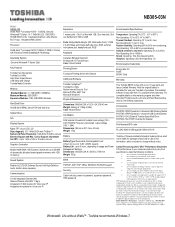
... use of complex modeling software, such as On-site and Next Business Day Service visit toshiba.ca/warranty
Accessories
PA3575C-1PRP Dynadock U Universal USB Docking Station PA3778C-1PRP Dynadock V Universal USB Docking Station PA3761U-1DV2 External Toshiba Super Multi Drive PA3743C-1AC3 30W Universal AC Adapter
Part Number/UPC code
PLL3AC-03N014 (Bilingual)/6-23506-02703-8
iToshiba...
Toshiba NB305 PLL3AC-03N014 Reviews
Do you have an experience with the Toshiba NB305 PLL3AC-03N014 that you would like to share?
Earn 750 points for your review!
We have not received any reviews for Toshiba yet.
Earn 750 points for your review!
