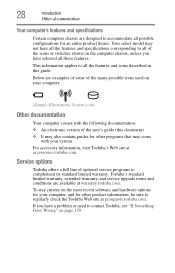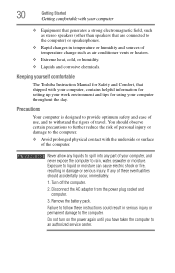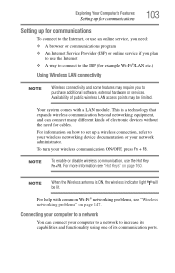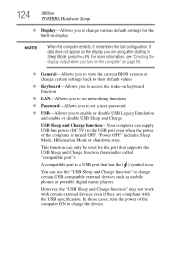Toshiba NB200-SP2905A Support and Manuals
Get Help and Manuals for this Toshiba item

View All Support Options Below
Free Toshiba NB200-SP2905A manuals!
Problems with Toshiba NB200-SP2905A?
Ask a Question
Free Toshiba NB200-SP2905A manuals!
Problems with Toshiba NB200-SP2905A?
Ask a Question
Most Recent Toshiba NB200-SP2905A Questions
Forgotten Password For Toshiba Nb200. F2 Still Asks 4 Pw, ' Enter' Didnt Work
when i hit f2 i was taken to 'phoenix trustedcore (tm) setup utililty, but it is still requesting pa...
when i hit f2 i was taken to 'phoenix trustedcore (tm) setup utililty, but it is still requesting pa...
(Posted by shelleyanned4 10 years ago)
Popular Toshiba NB200-SP2905A Manual Pages
Toshiba NB200-SP2905A Reviews
We have not received any reviews for Toshiba yet.