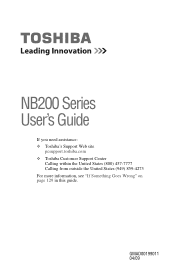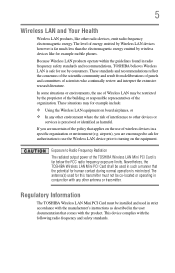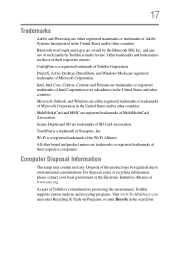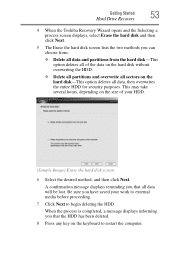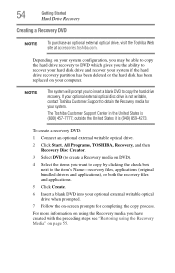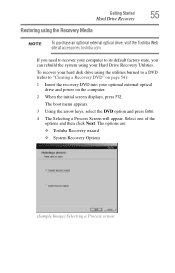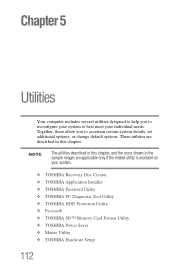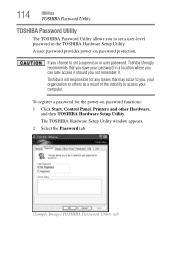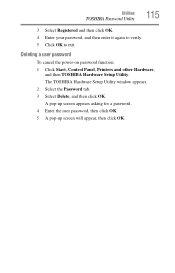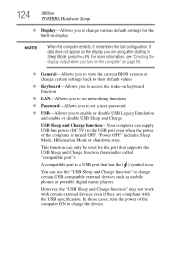Toshiba NB200-SP2905A Support Question
Find answers below for this question about Toshiba NB200-SP2905A.Need a Toshiba NB200-SP2905A manual? We have 2 online manuals for this item!
Question posted by shelleyanned4 on April 19th, 2013
Forgotten Password For Toshiba Nb200. F2 Still Asks 4 Pw, ' Enter' Didnt Work
when i hit f2 i was taken to 'phoenix trustedcore (tm) setup utililty, but it is still requesting password. i was told to hit enter but that didnt work, i even typed the word 'enter'. The laptop didnt come with recovery disk, as there is no room. Im the admin and also standard user to which i remember that PW.
Current Answers
Answer #1: Posted by TommyKervz on April 19th, 2013 7:31 AM
Greetings - You may need to clear its bios settings - Below is a link you can refer to on how to do so.
http://www.jaysonjc.com/diy/removing-bios-password-in-toshiba-netbook-nb200.html
Related Toshiba NB200-SP2905A Manual Pages
Similar Questions
Why Does The Toshiba C855-s5214 Laptop Require 4 Recovery Disk
(Posted by dividrasal 9 years ago)
I Have A Toshiba Satellite L745-s4310 That Asks Me To' Enter Password' Not Bios
(Posted by paulo61619 11 years ago)
How To Restore Factory Settings With No Recovery Disk For Satellite A665d-s5175
same , and what is the cost of a recovery disk.
same , and what is the cost of a recovery disk.
(Posted by vrouxr 11 years ago)
I Need A Recovery Disk..
where can I find the recovery disk for satellite L645-S4102??????
where can I find the recovery disk for satellite L645-S4102??????
(Posted by Anonymous-92122 11 years ago)
Trying To Reload Factory Recovery Disk & Asked For Password To Access Laptop?
I had several issues with hard drive and it was wiped clean and trying to load factory recovery disk...
I had several issues with hard drive and it was wiped clean and trying to load factory recovery disk...
(Posted by felixhome1 12 years ago)