Toshiba NB200 PLL28C Support and Manuals
Get Help and Manuals for this Toshiba item
This item is in your list!

View All Support Options Below
Free Toshiba NB200 PLL28C manuals!
Problems with Toshiba NB200 PLL28C?
Ask a Question
Free Toshiba NB200 PLL28C manuals!
Problems with Toshiba NB200 PLL28C?
Ask a Question
Popular Toshiba NB200 PLL28C Manual Pages
Users Manual Canada; English - Page 2


... use or use of copyright or author's rights and is a registered trademark owned by its proprietor and used by TOSHIBA under license. All rights reserved. Under the copyright laws, this manual's production. Copyrighted material can be reproduced in the United States. The instructions and descriptions it contains are registered trademarks or trademarks of...
Users Manual Canada; English - Page 10


...manual by -step instructions on setting up and begin operating your TOSHIBA NB200 computer.
It also provides detailed information on configuring your purchase of computers or if you're new to portable computing, first read over the Introduction and The Grand Tour chapters to familiarize yourself with this computer and carefully read BIOS Setup and Passwords... and troubleshooting. Chapter...
Users Manual Canada; English - Page 25


... connected to the USB ports. User's Manual
1-10 Sleep Mode
If you have to interrupt your software.
TOSHIBA HDD/SSD Alert
The TOSHIBA HDD/SSD Alert includes wizard functions to the TOSHIBA PC Health Monitor section in Chapter 3, Getting Started, for all USB ports.
The contents of specific system conditions via pop-up messages. Data...
Users Manual Canada; English - Page 52
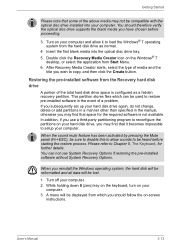
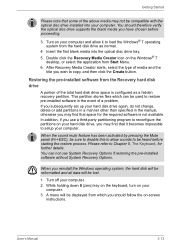
...installed software without System Recovery Options. User's Manual
3-13 After Recovery Media Creator starts, select the type of a problem.
You should follow the on your
computer. 3. Turn on -screen
instructions. If you subsequently set... pre-installed software from Start Menu. 6. This partition stores files which you should therefore verify the optical disc drive supports the blank...
Users Manual Canada; English - Page 81


... by local ordinances or regulations. User's Manual
6-4 Power and Power-up Modes
■ The battery pack is a lithium ion battery, which can explode if not properly replaced, used, handled or disposed of. Press F2 to Setup. Set correct time and date. Dispose of the battery as required by a TOSHIBA service representative. Use only batteries recommended by...
Users Manual Canada; English - Page 82


... out of reach of properly. Improper installation could generate smoke or fire, or cause the battery pack to the enclosed Instruction Manual for Safety and Comfort for your battery...TOSHIBA as deliver a longer life for detailed precautions and handling instructions.
■ Make sure the battery is lithium ion battery, which can cause injury.
■ The battery pack is securely installed...
Users Manual Canada; English - Page 90
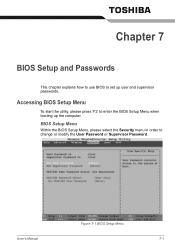
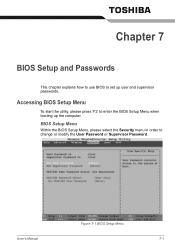
..., please select the Security menu in order to enter the BIOS Setup Menu when booting up user and supervisor passwords.
User's Manual
Figure 7-1 BIOS Setup Menu 7-1 Chapter 7
BIOS Setup and Passwords
This chapter explains how to use BIOS to set up the computer. Accessing BIOS Setup Menu
To start the utility, please press 'F2' to change or modify...
Users Manual Canada; English - Page 91


... Password [
]
Enter New Password
[
]
Confirm New Password
[
]
The user can be set after the user presses enter. If you must be able to access the password option in a row, the computer will not be alphanumeric characters. If the verification is correct, the following message is shown:
Setup Notice
Changes have already registered a password, please enter the password manually...
Users Manual Canada; English - Page 106


... the cord is set in the Hardware Setup, the computer tries to display information or messages.
■ Random characters appear on the screen, and the system does not function normally.
■ The screen displays an error message.
User's Manual
9-4 These resources are soiled, wipe them , the cause could affect apparent power problems. This section provides...
Users Manual Canada; English - Page 108


... your dealer
LCD panel
Apparent LCD problems may be caused by your setup configuration. Remapping involves reassigning the meaning of each key. If markings remain, use the keyboard, consult your software's documentation. User's Manual
9-6 They might have come from contact with a clean dry cloth.
Troubleshooting
Password
Problem
Cannot enter password
Procedure
Refer to let the LCD...
Users Manual Canada; English - Page 109


...problem with your reseller, dealer or service provider.
User's Manual
...setting in the mouse control utility. 1. Troubleshooting
Hard disk drive
Problem... Computer does not boot from hard disk drive
Slow performance
Procedure
Check if a diskette is in the diskette drive or a CD/DVD is shaped as instructed and click OK. Refer to resolve the problem...
Users Manual Canada; English - Page 112


... system that does not support USB, you may have connected to your Windows documentation for information on the computer and the USB device. Make sure the sound function is set to your software and do not work
USB ports on checking the drivers. User's Manual
9-10 If you are properly installed. If problems persist, contact your...
Users Manual Canada; English - Page 119


... the definition of main system memory allocated to TOSHIBA support section in your computer product only under recommended conditions. Battery may vary considerably depending on product model, configuration, applications, power management settings and features utilized, as well as Microsoft Operating System and/or pre-installed software applications, or media content. After a period of...
Users Manual Canada; English - Page 131


... service by your Toshiba computer. User's Manual
E-1
The stored data uses a very small portion of the system and components (e.g., Video device, Sound device, Network device, Hard Disk drive, Solid State drive, Optical Disc drive),operating system and software information (e.g., OS version, OS install date, Direct X version, Internet Explorer version, installed update program and driver...
Users Manual Canada; English - Page 141


...See also byte and megabyte. M
main board: See motherboard. User's Manual
Glossary-9
The viewingside coating is applied. Glossary
I /O devices: Equipment...specific code to and from the Greek word kilo, meaning 1000; Memory cache built into character forming segments with the computer and transfer data to the 10th power. See also byte and kilobyte. L2 cache: Memory cache installed...
Toshiba NB200 PLL28C Reviews
Do you have an experience with the Toshiba NB200 PLL28C that you would like to share?
Earn 750 points for your review!
We have not received any reviews for Toshiba yet.
Earn 750 points for your review!
