Toshiba NB100 PLL10C-01G02U Support and Manuals
Get Help and Manuals for this Toshiba item
This item is in your list!

View All Support Options Below
Free Toshiba NB100 PLL10C-01G02U manuals!
Problems with Toshiba NB100 PLL10C-01G02U?
Ask a Question
Free Toshiba NB100 PLL10C-01G02U manuals!
Problems with Toshiba NB100 PLL10C-01G02U?
Ask a Question
Popular Toshiba NB100 PLL10C-01G02U Manual Pages
Users Manual Canada; English - Page 2
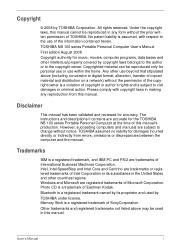
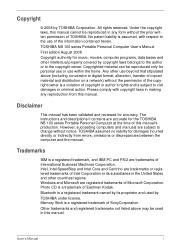
... instructions and descriptions it contains are registered trademarks of Eastman Kodak. Bluetooth is a trademark of Microsoft Corporation.
TOSHIBA NB 100 series Portable Personal Computer User's Manual ...in this manual cannot be reproduced in any reproduction from errors, omissions or discrepancies between the computer and the manual. TOSHIBA assumes no liability for the TOSHIBA NB 100...
Users Manual Canada; English - Page 46
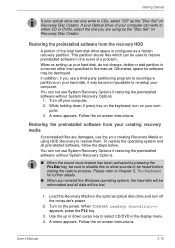
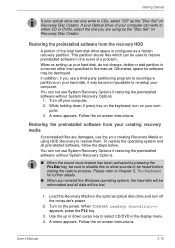
... Recovery Options.
1. User's Manual
3-10 To restore the operating system and all data will be reformatted and all preinstalled software, follow the steps below. When re-setting up or down 0 (zero) key on the keyboard, turn off your creating Recovery Media or using as the "Disc Set" on -screen instructions. You can write to...
Users Manual Canada; English - Page 50
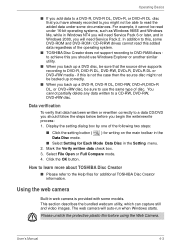
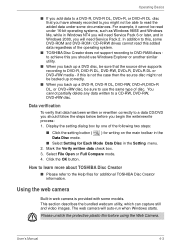
...system.
■ TOSHIBA Disc Creator does not support recording to DVD-RAM discs to achieve this is provided with some circumstances. Display the setting dialog box by one of disc. How to learn more about TOSHIBA Disc Creator
&#... the write/rewrite process: 1. The web camera will need Service Pack 6 or later, and in Windows 2000, you will auto-run when Windows starts.
User's Manual
4-3
Users Manual Canada; English - Page 52


...support such functions.(Built-in microphone is picked up in or an external microphone that connects to the microphone jack to change the tool position; User's Manual...
4-5
Chooses images to be heard under certain conditions. in the Image tab change the lighting conditions. the Video tab to choose output settings...change the colour settings; Click to... Properties
Settings
Help
...
Users Manual Canada; English - Page 68
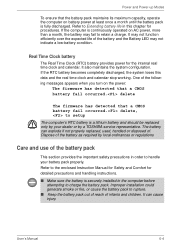
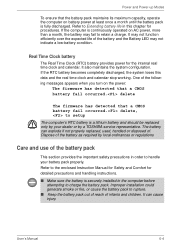
...; Keep the battery pack out of reach of the battery as required by a TOSHIBA service representative. If the computer is fully discharged.
Improper installation could generate smoke or fire, or cause the battery pack to setup
The computer's RTC battery is securely installed in this data and the real time clock and calendar stop working.
Users Manual Canada; English - Page 76
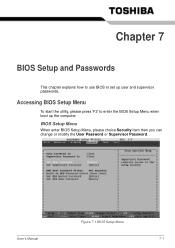
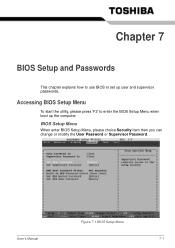
..., please press 'F2' to set up the computer. User's Manual
Figure 7-1 BIOS Setup Menu 7-1
BIOS Setup Menu
When enter BIOS Setup Menu, please choice Security item then you can change or modify the User Password or Supervisor Password. Chapter 7
BIOS Setup and Passwords
This chapter explains how to use BIOS to enter the BIOS Setup Menu when boot up user...
Users Manual Canada; English - Page 79
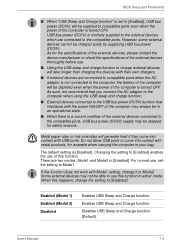
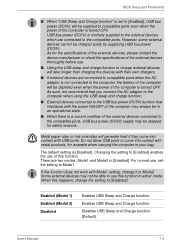
... reasons. Enabled (Model 1) Enabled (Model 2) Disabled
Enables...this function.
User's Manual
7-4 However, some ...specifications of the external devices thoroughly before use , setthe setting to Mode1. Enables USB Sleep and Charge function. The default setting is similarly supplied to the external devices which are two modes, Mode1 and Mode2 in either mode. BIOS Setup and Passwords...
Users Manual Canada; English - Page 91


... properly: keyboard, diskette
drives, hard disk drive, printer, display.
Write down what appears to your observations so you describe your problems to your printer and any icons light? Print a copy of the system is correctly set properly? This will help you turn the computer off. Troubleshooting
Preliminary checklist
Consider the simplest solution first.
Users Manual Canada; English - Page 93
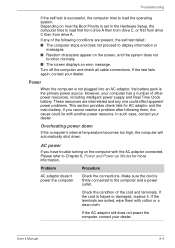
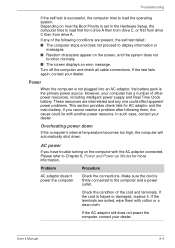
... Boot Priority is set in the Hardware Setup, the computer tries to load the operating system. If the terminals are soiled, wipe them , the cause could affect apparent power problems. This section provides check lists for more information. Depending on the computer with another power resource.
However, your dealer. User's Manual
9-4 Overheating power down...
Users Manual Canada; English - Page 95
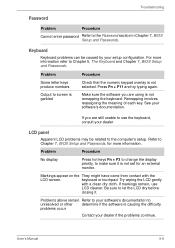
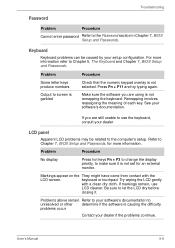
... the LCD dry before
closing it is causing the difficulty. Be sure to use
LCD cleaner. Problem
Some letter keys produce numbers
Output to the Password section in Chapter 7, BIOS Setup and Passwords. See your dealer if the problems continue. User's Manual
9-6 Markings appear on the They might have come from contact with a clean dry cloth...
Users Manual Canada; English - Page 100
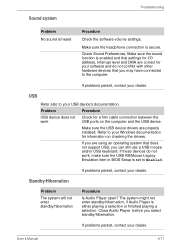
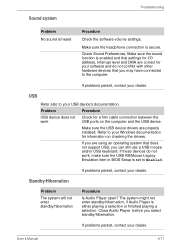
... will not enter standby/hibernation
Procedure
Is Audio Player open? If problems persist, contact your dealer. Sound system
Troubleshooting
Problem No sound is either playing a selection or finished playing a selection.
Make sure the headphone connection is set to the computer.
If you are properly installed. Close Audio Player before you may have connected to Enabled.
Users Manual Canada; English - Page 105
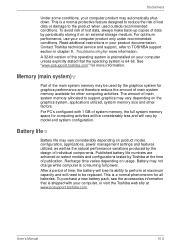
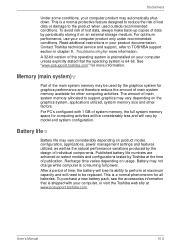
... recommended conditions. Contact Toshiba technical service and support, refer to reduce the risk of lost data, always make back-up copies of data by periodically storing it on select models and configurations tested by the design of publication. Battery may be replaced. This is preinstalled on product model, configuration, applications, power management settings and features utilized...
Users Manual Canada; English - Page 123
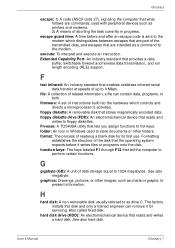
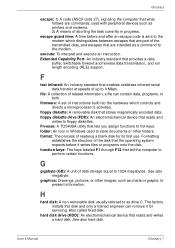
... of readying a blank disk for servicing.
Fn-esse: A TOSHIBA utility that lets you assign functions ...firmware: A set of instructions built into the hardware which distinguishes between escapes that are part of the disk that the operating system expects before and after an escape code...support. User's Manual
Glossary-7 Also called fixed disk. Glossary
escape: 1) A code (ASCII code 27),...
Users Manual Canada; English - Page 125
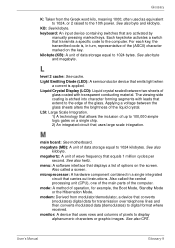
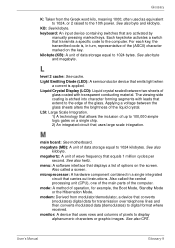
...device that carries out instructions.
keyboard: An input device containing switches that transmits a specific code to the computer. Each keystroke activates a switch that are activated by
manually pressing marked keys....the liquid crystal. Also called the central processing unit (CPU), one of the main parts of up to 1024 kilobytes. See also byte and megabyte. Applying a voltage between...
Detailed Specs for Mini-Notebook NB100 PLL10C-01G02U English - Page 1


... computer product may appear on product model, configuration, applications, power management settings and features utilized, as well as On-site and Next Business Day Service visit toshiba.ca
Accessories
ACC021 USB floppy disk drive PA3467C-1AC3 Universal AC Adapter PA3689U-1BRS 4 Cell 5000mAh Li-ion Battery Pack
Part Number/UPC code
PLL10C-01G02U (Bilingual)/ 6-23506-02018-3
iToshiba of...
Toshiba NB100 PLL10C-01G02U Reviews
Do you have an experience with the Toshiba NB100 PLL10C-01G02U that you would like to share?
Earn 750 points for your review!
We have not received any reviews for Toshiba yet.
Earn 750 points for your review!
