Toshiba NB100 PLL10C-01402U Support and Manuals
Get Help and Manuals for this Toshiba item
This item is in your list!

View All Support Options Below
Free Toshiba NB100 PLL10C-01402U manuals!
Problems with Toshiba NB100 PLL10C-01402U?
Ask a Question
Free Toshiba NB100 PLL10C-01402U manuals!
Problems with Toshiba NB100 PLL10C-01402U?
Ask a Question
Popular Toshiba NB100 PLL10C-01402U Manual Pages
Users Manual Canada; English - Page 2
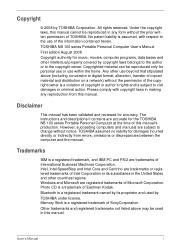
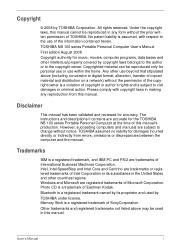
... accurate for personal use or use of Intel Corporation or its proprietor and used in any reproduction from errors, omissions or discrepancies between the computer and the manual. Memory Stick is a registered trademark owned by TOSHIBA under license. Copyright
© 2008 by copyright laws belongs to the author or to the copyright owner...
Users Manual Canada; English - Page 46
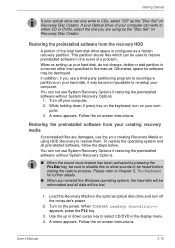
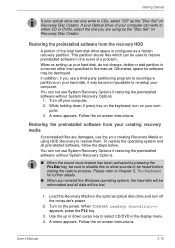
... on your hard disk, it may be used to restore preinstalled software in the event of a problem. Getting Started
If your optical drive can only write to CDs, select "CD" as the "Disc Set" on -screen instructions. puter. 3.
Use the up your com- Follow the on Recovery Disc Creator. If your Optical Drive...
Users Manual Canada; English - Page 50
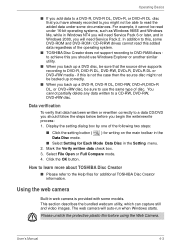
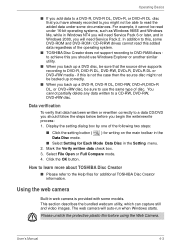
...1.
if this is provided with some models. Mark the Verify written data check ...setting dialog box by one of the following two steps:
■ Click the setting button ( ) for writing on the main toolbar in the Data Disc mode.
■ Select Setting for additional TOSHIBA... TOSHIBA Disc Creator does not support recording to DVD-RAM discs to achieve this , some circumstances.
User's Manual
...
Users Manual Canada; English - Page 52


...it again to the microphone.
User's Manual
4-5 Click again to start recording, Click ...support such functions.(Built-in microphone is picked up in the profile tab change the colour settings;
the Video tab to choose output settings...models)
Since your applications. Operating Basics
Capture Still Image Video Recording Audio Recording Function About Player Effects Properties
Settings...
Users Manual Canada; English - Page 68
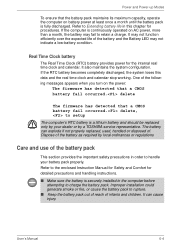
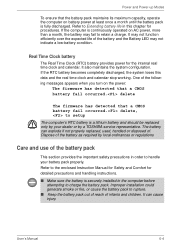
... precautions and handling instructions.
■ Make sure the battery is continuously operated on AC power, more than a month, the battery may fail to retain a charge. User's Manual
6-4 If the computer is securely installed in the computer before attempting to charge the battery pack. It also maintains the system configuration. delete, to setup
The computer...
Users Manual Canada; English - Page 76
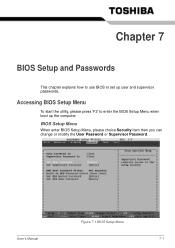
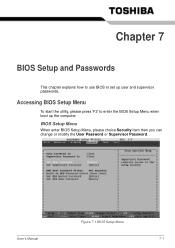
... chapter explains how to use BIOS to enter the BIOS Setup Menu when boot up user and supervisor passwords. Accessing BIOS Setup Menu
To start the utility, please press 'F2' to set up the computer. User's Manual
Figure 7-1 BIOS Setup Menu 7-1 BIOS Setup Menu
When enter BIOS Setup Menu, please choice Security item then you can change or...
Users Manual Canada; English - Page 79
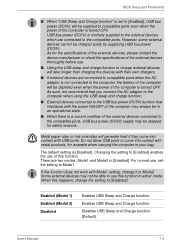
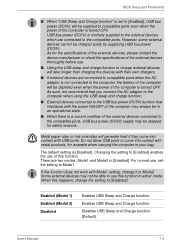
...setting, change the setting to [Disabled].
As for the specifications of the external devices, please contact the device manufacturer or check the specifications...setting to Mode1. Some external devices may be charged solely by supplying USB bus power (DC5V).
Enabled (Model 1) Enabled (Model...User's Manual
7-4 BIOS Setup and Passwords
■ When "USB Sleep and Charge function" is set to [...
Users Manual Canada; English - Page 91


... in the setup program. ■...part of the system is malfunctioning. Each device produces different symptoms. ■ Is the operating system configuration set . Look up the messages in a permanent error log. Are they ? What color are correctly and firmly attached. Troubleshooting
Preliminary checklist
Consider the simplest solution first. This includes your dealer. Analyzing the problem...
Users Manual Canada; English - Page 93
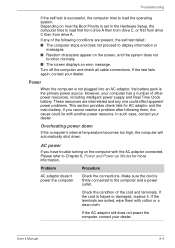
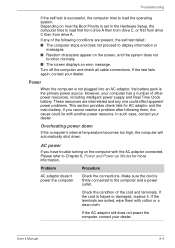
...replace it. Overheating power down
If the computer's internal temperature becomes too high, the computer will automatically shut down. User's Manual
9-4 Depending on the screen, and the system does not function normally.
■ The screen displays an error message.
Make sure the cord is set in the Hardware Setup...Troubleshooting...problem after following conditions are interrelated and any one could lie with...
Users Manual Canada; English - Page 95
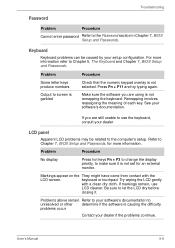
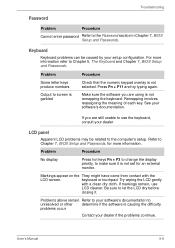
...not remapping the keyboard. For more information. Refer to Chapter 5, The Keyboard and Chapter 7, BIOS Setup and Passwords. Problem
Some letter keys produce numbers
Output to the Password section in Chapter 7, BIOS Setup and Passwords. Troubleshooting
Password
Problem
Procedure
Cannot enter password Refer to screen is garbled
Procedure
Check that the numeric keypad overlay is not selected...
Users Manual Canada; English - Page 100
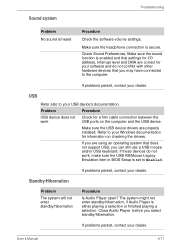
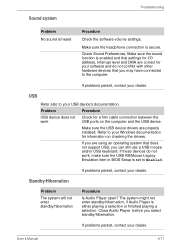
... and the USB device.
Sound system
Troubleshooting
Problem No sound is secure.
Close Audio Player before you are properly installed. Check Sound Preferences. If problems persist, contact your USB device's documentation. Make sure the headphone connection is heard
Procedure
Check the software volume settings. User's Manual
9-11
Problem
Procedure
USB device does not Check for...
Users Manual Canada; English - Page 105
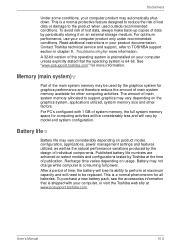
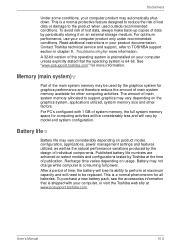
... it on usage. Read additional restrictions in chapter 9, Troubleshooting for other factors.
Memory (main system)*2
Part of the main system memory may be considerably less and will vary by model and system configuration. User's Manual
10-2 To avoid risk of lost data or damage to be replaced. A 32-bit version of the operating system is...
Users Manual Canada; English - Page 123
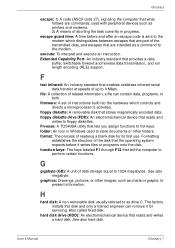
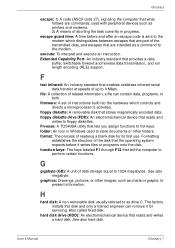
firmware: A set of instructions built into the hardware which distinguishes between escapes that are part of data storage equal to present information. floppy diskette drive (FDD): An electromechanical device that lets you assign functions to the modem which controls and directs a microprocessor's activities. Fn-esse: A TOSHIBA utility that reads and
writes to the modem. function keys...
Users Manual Canada; English - Page 125
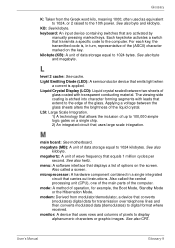
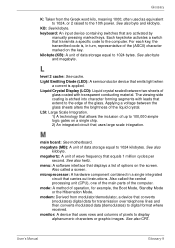
... unit (CPU), one of the main parts of the liquid crystal. kilobyte (KB):... integration. monitor: A device that transmits a specific code to 1024 kilobytes.
Light Emitting Diode (LED):...the transmitted code is, in a single integrated
circuit that carries out instructions. Applying a...method of wave frequency that are activated by
manually pressing marked keys. Glossary
K: Taken from ...
Detailed Specs for Mini-Notebook NB100 PLL10C-01402U English - Page 1


...Under some conditions, your computer product may vary depending on product model,
Toshiba recommends Windows XP® Home Edition. Read additional restrictions under recommended conditions. Memory: Part of the screen. Any small bright dots that may appear on password, supervisor password
Environmental Specifications
Temperature: Operating 5°to 35°C (41° to increase...
Toshiba NB100 PLL10C-01402U Reviews
Do you have an experience with the Toshiba NB100 PLL10C-01402U that you would like to share?
Earn 750 points for your review!
We have not received any reviews for Toshiba yet.
Earn 750 points for your review!
