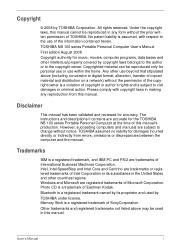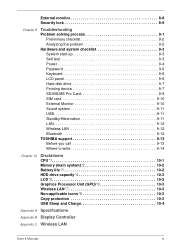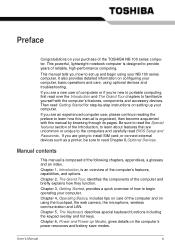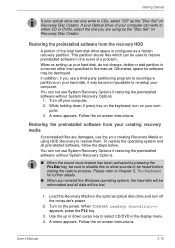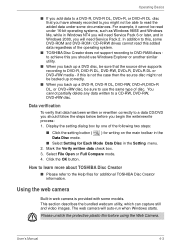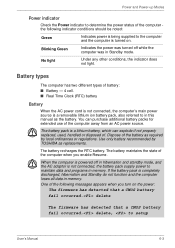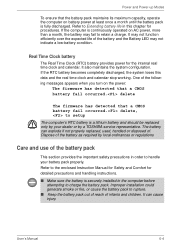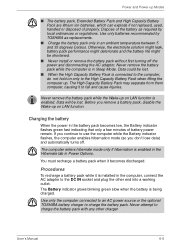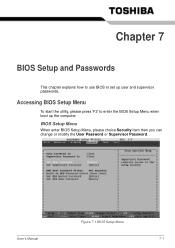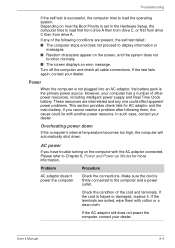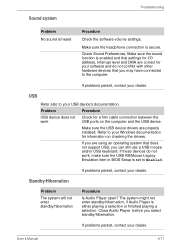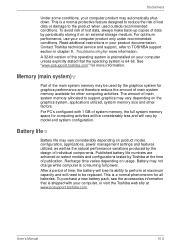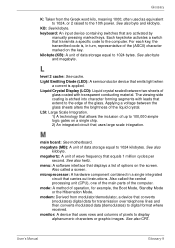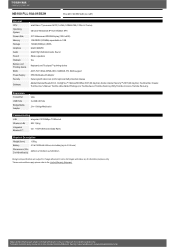Toshiba NB100 Support and Manuals
Get Help and Manuals for this Toshiba item

View All Support Options Below
Free Toshiba NB100 manuals!
Problems with Toshiba NB100?
Ask a Question
Free Toshiba NB100 manuals!
Problems with Toshiba NB100?
Ask a Question
Toshiba NB100 Videos
Popular Toshiba NB100 Manual Pages
Toshiba NB100 Reviews
We have not received any reviews for Toshiba yet.