Toshiba PLL10C Support and Manuals
Get Help and Manuals for this Toshiba item
This item is in your list!

View All Support Options Below
Free Toshiba PLL10C manuals!
Problems with Toshiba PLL10C?
Ask a Question
Free Toshiba PLL10C manuals!
Problems with Toshiba PLL10C?
Ask a Question
Popular Toshiba PLL10C Manual Pages
Users Manual Canada; English - Page 2
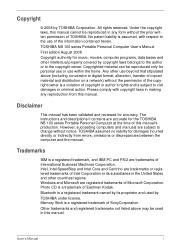
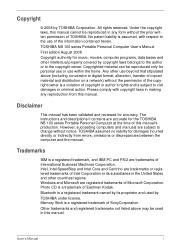
...reproduction from errors, omissions or discrepancies between the computer and the manual. However, succeeding computers and manuals are ...Manual
i TOSHIBA NB 100 series Portable Personal Computer User's Manual First edition August 2008 Copyright authority for music, movies, computer programs, data bases and other intellectual property covered by TOSHIBA Corporation. The instructions...
Users Manual Canada; English - Page 50
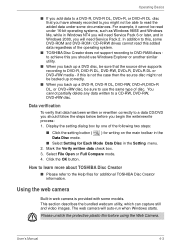
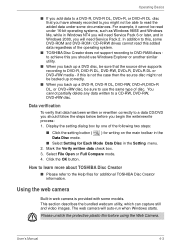
... in the Data Disc mode.
■ Select Setting for additional TOSHIBA Disc Creator information. User's Manual
4-3
For example, it cannot be read this added data regardless of the operating system.
■ TOSHIBA Disc Creator does not support recording to DVD-RAM discs to achieve this , some models. Click the OK button. Operating Basics
■...
Users Manual Canada; English - Page 52


...flip, zoom, flicker rate, night mode and backlight compensation; User's Manual
4-5 Chooses from the speaker is provided with some models)
Since your applications. Displays the help files for recording. Click to...built-in or an external microphone that support such functions.(Built-in microphone is picked up in the Image tab change the colour settings; in the microphone and amplified back ...
Users Manual Canada; English - Page 68
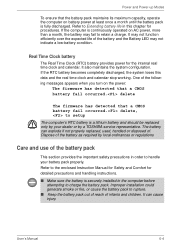
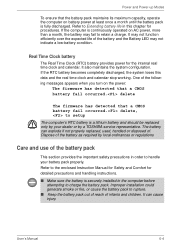
...Manual
6-4 Refer to the enclosed Instruction Manual for Safety and Comfort for the internal real time clock and calendar.
The battery can cause injury. It can explode if not properly replaced...firmware has detected that a CMOS battery fail occurred. delete, to setup
The computer's RTC battery is a lithium battery and should be replaced... pack is securely installed in this data and...
Users Manual Canada; English - Page 76
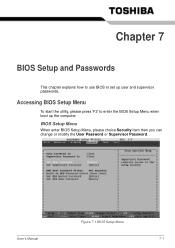
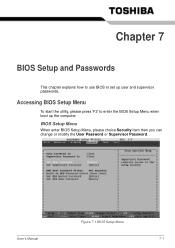
... BIOS to enter the BIOS Setup Menu when boot up user and supervisor passwords.
Accessing BIOS Setup Menu
To start the utility, please press 'F2' to set up the computer. BIOS Setup Menu
When enter BIOS Setup Menu, please choice Security item then you can change or modify the User Password or Supervisor Password. User's Manual
Figure 7-1 BIOS Setup Menu 7-1
Users Manual Canada; English - Page 78
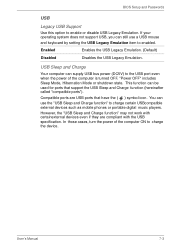
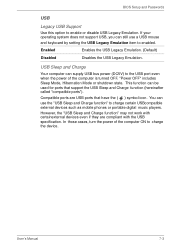
BIOS Setup and Passwords
USB
Legacy USB Support
Use this option to charge the device. Enabled
Enables the USB Legacy Emulation....USB Sleep and Charge function" to enabled. User's Manual
7-3 "Power OFF" includes Sleep Mode, Hibernation Mode or shutdown state. This function can use a USB mouse and keyboard by setting the USB Legacy Emulation item to charge certain USBcompatible ...
Users Manual Canada; English - Page 88
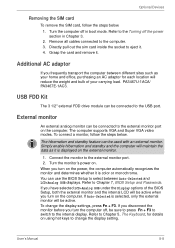
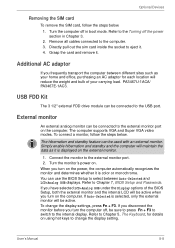
...To connect a monitor, follow the steps below . To change the display setting. Remove all cables connected to eject it is selected, only the external ...supports VGA and Super VGA video modes.
Simply enable hibernation and standby and the computer will maintain the data as it . 4. If Auto-Selected is displayed on using hot keys to Chapter 7, BIOS Setup and Passwords...'s Manual
8-8
Users Manual Canada; English - Page 91


.... User's Manual
9-2
Does it is malfunctioning. Record your dealer. Troubleshooting
Preliminary checklist
Consider the simplest solution first. Loose cables can cause what you attach an external device, turn on it recognizes the new device. ■ Make sure all options are set properly in mind: ■ Which part of the screen if you turn on...
Users Manual Canada; English - Page 93
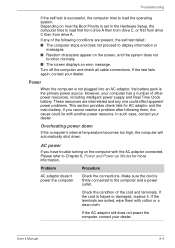
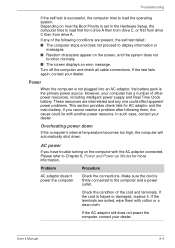
...have trouble turning on how the Boot Priority is set in the Hardware Setup,... the computer tries to Chapter 6, Power and Power-up Modes for AC adaptor and the main battery. Check the condition of the cord and terminals.
Make sure the cord is frayed or damaged, replace it.
These resources are soiled, wipe them , the cause could affect apparent power problems...
Users Manual Canada; English - Page 95
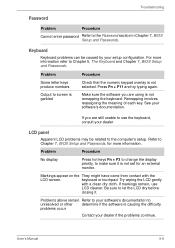
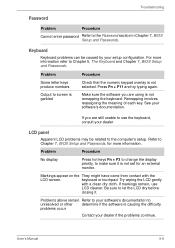
... with a clean dry cloth.
See your dealer if the problems continue.
Problem
Some letter keys produce numbers
Output to the computer's setup. Troubleshooting
Password
Problem
Procedure
Cannot enter password Refer to use
LCD cleaner. If you are still unable to the Password section in Chapter 7, BIOS Setup and Passwords. Try wiping the LCD gently
with the
LCD screen...
Users Manual Canada; English - Page 100
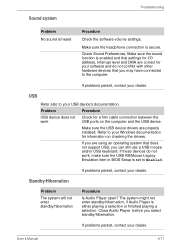
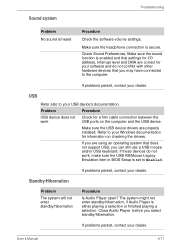
... devices do not conflict with other hardware devices that does not support USB, you select standby/hibernation. Sound system
Troubleshooting
Problem No sound is secure. Check Sound Preferences.
Make sure the USB device drivers are using an operating system that you are properly installed.
Refer to your software and do not work
USB ports on...
Users Manual Canada; English - Page 105
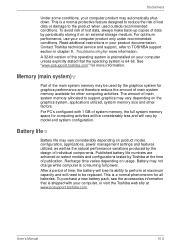
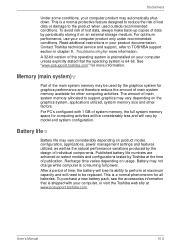
..., your product documentation. Contact Toshiba technical service and support, refer to support graphics may vary depending on an external storage medium. Recharge time varies depending on product model, configuration, applications, power management settings and features utilized, as well as the natural performance variations produced by model and system configuration. Battery may...
Users Manual Canada; English - Page 123
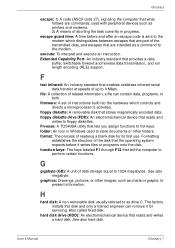
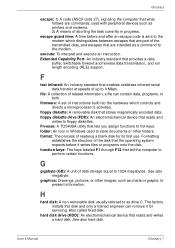
... referred to perform certain functions. The factory installs this disk and only a trained engineer can contain data, programs, or both.
Glossary
escape: 1) A code (ASCII code 27), signaling the computer that provides a data
buffer, switchable forward and reverse data transmission, and run length encoding (RLE) support.
firmware: A set of data storage equal to present information...
Users Manual Canada; English - Page 125
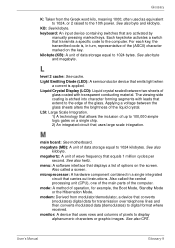
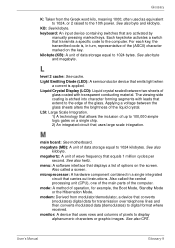
...single integrated
circuit that carries out instructions. The viewing-side coating is etched...parts of the (ASCII) character marked on the screen. modem: Derived from the Greek word kilo, meaning 1000; Glossary
K: Taken from modulator/demodulator, a device that transmits a specific code...the computer. Also called a screen. User's Manual
Glossary-9 keyboard: An input device containing switches ...
Detailed Specs for Mini-Notebook NB100 PLL10C-01G02U English - Page 1


...PnP, VESA, SM BIOS, PCI BIOS Support
Security
Cable lock slot, power on password, supervisor password
Environmental Specifications
Temperature: Operating 5°to 35°C (41° to support graphics may appear on your TFT display when you may vary depending on product model, design configuration, applications, power management settings and features utilized. Intel High Definition Audio...
Toshiba PLL10C Reviews
Do you have an experience with the Toshiba PLL10C that you would like to share?
Earn 750 points for your review!
We have not received any reviews for Toshiba yet.
Earn 750 points for your review!
