Toshiba MW24F52 Support and Manuals
Get Help and Manuals for this Toshiba item
This item is in your list!

View All Support Options Below
Free Toshiba MW24F52 manuals!
Problems with Toshiba MW24F52?
Ask a Question
Free Toshiba MW24F52 manuals!
Problems with Toshiba MW24F52?
Ask a Question
Most Recent Toshiba MW24F52 Questions
Popular Toshiba MW24F52 Manual Pages
User Manual - Page 1
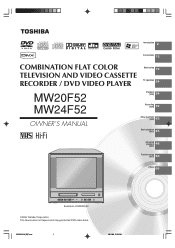
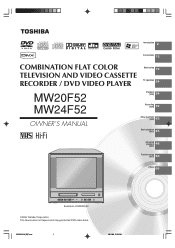
... AND VIDEO CASSETTE RECORDER / DVD VIDEO PLAYER TVoperation 24
MW20F52 MW24F52
OWNER'S MANUAL
Playback (VCR)
34
Recording (VCR)
39
Other functions (VCR)
43
Basic playback (DVD)
45
Advanced playback
48
(DVD)
Function setup (DVD)
60
Others 66
Illustration of MW20F52
©2006 Toshiba Corporation This device does not tape-record copy protected DVD video...
User Manual - Page 2


...). NO USER-SERVICEABLE PARTS INSIDE. Remember that children can become permanently ingrained in particular, specifies that a curious child may fall over . Tel. 703-907-7600 Fax 703-907-7690 www.CE.org
CEA is a reminder to call the CATV system installer's attention to advocate children's safety and educate consumers and their families about this Toshiba TV...
User Manual - Page 4
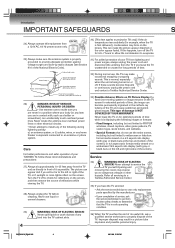
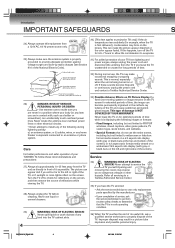
... to install any item
you have the TV serviced:
• Ask the service technician to use only replacement parts specified by the manufacturer.
• Upon completion of service, ask the service technician to perform routine safety checks to determine that do not use liquid or aerosol cleaners.
QUALIFIED SERVICE TECHNICIAN
35) If you are never in a position where your TOSHIBA TV...
User Manual - Page 11
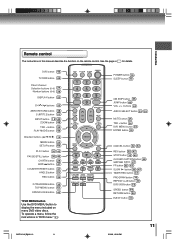
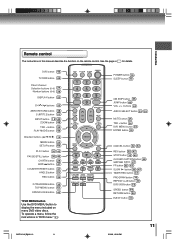
DVD button "#
TV/VCR button
Direct channel Selection ...SETUP button $
PLAY button !# "# PAUSE/STILL button !$ "$
CH RTN button # SKIP button "% COUNTER RESET button !% ANGLE button #
REC button !' See the page in "DVD menu." #
5W70101A [E]p06-12
11
POWER button ' SLEEP button #
CM SKIP button !$ JUMP button "& VOL +/- Introduction
Remote control
The instructions in this manual...
User Manual - Page 12
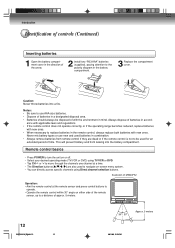
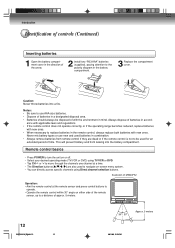
... your desired operating mode (TV/VCR or DVD) using TV/VCR or DVD. • Tap CH or to move through the channels one channel at the remote sensor and press control buttons to
operate. • Operate the remote control within 30° angle on -screen menu system. • You can directly access specific channels using Direct channel...
User Manual - Page 20
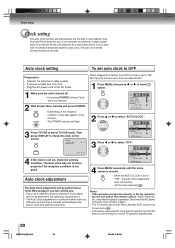
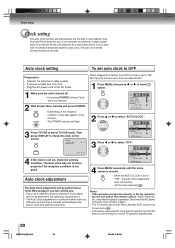
...manually . CLOCK SET ON/OFF TIMER AUTO CLOCK STANDARD TIME DAYLIGHT
SAVING TIME
/ / / / MENU
OFF
4 Press MENU repeatedly until the menu screen is cleared.
• When the AUTO CLOCK is not good. Notes: • If the unit does not operate properly, or No key operation
(by the unit and/or the remote control...in your area and it again. • The TV section has its own menu and also DVD section...
User Manual - Page 25
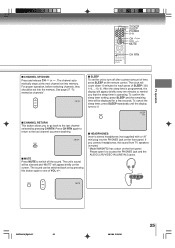
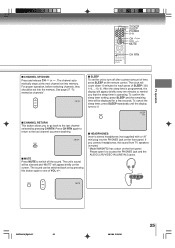
... with a 1/8" mini plug into memory. To confirm the sleep timer setting, press SLEEP and the remaining time will be silenced and "MUTE" ...TV/VCR SLEEP POWER 0-9
CH / VOL +/- The unit's sound will appear briefly every ten minutes to remind you to go back to the last channel you connect headphones, the sound from TV speakers is muted. * Model MW24F52 has a door on the remote control...
User Manual - Page 41
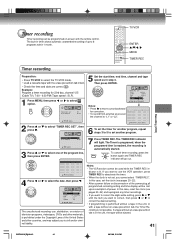
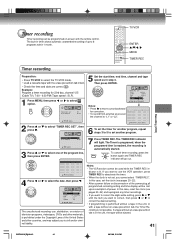
... Check the time and date are correct . TV/VCR
ENTER ///
MENU TIMER REC
Recording (VCR)
Timer recording
Preparation:
• Press TV/VCR to 8 programs within 1 month. TIMER REC SET
DATE
2 3(THU)
START
7:0 0PM
END... in the unit, or with the remote control. TIMER REC SET AUTO REPEAT
OFF
/ / / MENU
3 Press or to select "TIMER REC SET", then press .
5 Set the start time, end time, channel...
User Manual - Page 42
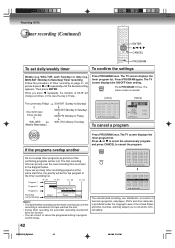
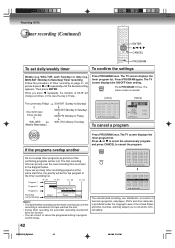
...as portions of timer recording on page 41. The TV screen displays the ON/OFF timer setting. If you to Saturday) Timer recording Follow the... 00
Program 2
Program 3 Recording Control Settings
Prog.1
Deleted Parts
Non Recorded Portion Parts
Prog.2
Prog.3
Notes: • The daily/weekly recording can be made continuously until the desired setting appears. The first recording time has...
User Manual - Page 45
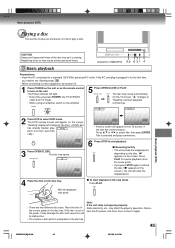
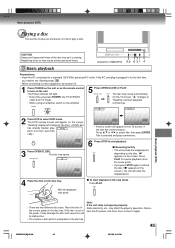
... The unit records the stopped point, depending on the TV screen, if the disc has a menu feature. If the disc is plugged in the correct guide on the disc tray.
With the playback side down
...disc
This section shows you need to set "Starting setup" ' . • When connecting to other equipment, turn power off.
1 Press POWER on the unit or on the remote control to turn on the unit. Basic ...
User Manual - Page 46
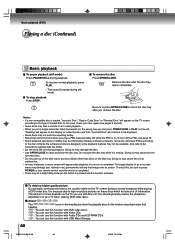
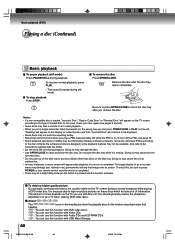
...In this case, check your television set a single-faced disc label downwards...remote control once the movie is loaded, "Incorrect Disc", "Region Code Error" or "Parental Error" will appear on your TV... the software producers designed, some picture noise is completed. Be sure to...TV you play a PBC-featured Video CD while the PBC is because due to the instructions supplied with DVD video discs.
User Manual - Page 64
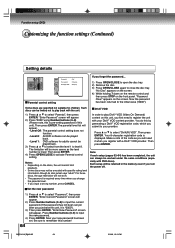
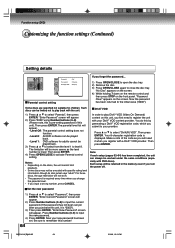
...While holding 7 down on the remote control and
then press STOP on the screen.
The limitation will not work. • The password is lower. Function setup (DVD)
Customizing the function settings (Continued)
Setting details
DMEPa.ReBrnCe.Lun.tal
: OEnffglish
QSTPVauSsboSstuicwtnrloedredn
: 4OEC:nhn3galnisghe
ADuisvdpXilo(aRy) VOD : EODninsgplilsayh
Picture Mode : Auto
JPEG Interval...
User Manual - Page 69
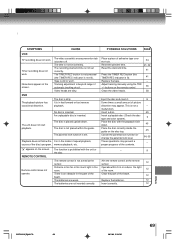
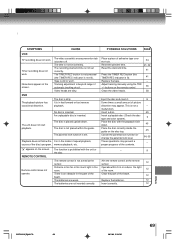
... the beam. Operate within the guide. Timer recording does not work .
The remote control is too far or too much light in fast forward or fast reverse playback. Insert a playable disc (Check the disc type and color system).
SYMPTOMS
CAUSE
VCR TV recording does not work .
DVD The playback picture has occasional distortion. The time...
User Manual - Page 70
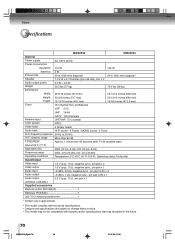
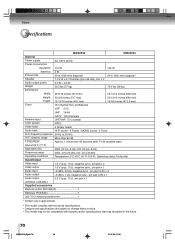
... x 1 0.5 V (p-p), 75 Ω, pin jack x 1
(DIGITAL COAXIAL)
Supplied accessories
Remote control (WC-SBU2 1
Batteries (R03/AAA 2
300-75 Ω matching transformer 1
* Screen size is approximate.
• This model complies with the above specifications. • Designs and specifications are subject to change without notice. • This model may not be compatible with features and/or...
User Manual - Page 72
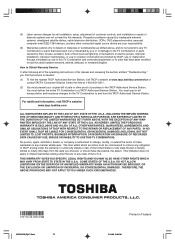
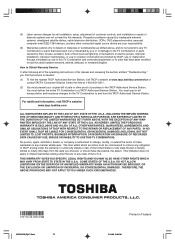
... computer level IEEE-1394 devices, and any TV Combination or parts that have been modified or had the serial number removed, altered, defaced, or rendered illegible.
How to Obtain Warranty Service
If, after following all transportation and insurance charges for set installation, setup, adjustment of customer controls, and installation or repair of the U.S.A. You must present your...
Toshiba MW24F52 Reviews
Do you have an experience with the Toshiba MW24F52 that you would like to share?
Earn 750 points for your review!
We have not received any reviews for Toshiba yet.
Earn 750 points for your review!
