Toshiba LX0W-C32 Support and Manuals
Get Help and Manuals for this Toshiba item
This item is in your list!

View All Support Options Below
Free Toshiba LX0W-C32 manuals!
Problems with Toshiba LX0W-C32?
Ask a Question
Free Toshiba LX0W-C32 manuals!
Problems with Toshiba LX0W-C32?
Ask a Question
Popular Toshiba LX0W-C32 Manual Pages
Satellite LX0W-C Series tablet w/keyboard dock Windows 10 Users Guide - Page 2


... technologies available. If you fail to do so, this product may not function properly and you must read and follow all set-up and usage instructions in the applicable user guides and/or manuals enclosed or provided electronically. For the state of California to cause cancer and birth defects or other damage. 2
California Prop...
Satellite LX0W-C Series tablet w/keyboard dock Windows 10 Users Guide - Page 26


... detailed information about your particular model, please visit Toshiba's Web site at support.toshiba.com. You can:
❖ Read the entire guide from beginning to find specific
information. 26
Introduction This guide
NOTE
The product specifications and configuration information are all the features and specifications listed or illustrated. Your particular model may not have all subject...
Satellite LX0W-C Series tablet w/keyboard dock Windows 10 Users Guide - Page 87


... available, and you can then choose to install the updates if you wish, or you when updated software, firmware, documentation or other information is available for your device.
The Service Station screen appears.
3 Follow the on-screen instructions. Utilities Service Station
87
Service Station
The Service Station helps you keep your new device running at its best by notifying...
Satellite LX0W-C Series tablet w/keyboard dock Windows 10 Users Guide - Page 88


Chapter 6
If Something Goes Wrong
Some problems you may require help you solve many problems by yourself. You will find information on Toshiba's support services at the end of the software program. Others may encounter when using your network administrator or the manufacturer of this chapter.
It covers the problems you are working in a program that suddenly...
Satellite LX0W-C Series tablet w/keyboard dock Windows 10 Users Guide - Page 90
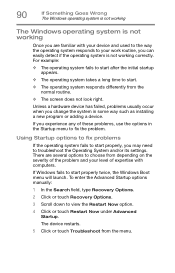
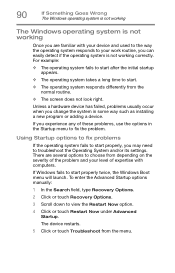
... you experience any of these problems, use the options in some way such as installing a new program or adding a device.
The device restarts.
5 Click or touch Troubleshoot from the normal routine.
&#... to troubleshoot the Operating System and/or its settings. Unless a hardware device has failed, problems usually occur when you are several options to view the Restart Now option.
4 Click or ...
Satellite LX0W-C Series tablet w/keyboard dock Windows 10 Users Guide - Page 98


... select the "Delete the driver software for the device you wish to update and make note of the device name. touchpad uninstall
5 After the driver uninstalls, restart your device, see "To Restart your device" on page 35.
Download the latest touchpad driver
1 In your Web browser go to http://support.toshiba.com/drivers.
2 Enter your device's serial...
Satellite LX0W-C Series tablet w/keyboard dock Windows 10 Users Guide - Page 105


... tab. 4 Select a playback device. 5 Click or touch the Set Default button.
Check and set up properly.
Sound help
Many sound problems may help you check your choice and then read and follow the on page 36.
For more information, see "Recovering the Internal Storage Drive" on -screen instructions. Use the Sound troubleshooter
1 In the Search field...
Satellite LX0W-C Series tablet w/keyboard dock Windows 10 Users Guide - Page 110
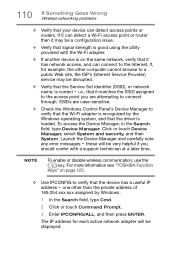
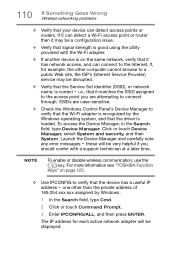
...support technician at a later time. one other computer cannot browse to a public Web site, the ISP's (Internet Service Provider) service may be displayed. 110 If Something Goes Wrong Wireless networking problems... to verify that the Service Set Identifier (SSID), or network
name, is loaded. Launch the Device Manager and carefully note
any error messages -
Click or touch Device Manager...
Satellite LX0W-C Series tablet w/keyboard dock Windows 10 Users Guide - Page 116


How to determine the correct drivers to download
When downloading or updating drivers, it is important to ) your search to reveal any available updates. Follow the instructions below to download and install component drivers and updates from Toshiba:
1 In your Web browser go to http://support.toshiba.com/drivers.
2 Enter your device's model and/or serial number.
3 Filter your device. The ...
Satellite LX0W-C Series tablet w/keyboard dock Windows 10 Users Guide - Page 146


... 66 setting up 29 traveling tips 66
device will not start troubleshooting 89
directing
display output 45 disabling
touchpad 44 display
troubleshooting 100 display devices
external 44 display, external
adjusting 47 disposal information 18 disposing of your device 66 documentation 28 downloading drivers/updates
determine correct drivers 116 manually download/install 116 Toshiba Service Station...
Satellite LX0W-C Series tablet w/keyboard dock Windows 10 Users Guide - Page 148


...63 power saving options 63 printer
troubleshooting 108 problem solving
contacting Toshiba 122 Startup options 90
R
...Service Station 87 setting low battery notifications 62 setting up communications 73 device 29 Micro USB/AC adaptor 30 settings customize device settings...problem solving 90 supervisor password, deleting 83 supervisor password, set up 81 system indicator lights LEDs 77 System Settings...
Satellite LX0W-C Series tablet w/keyboard dock Windows 10 Users Guide - Page 149


... cycle 94 system restore 96 uninstall/reinstall driver 94 troubleshooting network adapter uninstall/reinstall driver 113 troubleshooting sound check and set default speakers
105 latest sound driver 107 system restore 108 uninstall/reinstall driver 106 use the sound troubleshooter
105 troubleshooting touchpad
disable/enable 96 install external mouse 97 latest driver 98 power cycle 97 system restore...
Detailed Specifications for Satellite LX0W-C32 - Page 1


... 1600 ( not user upgradeable)
Storage 6
• Dimensions (W x D x H Front/H Rear):
o 10.2" x 7.0" x 0.36" (259x178x9.0 mm) - Satellite CLICK™ 10 LX0W-C32
Page 2 of any kind for use )
Software C1 11
• Toshiba Software and Utilities o TOSHIBA Service Station o TOSHIBA Password Utility o TOSHIBA Resolution+ Upconvert Technology for use of component parts, or bundled software...
Detailed Specifications for Satellite LX0W-C32 - Page 2


...Toshiba Technical Service and Support for more information.
4 Graphics (Graphics Processing Unit). Available storage capacity will be less if the computer includes one or more detailed information about the features and specifications... power
3. All Rights reserved. Satellite CLICK™ 10 LX0W-C32
Page 3 of 1 GB = 230 = 1,073,741,824 bytes, and therefore shows less storage capacity....
Detailed Specifications for Satellite LX0W-C32 - Page 3


...device capability/functionality/settings. Certain Microsoft®... may not include user manuals or all program functionality....specifications even when
operating within the recommended temperature range. This product specification...Toshiba America Information Systems Inc. Satellite CLICK™ 10 LX0W-C32
Page 4 of your computer may vary from its suppliers' commitment to change prior to 10...
Toshiba LX0W-C32 Reviews
Do you have an experience with the Toshiba LX0W-C32 that you would like to share?
Earn 750 points for your review!
We have not received any reviews for Toshiba yet.
Earn 750 points for your review!
