Toshiba LX0W-C64 Support and Manuals
Get Help and Manuals for this Toshiba item
This item is in your list!

View All Support Options Below
Free Toshiba LX0W-C64 manuals!
Problems with Toshiba LX0W-C64?
Ask a Question
Free Toshiba LX0W-C64 manuals!
Problems with Toshiba LX0W-C64?
Ask a Question
Popular Toshiba LX0W-C64 Manual Pages
Satellite LX0W-C Series tablet w/keyboard dock Windows 10 Users Guide - Page 2


...birth defects or other damage. YOU AGREE THAT TOSHIBA, ITS AFFILIATES AND SUPPLIERS SHALL HAVE NO RESPONSIBILITY ...ERROR FREE. Wash hands after handling. Model: Satellite®/Satellite Pro® LX0W-C Series
Recordable and/or ReWritable Drive(s) and Associated Software Warranty
The device you must read and follow all set-up and usage instructions in the applicable user guides and/or manuals...
Satellite LX0W-C Series tablet w/keyboard dock Windows 10 Users Guide - Page 19


... and specifications ..... 28 Documentation 28 Service options 28
Chapter 1: Getting Started 29
Selecting a place to work 29 Setting up your device 29 Adding memory 30 Connecting to a power source 30 Charging the main battery 32 Using the device for the first time 32
Initial setup 32 Using the Start menu 33 Registering your device with Toshiba...
Satellite LX0W-C Series tablet w/keyboard dock Windows 10 Users Guide - Page 26


...
NOTE
The product specifications and configuration information are all the features and specifications listed or illustrated. While Toshiba has made every effort at support.toshiba.com. This guide
This guide introduces the device's features as well as some basic procedures needed to change without notice. Your particular model may not have all subject to perform tasks in Windows 10.
Satellite LX0W-C Series tablet w/keyboard dock Windows 10 Users Guide - Page 87


... below to open the Service Station:
1 In the Search field, type Service Station.
2 Click or touch Service Station ( ). The Service Station screen appears.
3 Follow the on-screen instructions.
The Service Station will alert you when updates are available, and you can then choose to install the updates if you wish, or you when updated software, firmware, documentation or other information...
Satellite LX0W-C Series tablet w/keyboard dock Windows 10 Users Guide - Page 90
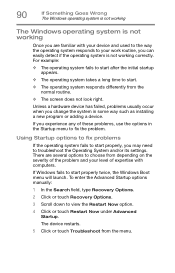
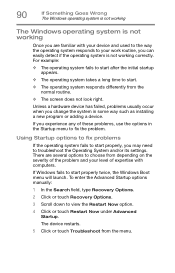
... Advanced Startup options manually:
1 In the Search field, type Recovery Options.
2 Click or touch Recovery Options.
3 Scroll down to start properly twice, the Windows Boot menu will launch. The device restarts.
5 Click or touch Troubleshoot from the normal routine.
❖ The screen does not look right.
Using Startup options to fix problems
If the operating...
Satellite LX0W-C Series tablet w/keyboard dock Windows 10 Users Guide - Page 98


... device" on page 35. Download the latest touchpad driver
1 In your Web browser go to http://support.toshiba.com/drivers.
2 Enter your device's serial number. 3 Filter your search by Touchpad driver to update and make note of the device name. NOTE
In order to determine the correct driver to download, you wish to find and
download the...
Satellite LX0W-C Series tablet w/keyboard dock Windows 10 Users Guide - Page 105


... choice and then read and follow the on-screen instructions. Use the Sound troubleshooter
1 In the Search field, type Find and fix audio playback problems.
2 Click or touch Find and fix audio playback problems.
3 Click or touch Next in the troubleshooter and follow the on page 36. Check and set as the default automatically.
6 With the default playback...
Satellite LX0W-C Series tablet w/keyboard dock Windows 10 Users Guide - Page 116


... device. Manually download and install drivers and updates
NOTE An Internet connection is made by using the Device Manager application in (or connected to) your device" on page 35.
116 If Something Goes Wrong Downloading drivers and updates
3 Read and accept "TOSHIBA Service Station Utility Software Notice & Acceptance," (if required).
4 Click or touch Check for the specific device in...
Satellite LX0W-C Series tablet w/keyboard dock Windows 10 Users Guide - Page 130


USA
Canada
UL approved
United Kingdom
CSA approved
Europe
BS approved
Australia
VDA approved NEMKO approved
AS approved
130
Appendix B
Power Cord/Cable Connectors
Your device ships with the correct power supply for various parts of purchase. This appendix shows the shapes of the typical Micro USB/AC power cord/cable connectors for the country of the world.
Satellite LX0W-C Series tablet w/keyboard dock Windows 10 Users Guide - Page 146


... 66 setting up 29 traveling tips 66
device will not start troubleshooting 89
directing
display output 45 disabling
touchpad 44 display
troubleshooting 100 display devices
external 44 display, external
adjusting 47 disposal information 18 disposing of your device 66 documentation 28 downloading drivers/updates
determine correct drivers 116 manually download/install 116 Toshiba Service Station...
Satellite LX0W-C Series tablet w/keyboard dock Windows 10 Users Guide - Page 148


... adaptor 31 power down shut down 34 power management 59 optimum performance 59 power plans selecting power plan options
63 power saving options 63 printer
troubleshooting 108 problem solving
contacting Toshiba 122 Startup ... an app 55 Startup menu problem solving 90 supervisor password, deleting 83 supervisor password, set up 81 system indicator lights LEDs 77 System Settings 86
T
taking care of ...
Satellite LX0W-C Series tablet w/keyboard dock Windows 10 Users Guide - Page 149


... 94 system restore 96 uninstall/reinstall driver 94 troubleshooting network adapter uninstall/reinstall driver 113 troubleshooting sound check and set default speakers
105 latest sound driver 107 system restore 108 uninstall/reinstall driver 106 use the sound troubleshooter
105 troubleshooting touchpad
disable/enable 96 install external mouse 97 latest driver 98 power cycle 97 system restore 99...
Detailed Specifications for Satellite LX0W-C64 - Page 1
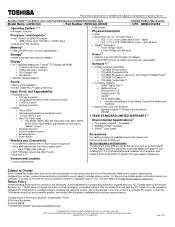
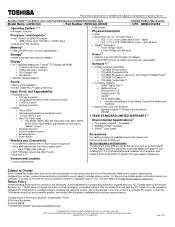
... 10 point multi touch support o 1920x1200 native resolution o 16:10 aspect ratio o LED backlit
• Wireless Display Support
Sound
• Built-in -1 with Full HD/Touchscreen/64GB/Office Mobile Apps
Model Name: LX0W-C64
Part Number: PDW0GU-005005
Detailed Product Specification1
UPC: 889661016052
Operating System C1 2
• Windows 10 Home
Processor3 and Graphics4
• Intel® Atom...
Detailed Specifications for Satellite LX0W-C64 - Page 2
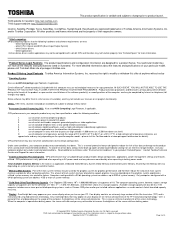
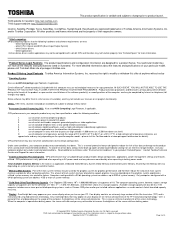
... 2015 Toshiba America Information Systems Inc. Any small bright dots that the following conditions:
1. When the computer is operated on battery power, the screen with this computer may not be able to increase the brightness of complex modeling software, such as applicable, Dedicated Video Memory, System Video Memory and Shared System Memory. Satellite CLICK™ 10 LX0W-C64...
Detailed Specifications for Satellite LX0W-C64 - Page 3
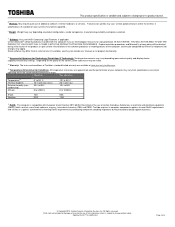
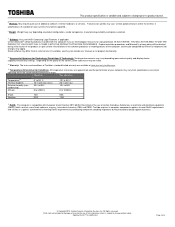
...%
0 to 3,000 m
-20° to 55° C 20° C per hour 10% to 90%
0 to meet RoHS requirements and verifies its retail version (if available), and may vary. Satellite CLICK™ 10 LX0W-C64
Page 4 of additional software, external hardware, or services. Toshiba requires its computer component suppliers to 10,000 m
Shock Vibration
10G 0.5G
60G 1.0G
15 RoHS.
Toshiba LX0W-C64 Reviews
Do you have an experience with the Toshiba LX0W-C64 that you would like to share?
Earn 750 points for your review!
We have not received any reviews for Toshiba yet.
Earn 750 points for your review!
