Toshiba Satellite LX0W Support and Manuals
Get Help and Manuals for this Toshiba item
This item is in your list!

View All Support Options Below
Free Toshiba Satellite LX0W manuals!
Problems with Toshiba Satellite LX0W?
Ask a Question
Free Toshiba Satellite LX0W manuals!
Problems with Toshiba Satellite LX0W?
Ask a Question
Most Recent Toshiba Satellite LX0W Questions
Restart System
Hi, I Bought My Toshiba Lx0w Five Months Ago And Now I Am Facing Difficult To Acess The Menu. When E...
Hi, I Bought My Toshiba Lx0w Five Months Ago And Now I Am Facing Difficult To Acess The Menu. When E...
(Posted by sheroman2002 7 years ago)
Popular Toshiba Satellite LX0W Manual Pages
Satellite LX0W-C Series tablet w/keyboard dock Windows 10 Users Guide - Page 2


... Prop 65 Warning
This product contains chemicals, including lead, known to the State of California only.
Model: Satellite®/Satellite Pro® LX0W-C Series
Recordable and/or ReWritable Drive(s) and Associated Software Warranty
The device you must read and follow all set-up and usage instructions in the applicable user guides and/or manuals enclosed or provided electronically.
Satellite LX0W-C Series tablet w/keyboard dock Windows 10 Users Guide - Page 26


... hardware options, visit Toshiba's Web site at support.toshiba.com. Your particular model may not have all subject to perform tasks in Windows 10.
You can:
❖ Read the entire guide from beginning to end. ❖ Skim through and stop when a topic interests you. ❖ Use the table of the information provided herein, product specifications, configurations, prices...
Satellite LX0W-C Series tablet w/keyboard dock Windows 10 Users Guide - Page 87


... can then choose to install the updates if you wish, or you when updated software, firmware, documentation or other information is available for your device. The Service Station screen appears.
3 Follow the on-screen instructions.
The Service Station will alert you when updates are available, and you can follow the instructions below to open the Service Station:
1 In the Search...
Satellite LX0W-C Series tablet w/keyboard dock Windows 10 Users Guide - Page 88


..., and Del simultaneously (once), and then click or touch Task Manager. Others may encounter when using your network administrator or the manufacturer of this chapter. This chapter aims to help from your device are most likely to identify and solve. You will find information on Toshiba's support services at the end of the software...
Satellite LX0W-C Series tablet w/keyboard dock Windows 10 Users Guide - Page 90
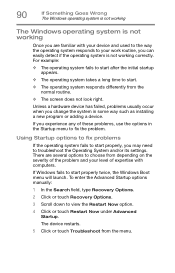
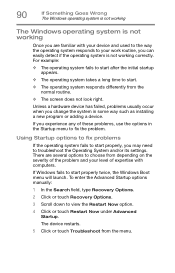
... Startup options manually:
1 In the Search field, type Recovery Options.
2 Click or touch ... has failed, problems usually occur when you may need to troubleshoot the Operating System and/or its settings. The device restarts.
5 Click or touch Troubleshoot from the normal...the severity of the problem and your level of these problems, use the options in some way such as installing a new program or ...
Satellite LX0W-C Series tablet w/keyboard dock Windows 10 Users Guide - Page 98


...latest touchpad driver
1 In your Web browser go to http://support.toshiba.com/drivers.
2 Enter your device's serial number. 3 Filter your search by Touchpad driver to download" on page 116.
4 Install the touchpad driver.
5... correct driver to download, you wish to update and make note of the device name. See "How to determine the correct drivers to find and
download the touchpad driver for ...
Satellite LX0W-C Series tablet w/keyboard dock Windows 10 Users Guide - Page 105


... by hardware that device is set as the default automatically.
6 With the default playback device selected, click or touch the Configure button.
Use the Sound troubleshooter
1 In the Search field, type Find and fix audio playback problems.
2 Click or touch Find and fix audio playback problems.
3 Click or touch Next in the troubleshooter and follow the on page...
Satellite LX0W-C Series tablet w/keyboard dock Windows 10 Users Guide - Page 110
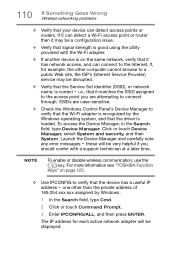
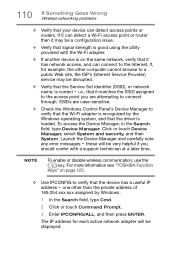
....
2 Click or touch Command Prompt.
3 Enter IPCONFIG/ALL, and then press ENTER. Launch the Device Manager and carefully note
any error messages -...support technician at a later time. one other computer cannot browse to a public Web site, the ISP's (Internet Service Provider) service may be displayed. If, for each active network adapter will be disrupted.
❖ Verify that the Service Set...
Satellite LX0W-C Series tablet w/keyboard dock Windows 10 Users Guide - Page 116


... to the right side of the display to specify the type of the Toshiba support Web site, there may appear.
Follow the instructions below to download and install component drivers and updates from Toshiba:
1 In your Web browser go to http://support.toshiba.com/drivers.
2 Enter your device's model and/or serial number.
3 Filter your search to reveal any warning notices...
Satellite LX0W-C Series tablet w/keyboard dock Windows 10 Users Guide - Page 146


... 66 setting up 29 traveling tips 66
device will not start troubleshooting 89
directing
display output 45 disabling
touchpad 44 display
troubleshooting 100 display devices
external 44 display, external
adjusting 47 disposal information 18 disposing of your device 66 documentation 28 downloading drivers/updates
determine correct drivers 116 manually download/install 116 Toshiba Service Station...
Satellite LX0W-C Series tablet w/keyboard dock Windows 10 Users Guide - Page 148


... problem solving
contacting Toshiba 122 Startup options 90
R
real-time clock (RTC) battery 59
recording sounds 75 recovery
creating a recovery drive 37 internal storage drive 36 reset your PC 39 restoring from a recovery drive
38 recycle bin icon 69 registering device 34 Restart
device 35 restart device 35 restore points
troubleshooting 118 running device...
Satellite LX0W-C Series tablet w/keyboard dock Windows 10 Users Guide - Page 149


... cycle 94 system restore 96 uninstall/reinstall driver 94 troubleshooting network adapter uninstall/reinstall driver 113 troubleshooting sound check and set default speakers
105 latest sound driver 107 system restore 108 uninstall/reinstall driver 106 use the sound troubleshooter
105 troubleshooting touchpad
disable/enable 96 install external mouse 97 latest driver 98 power cycle 97 system restore...
Detailed Specifications for Satellite LX0W-C64 - Page 1
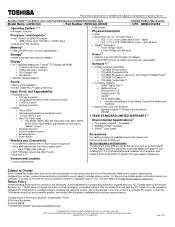
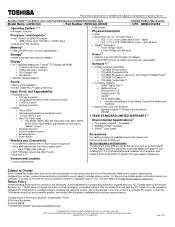
... the accuracy of component parts, or bundled software, that have been removed from the PC system. Sensors and Location
• 3-axis accelerometer
Subject to Change
While Toshiba has made every effort at o 1.3 lbs (570g) - Satellite CLICK™ 10 LX0W-C64
Page 2 of programs and program terms and conditions, please visit www.support.toshiba.com. This product specification is variable and...
Detailed Specifications for Satellite LX0W-C64 - Page 2
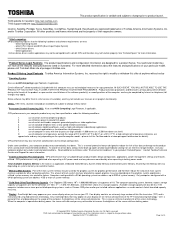
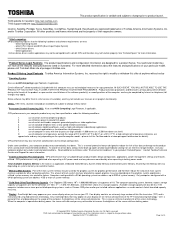
... pre-installed software applications, or media content.
Satellite CLICK™ 10 LX0W-C64
Page 3 of computer at high altitude (all program functionality. Your particular model may use of system memory. GPU performance may be completed by periodically storing it on product model, design configuration, applications, power management settings and features utilized. Part of several...
Detailed Specifications for Satellite LX0W-C64 - Page 3
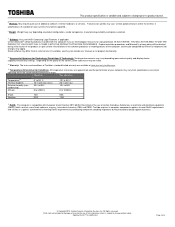
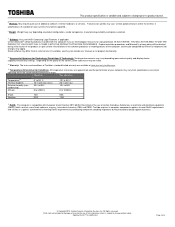
... 3,000 m
-20° to 55° C 20° C per hour 10% to 90%
0 to change without notice. Satellite CLICK™ 10 LX0W-C64
Page 4 of 4 Also see 64-Bit Computing Legal Footnote, if applicable. Some software may differ from specifications even when
operating within the wireless-n
specifications (if available on your computer may vary from its suppliers...
Toshiba Satellite LX0W Reviews
Do you have an experience with the Toshiba Satellite LX0W that you would like to share?
Earn 750 points for your review!
We have not received any reviews for Toshiba yet.
Earn 750 points for your review!
