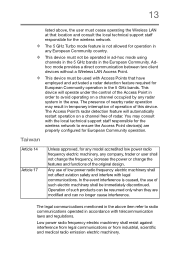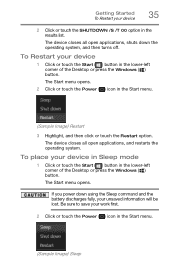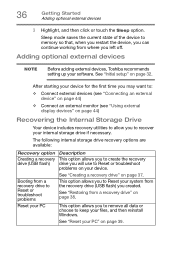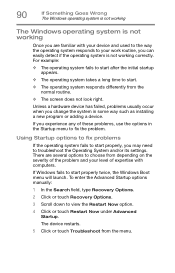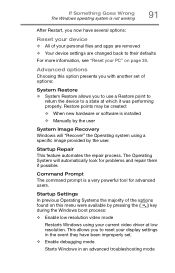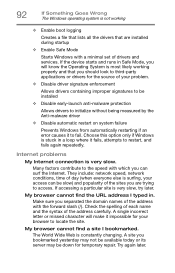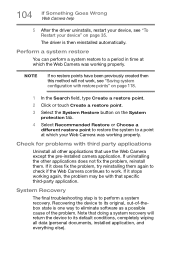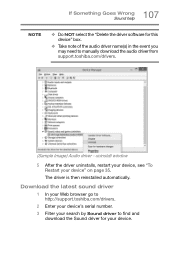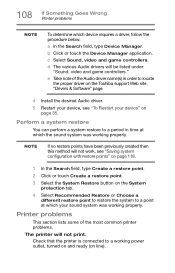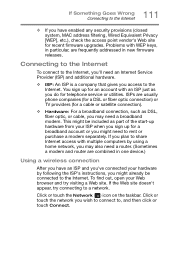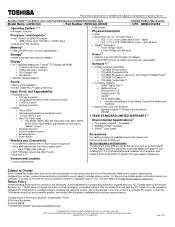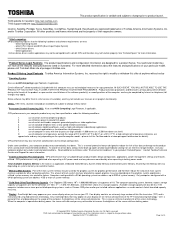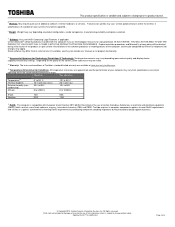Toshiba Satellite LX0W Support Question
Find answers below for this question about Toshiba Satellite LX0W.Need a Toshiba Satellite LX0W manual? We have 2 online manuals for this item!
Question posted by sheroman2002 on June 11th, 2016
Restart System
Hi, I Bought My Toshiba Lx0w Five Months Ago And Now I Am Facing Difficult To Acess The Menu. When Ever I Switch It On It Displays No Bootable Device--please Restart System. Any Botton I Press Will Follow The Same Message. I Have Tired Pressing Power Botton And F2 Nothing Will Take Me Anywhere, I Did Again Pressing The Zero Botton The Same Problem. Can You Please Help?
Current Answers
Related Toshiba Satellite LX0W Manual Pages
Similar Questions
Says No Bootable Device Please Restart
When you turn on the laptop then the logo shows for a few seconds then it goes out after that the sc...
When you turn on the laptop then the logo shows for a few seconds then it goes out after that the sc...
(Posted by tryingtohelp24 8 years ago)
How To Reset Toshiba Laptop Satellite C50-a546 Bios Password
How To Reset Toshiba Laptop Satellite c50-a546 Bios Password
How To Reset Toshiba Laptop Satellite c50-a546 Bios Password
(Posted by mohmoh1980 9 years ago)
How To Use Keyboard To Enable Wireless For Laptop Satellite L655
(Posted by Loumhi 9 years ago)
Toshiba Laptop - Satellite L355d-s7815 - Overheated And Won't Light Up.
After the laptop powered down it will not light up when the power switch is pushed and held. Is ther...
After the laptop powered down it will not light up when the power switch is pushed and held. Is ther...
(Posted by carlmr 10 years ago)
Toshiba Laptop Satellite L355-s7915
how to reset the bios password on toshiba laptop satellite L355-s7915
how to reset the bios password on toshiba laptop satellite L355-s7915
(Posted by pctechniciandallas 12 years ago)